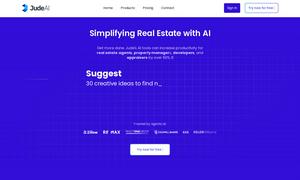4DDiG
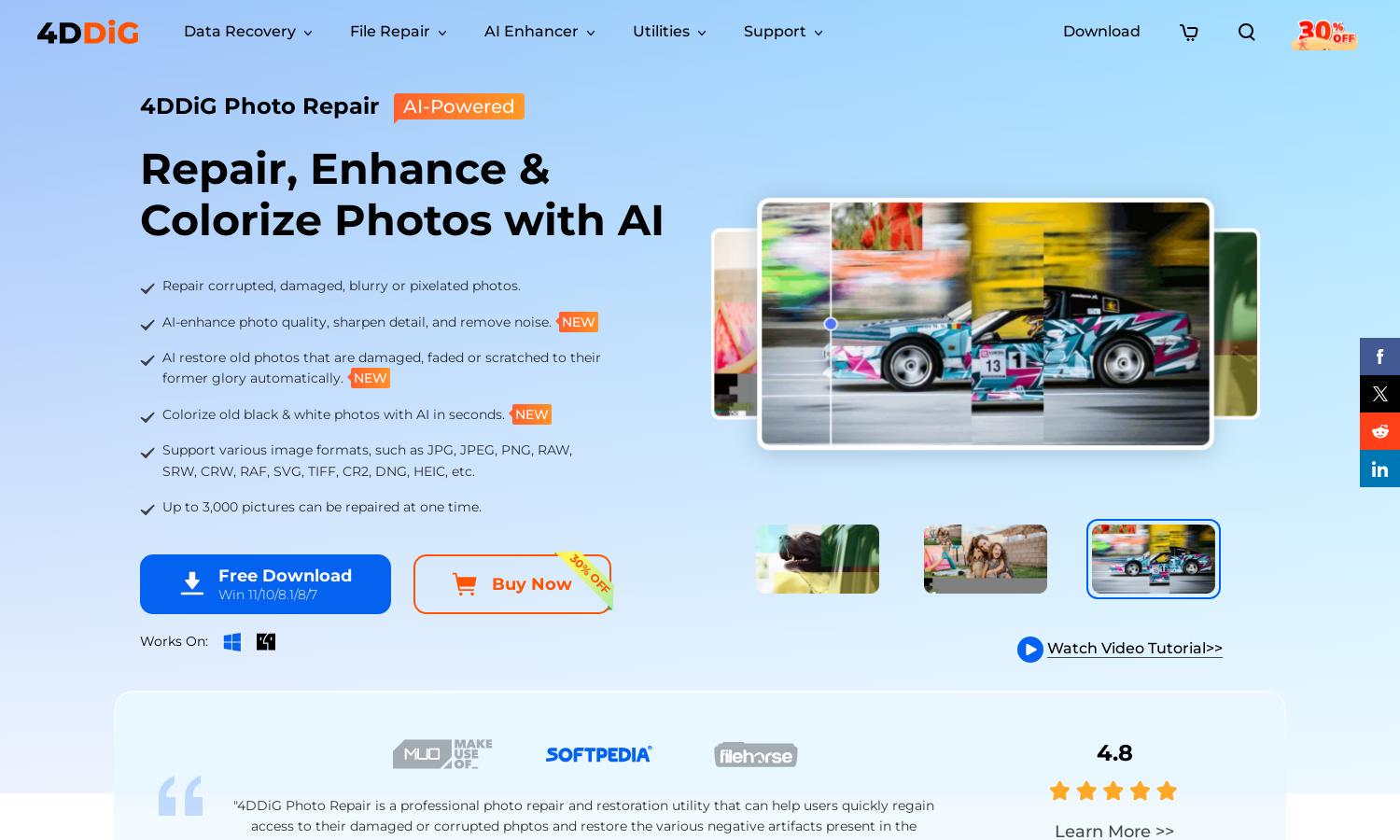
About 4DDiG
4DDiG Photo Repair is designed for users needing to restore and enhance damaged photos. Utilizing advanced AI technology, it facilitates quick and efficient photo repairs and enhancement, even in bulk. Users can simply upload images and let the software work its magic, resolving various photo issues effortlessly.
4DDiG Photo Repair offers flexible pricing plans, including discounts of up to 30% during sales. Users can choose from a free trial to explore features or opt for affordable paid options, which allow unlimited access to photo restoration tools. Enjoy enhanced value with each upgrade.
The user interface of 4DDiG Photo Repair is intuitive and easy to navigate, ensuring a seamless photo repair experience. Its layout features clear instructions and accessible buttons, enabling users to quickly start the repair process while enjoying user-friendly interactions and efficient, hassle-free functionality.
How 4DDiG works
To use 4DDiG Photo Repair, users first add their corrupted images through a simple interface. After selecting the photos, they initiate the repair process with just one click. Once the repairs are completed, users can preview the restored images and easily export them to their preferred location, making the process efficient and user-friendly.
Key Features for 4DDiG
AI Photo Restoration
4DDiG Photo Repair's AI Photo Restoration feature uniquely restores damaged images with advanced algorithms. This cutting-edge functionality intelligently analyzes and repairs photos, returning them to pristine quality while saving time and effort for users, ensuring their cherished memories are revived beautifully.
Batch Photo Repair
The Batch Photo Repair functionality of 4DDiG Photo Repair allows users to fix multiple images simultaneously, saving valuable time. This efficient feature can repair up to 3,000 photos in one go, maximizing productivity while delivering exceptional results for all your photo restoration needs.
Photo Quality Enhancement
The Photo Quality Enhancement feature utilizes advanced AI technology to improve image clarity, sharpness, and detail. 4DDiG Photo Repair automatically enhances low-quality or pixelated images, ensuring users achieve stunning visual results effortlessly, transforming their old or damaged photos into high-definition masterpieces.
You may also like: