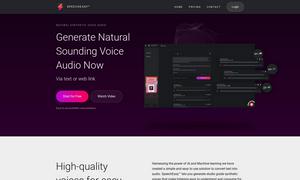Kerlig™
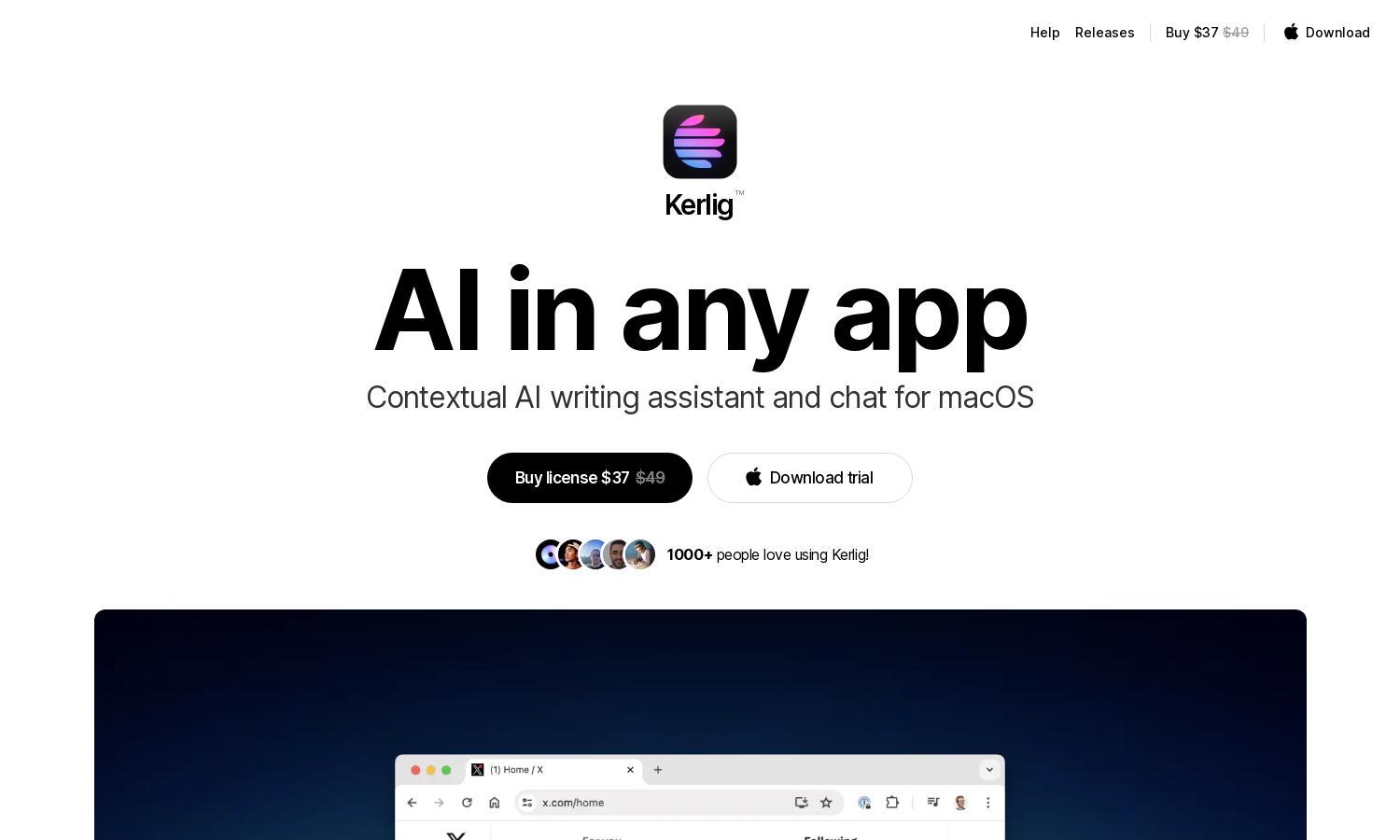
About Kerlig™
Kerlig is an innovative AI writing assistant for macOS, revolutionizing efficiency in writing tasks. Targeted at professionals and creatives, Kerlig empowers users to enhance communication with its in-context assistance in various applications. Experience seamless writing improvement and overcome blocks with this feature-rich tool, making writing easier and faster.
Kerlig offers a variety of pricing plans, including a Basic License at $47 for individual users, allowing access to core features. The Pro License at $67 provides additional device support, while the Team License at $297 is perfect for larger organizations. Enjoy a 14-day money-back guarantee with all plans.
Kerlig features a sleek and intuitive user interface designed for seamless interaction. The layout promotes user engagement, allowing quick access to all functionalities without disrupting workflow. Unique elements, such as customizable hotkeys, enhance the user experience, making Kerlig an outstanding writing assistant for macOS users.
How Kerlig™ works
Users interact with Kerlig by selecting text in any app and launching the assistant through a customizable hotkey. This initiates various functions such as correcting spelling, enhancing tone, and generating replies. By integrating with AI models, users can directly paste generated text back into their original applications, making the process efficient and user-friendly.
Key Features for Kerlig™
In-context functionality
Kerlig's in-context functionality allows users to enhance writing in any application seamlessly. By integrating with tools like Slack, Figma, and Gmail, Kerlig simplifies the writing process, enabling real-time suggestions and corrections. This unique feature significantly boosts productivity and improves communication for users on macOS.
Customizable presets
Kerlig offers customizable presets, allowing users to save preferred settings for specific tasks. This feature enhances the writing experience by enabling quicker access to favorite styles or tones, ensuring consistency across documents. Users can tailor their interactions, making Kerlig an indispensable tool for efficient writing across various platforms.
Multi-format support
Kerlig supports multiple formats including PDFs, DOCX, EPUB, and more, broadening its usability. This feature ensures that users can engage with various types of content seamlessly, enhancing productivity by allowing easy interaction with documents and web articles. Kerlig truly caters to diverse writing needs with its versatile support.
You may also like: