Clean Inbox for Gmail™
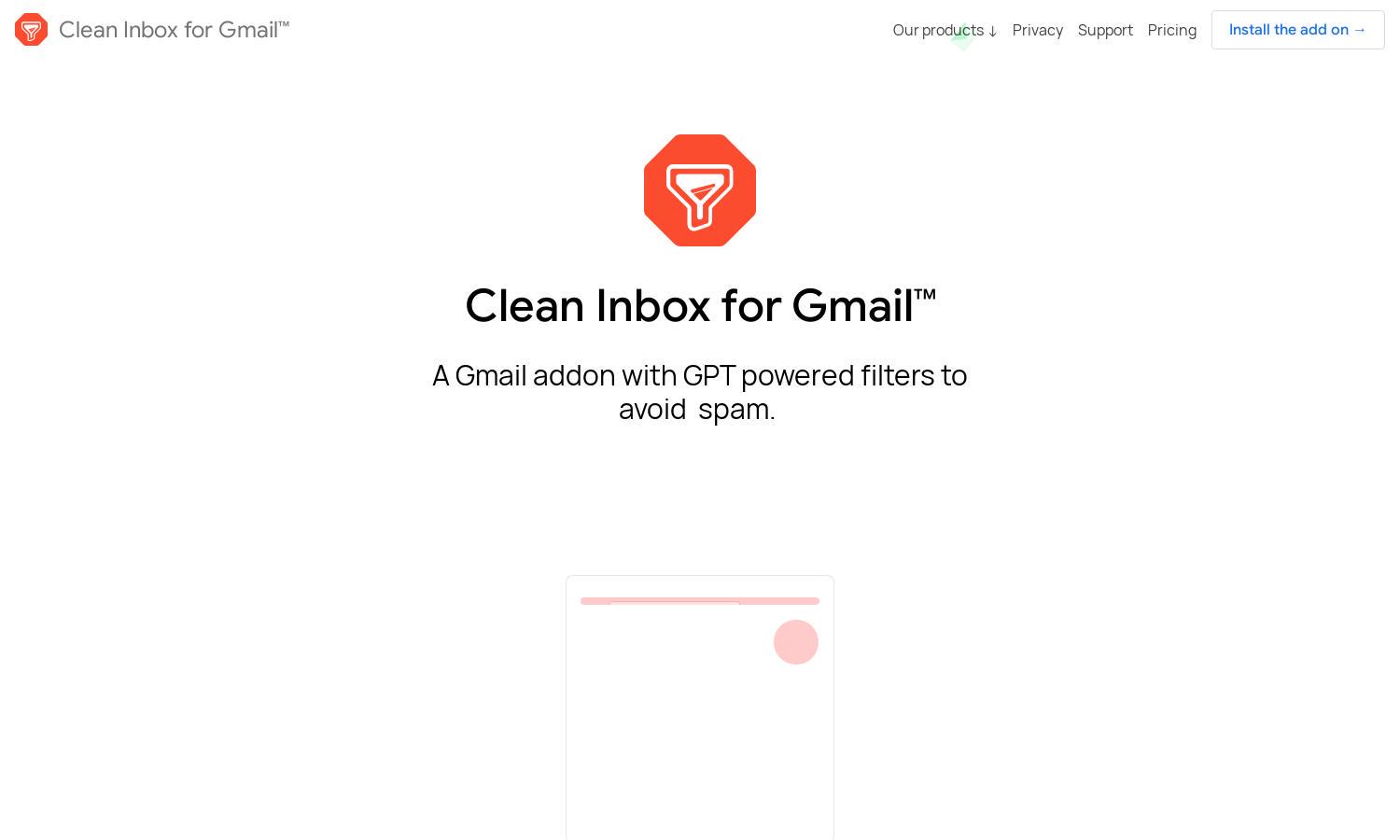
About Clean Inbox for Gmail™
Clean Inbox for Gmail™ is designed to enhance your email experience by filtering out unwanted messages. This innovative Gmail addon leverages GPT technology to create custom filters, making it easy for users to manage annoying subscriptions, promotions, and updates efficiently while ensuring inbox organization and privacy protection.
Pricing for Clean Inbox for Gmail™ is structured with flexible tiers for users. A free trial provides initial access, while premium plans offer advanced features. Upgrading enhances functionality with custom filters and priority support, making it an excellent investment for users wanting a clutter-free inbox experience.
The user interface of Clean Inbox for Gmail™ is intuitive and easy to navigate. Its streamlined layout allows users to manage filters effortlessly, while unique features like AI-generated suggestions enhance user experience, making the platform accessible for everyone seeking efficient email management.
How Clean Inbox for Gmail™ works
Users begin by installing Clean Inbox for Gmail™ and going through a simple onboarding process. The platform guides them in creating custom filter categories using AI, which automatically labels incoming emails based on user preferences. As they interact with the addon, it learns from their actions, optimizing email management and ensuring a clutter-free inbox effortlessly.
Key Features for Clean Inbox for Gmail™
AI-Powered Filtering
Clean Inbox for Gmail™ features an AI-powered filtering system that intelligently categorizes unwanted emails. Users benefit from personalized filters generated through GPT technology, effectively managing spam and reducing inbox clutter without compromising email privacy or security, ensuring a seamless email management experience.
Customizable Categories
With Clean Inbox for Gmail™, users can create custom filter categories tailored to their specific needs. This feature enhances user control and organization, ensuring unwanted emails are labeled appropriately, which streamlines inbox management and improves overall email efficiency.
Privacy Protection
Clean Inbox for Gmail™ prioritizes user privacy by ensuring that no email contents are read or compromised. Filtered emails are safely labeled rather than deleted, giving users peace of mind while managing their inbox, enhancing the overall user experience with trust and security.
You may also like:








