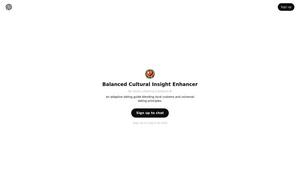GPT for Gmail™
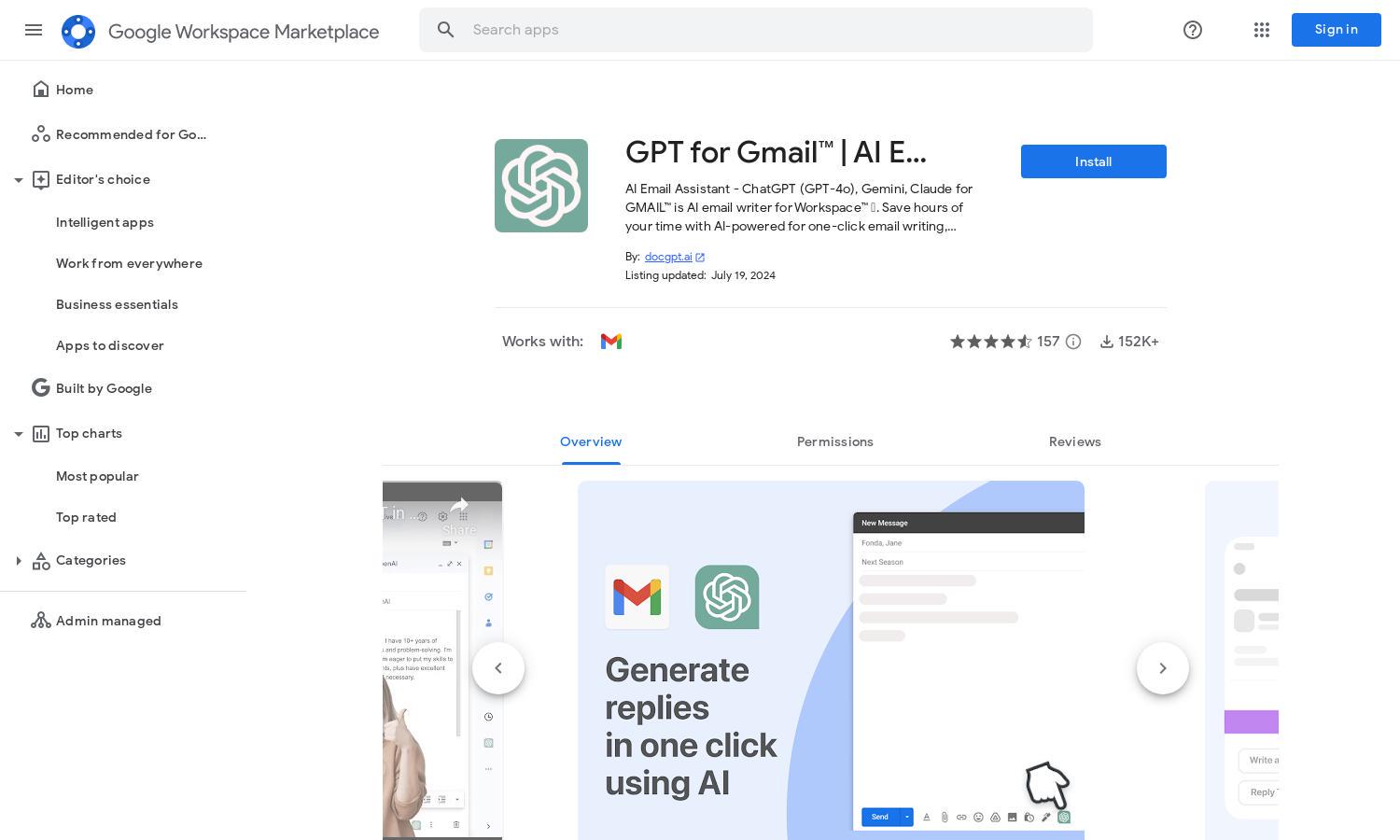
About GPT for Gmail™
GPT for Gmail™ is an AI email assistant designed for busy professionals seeking to optimize their email management. With its advanced writing, translation, and rephrasing features, users can save time while crafting precise and personalized responses. Experience enhanced productivity with GPT for Gmail™.
GPT for Gmail™ offers a free basic version with premium features available for a fee. Users can access essential tools without charge, while upgrading unlocks advanced functionalities, providing even more time-saving benefits and improved email management. Start with the free tier and explore the premium options.
The user interface of GPT for Gmail™ is designed for ease of use, featuring a clean layout that facilitates quick navigation through its features. Enhanced with user-friendly prompts and intuitive controls, it ensures seamless email composition and editing, elevating the overall user experience.
How GPT for Gmail™ works
Users interact with GPT for Gmail™ by first downloading the app from the Google Workspace Marketplace. After granting necessary permissions, they can access its AI-driven features to draft email responses. Users simply input prompts, and the platform generates replies, improving efficiency and communication while adapting to personal writing styles.
Key Features for GPT for Gmail™
AI Draft Generation
GPT for Gmail™ employs advanced AI to generate email drafts, analyzing context from prior communications. This unique feature allows users to create accurate and tailored responses effortlessly, saving valuable time and ensuring precision in email communications.
Multi-Language Support
One of the standout features of GPT for Gmail™ is its support for over 40 languages. This allows users, particularly non-native English speakers, to respond to emails accurately and fluently, breaking down language barriers and enhancing global communication.
One-Click Email Reply
The one-click email reply feature of GPT for Gmail™ streamlines succinct responses, enabling users to efficiently manage their inboxes. This functionality empowers busy professionals to communicate swiftly and effectively without compromising message quality.
You may also like: