GPT for Sheets™ and Docs™
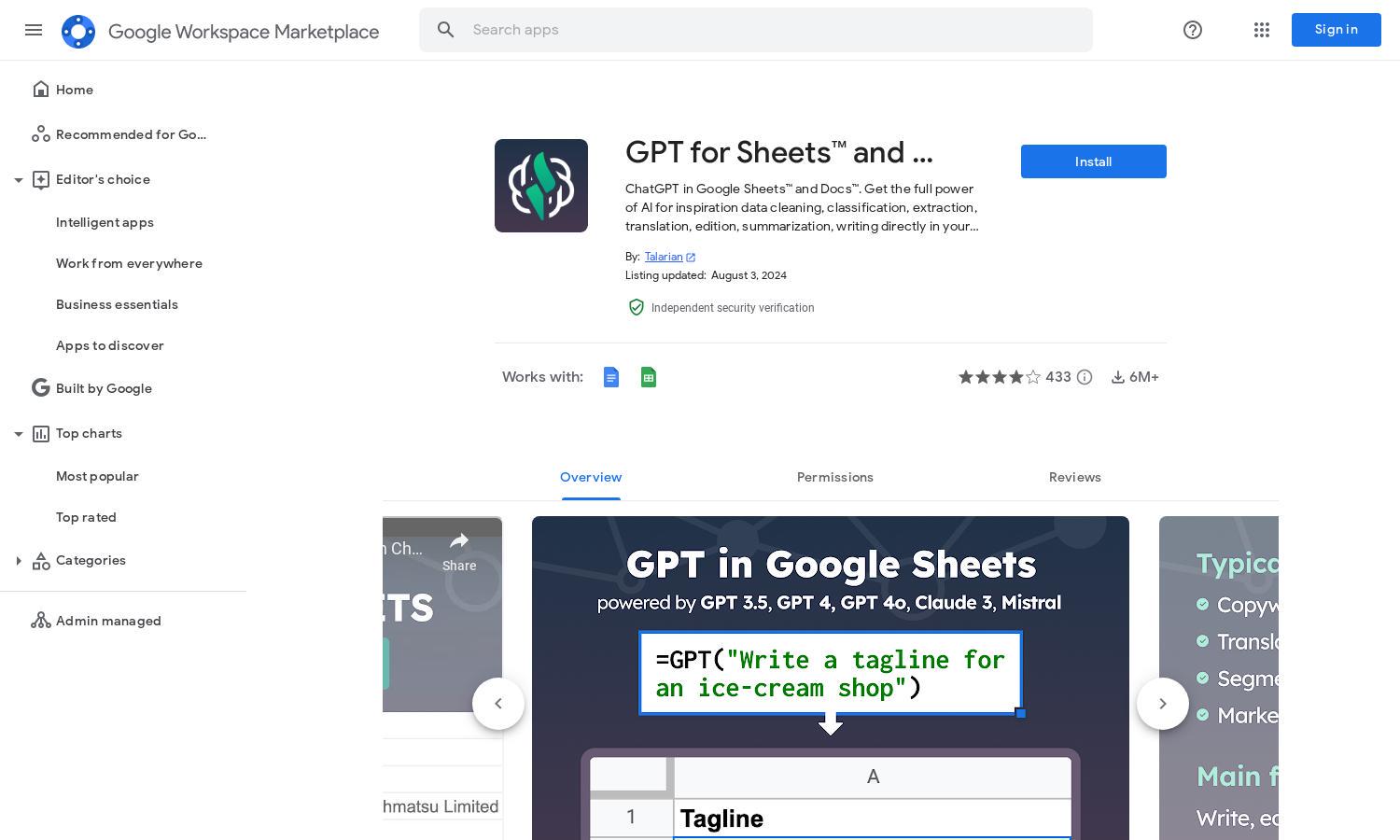
About GPT for Sheets™ and Docs™
GPT for Sheets™ and Docs™ revolutionizes the way users interact with data by providing real-time AI capabilities within Google applications. Its innovative formula generation and content creation features allow extensive bulk processing, enabling e-commerce professionals and data analysts to work smarter and faster, optimizing efficiency and reducing manual workload.
Pricing for GPT for Sheets™ and Docs™ includes a paid model with a free trial option, ensuring users can explore its full capabilities before committing. Each tier offers varying levels of access and features, catering to casual users and businesses, making it a valuable investment for optimizing operations.
The user interface of GPT for Sheets™ and Docs™ is designed for simplicity and efficiency, promoting an intuitive experience. The layout supports easy navigation through its features, allowing users to quickly access tools like bulk prompts and data analysis options, thus enhancing the overall usability of the platform.
How GPT for Sheets™ and Docs™ works
To begin using GPT for Sheets™ and Docs™, users sign up and grant necessary permissions. Post-onboarding, they can seamlessly integrate AI functions in their spreadsheets and documents, utilizing custom commands like =GPT() to generate content or automate tasks. The user-friendly sidebar facilitates bulk actions, allowing efficient execution and immediate results, thus transforming workflows effortlessly.
Key Features for GPT for Sheets™ and Docs™
Bulk Processing Capabilities
GPT for Sheets™ and Docs™ stands out for its bulk processing capabilities, allowing users to execute hundreds of prompts simultaneously. This feature maximizes efficiency, enabling tasks traditionally requiring weeks to be completed in mere hours, making it indispensable for businesses managing large volumes of data.
Custom Function Integration
The custom function integration within GPT for Sheets™ and Docs™ enhances user experience by empowering them to directly prompt AI from within their workflow. This unique feature streamlines operations, allowing real-time access to advanced AI functionalities without needing to switch applications or interrupt their momentum.
Extensive Model Support
GPT for Sheets™ and Docs™ delivers extensive model support, catering to various AI preferences, including GPT-4o and Claude 3.5 Sonnet. This adaptability ensures users can select the optimal model for their specific tasks, thereby enhancing effectiveness and allowing tailored solutions for diverse business needs.
You may also like:








