AI-Flow
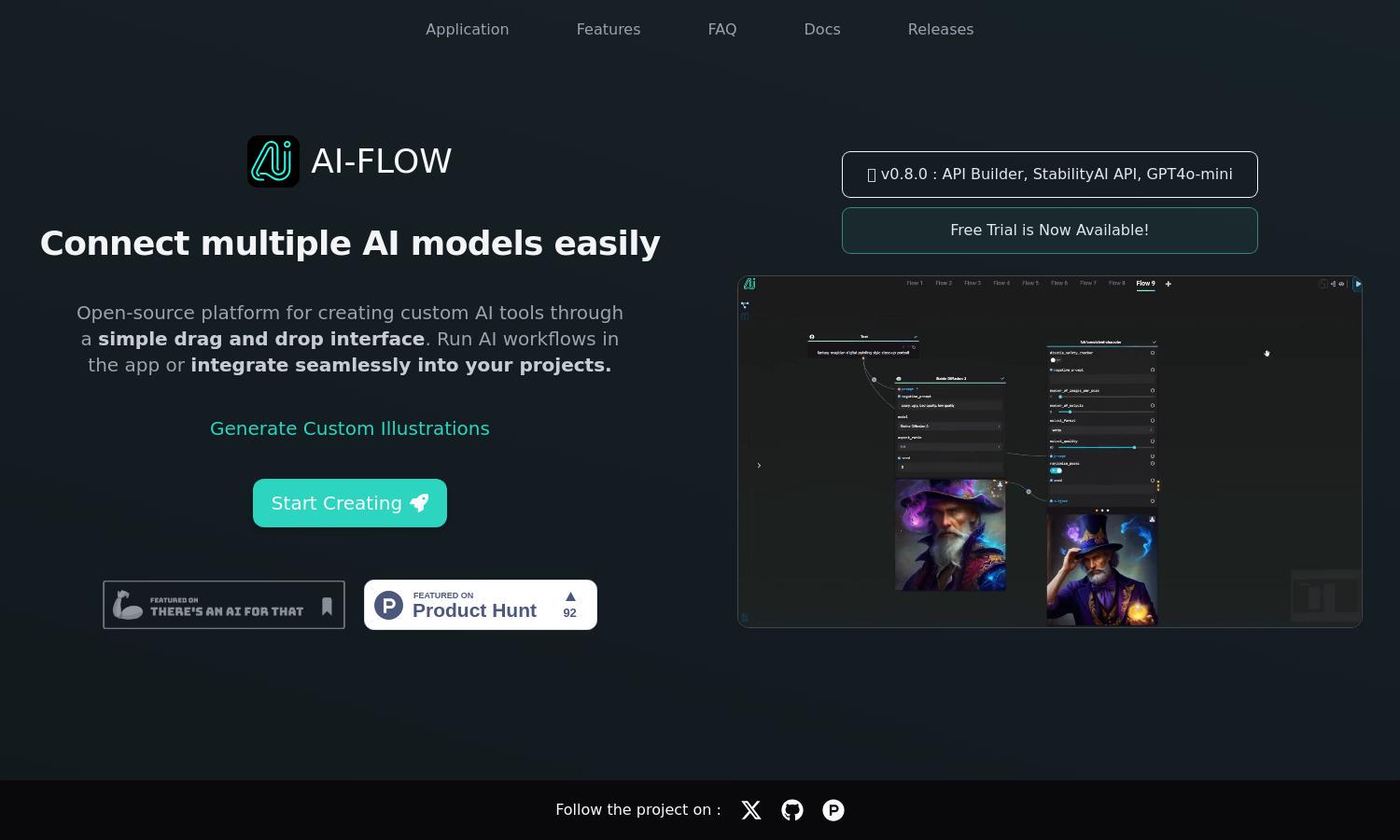
About AI-Flow
AI-Flow is an innovative platform designed for businesses and creators wanting to connect multiple AI models easily. Its drag-and-drop interface simplifies the process of building custom AI tools. AI-Flow allows users to automate workflows, optimize productivity, and create tailored solutions that meet specific needs.
AI-Flow offers flexible pricing plans suitable for different users. The Cloud Version includes automatic updates and exclusive features, while self-hosting with personal API keys provides a free option. Upgrading unlocks added functionalities, ensuring a tailored experience for all users interested in AI integration.
AI-Flow features a clean, user-friendly interface that enhances the browsing experience. Its intuitive layout promotes seamless navigation among various functionalities. Users can efficiently create and modify AI models, benefiting from a design that prioritizes accessibility, ensuring that both novice and experienced users can thrive.
How AI-Flow works
To get started with AI-Flow, users can choose between the Cloud Version or self-hosting. Onboarding is straightforward; once set up, users can explore the interface to connect multiple AI models using the drag-and-drop feature. These workflows can be customized, allowing seamless integration into projects, enhancing efficiency.
Key Features for AI-Flow
Drag-and-Drop Interface
AI-Flow's drag-and-drop interface simplifies the creation of complex AI workflows. This unique feature allows users to effortlessly connect multiple AI models, making it accessible for individuals without programming skills, thus empowering them to automate processes and create customized solutions effectively.
Integration with Multiple Models
AI-Flow seamlessly integrates various AI models from providers like OpenAI, StabilityAI, and Anthropic. This key feature enhances its functionality, enabling users to experiment with different AI technologies and combine them for innovative outcomes, fostering creativity and efficiency in projects.
API Customization
The API customization feature of AI-Flow allows users to tailor their AI workflows according to specific project requirements. By connecting and automating inputs and outputs via API requests, users can enhance their application integrations, streamlining processes and improving work efficiency significantly.
You may also like:








