AI Image Enlarger
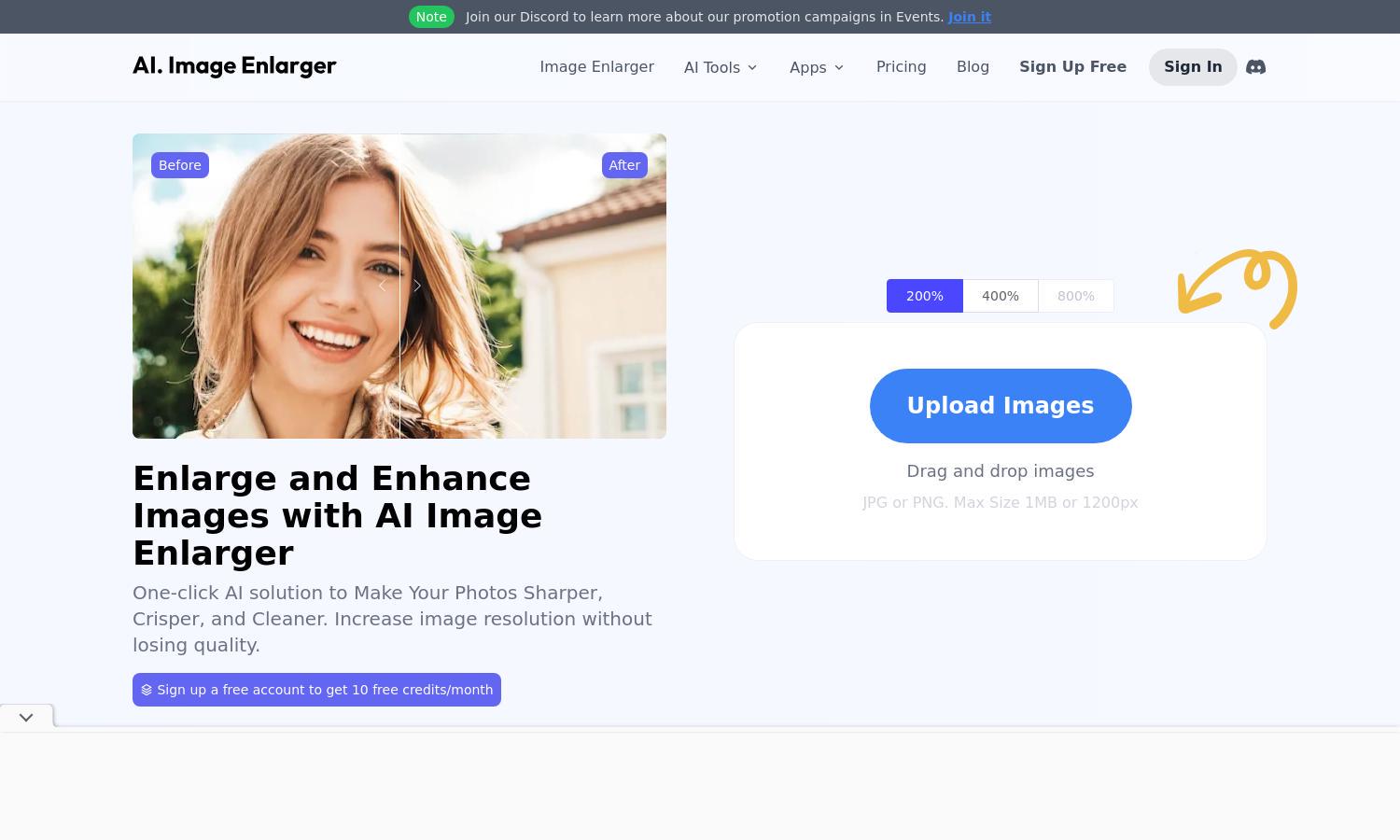
About AI Image Enlarger
Imglarger is your ultimate online resource for enhancing and editing images using advanced AI tools. With features like AI Image Upscaler and AI Image Restorer, it offers users quality enhancements while ensuring ease of use. Perfect for photographers and designers, Imglarger eliminates the hassle of traditional editing.
Imglarger operates on a freemium model, providing basic functionalities for free and premium subscription tiers for enhanced features. Free users can upscale images minimally, while premium members enjoy full capabilities, such as 8k resolution enhancements and batch processing for extensive projects, ensuring great value.
Imglarger’s user-friendly interface is designed for effortless navigation, featuring organized tools for editing and conversion. With clear commands and an intuitive layout, users can quickly access image enhancement features. This seamless browsing experience, combined with its advanced functionality, makes Imglarger an essential tool for photographers.
How AI Image Enlarger works
Users interact with Imglarger by visiting the website and accessing its suite of AI image enhancement tools. After uploading their images, they can choose from various functionalities like upscaling, cropping, and restoring. The process is streamlined, allowing for instant results without the requirement of account creation, making it accessible to everyone.
Key Features for AI Image Enlarger
AI Image Upscaler
Imglarger's AI Image Upscaler is a standout feature, allowing users to enlarge images by up to 800% without sacrificing quality. This innovative tool utilizes sophisticated AI algorithms to maintain clarity, making it ideal for enhancing visual content for professionals and casual users alike.
AI Photo Restoration
The AI Photo Restoration feature on Imglarger uniquely revives old and blurry images, enhancing their quality while restoring lost details. This powerful tool efficiently brings new life to cherished memories, catering specifically to users looking to improve the appearance of their vintage or damaged photos.
Batch Processing
Imglarger's Batch Processing functionality allows users to enhance multiple images simultaneously, saving time and effort. This feature is particularly beneficial for graphic designers and photographers needing to process large quantities of images quickly, streamlining their workflow and increasing productivity.
You may also like:








