Aigur
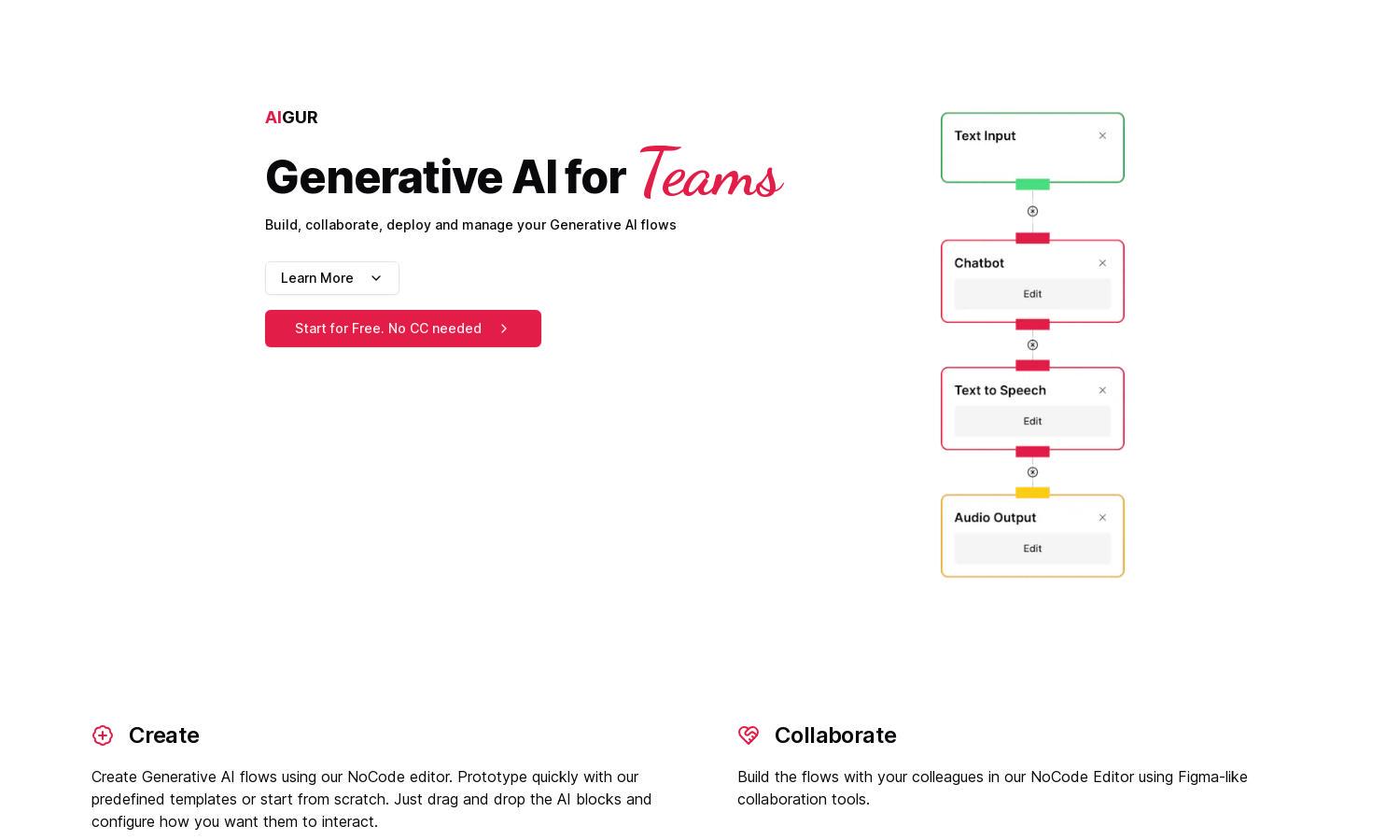
About Aigur
Aigur is a no-code platform designed for teams to build and manage Generative AI flows effortlessly. Users can collaborate in real time using intuitive design tools and share feedback through mini-apps. Aigur optimizes efficiency and innovation, making AI accessible for all teams.
Aigur offers a free start plan with no credit card required, allowing users to explore its features. They can upgrade to advanced tiers for enhanced monitoring, support, and additional functionalities. The flexible pricing structure ensures teams of all sizes can maximize their Generative AI capabilities.
Aigur features a user-friendly interface designed for seamless navigation and collaboration. Its layout fosters an intuitive experience, allowing users to easily create and manage AI flows. Unique collaborative tools enhance user interaction, making Aigur an ideal platform for teams working with Generative AI.
How Aigur works
Users start with Aigur by registering for a free account, where they can access the no-code editor. They can create AI flows using drag-and-drop features and collaborate straightforwardly with team members. Aigur's monitoring tools provide insight into flow performance, allowing users to tweak and deploy without downtime.
Key Features for Aigur
No-Code Editor
Aigur's no-code editor is a standout feature that allows users to effortlessly create Generative AI flows. By simply dragging and dropping AI blocks, users can build, customize, and integrate their workflows without needing any programming skills, streamlining the development process for teams.
Real-Time Collaboration
Aigur promotes real-time collaboration, allowing team members to co-create and manage Generative AI flows instantly. By leveraging Figma-like collaboration tools, users can gather feedback and iterate on their designs, enhancing teamwork and ensuring that all voices are heard in the development process.
Monitoring Tools
Aigur's monitoring tools offer users vital insights into their AI flows' performance, cost, and availability. By utilizing these analytics, teams can optimize executions, identify issues proactively, and ensure their applications are running efficiently, making informed decisions about their AI workflows.








