Aiko
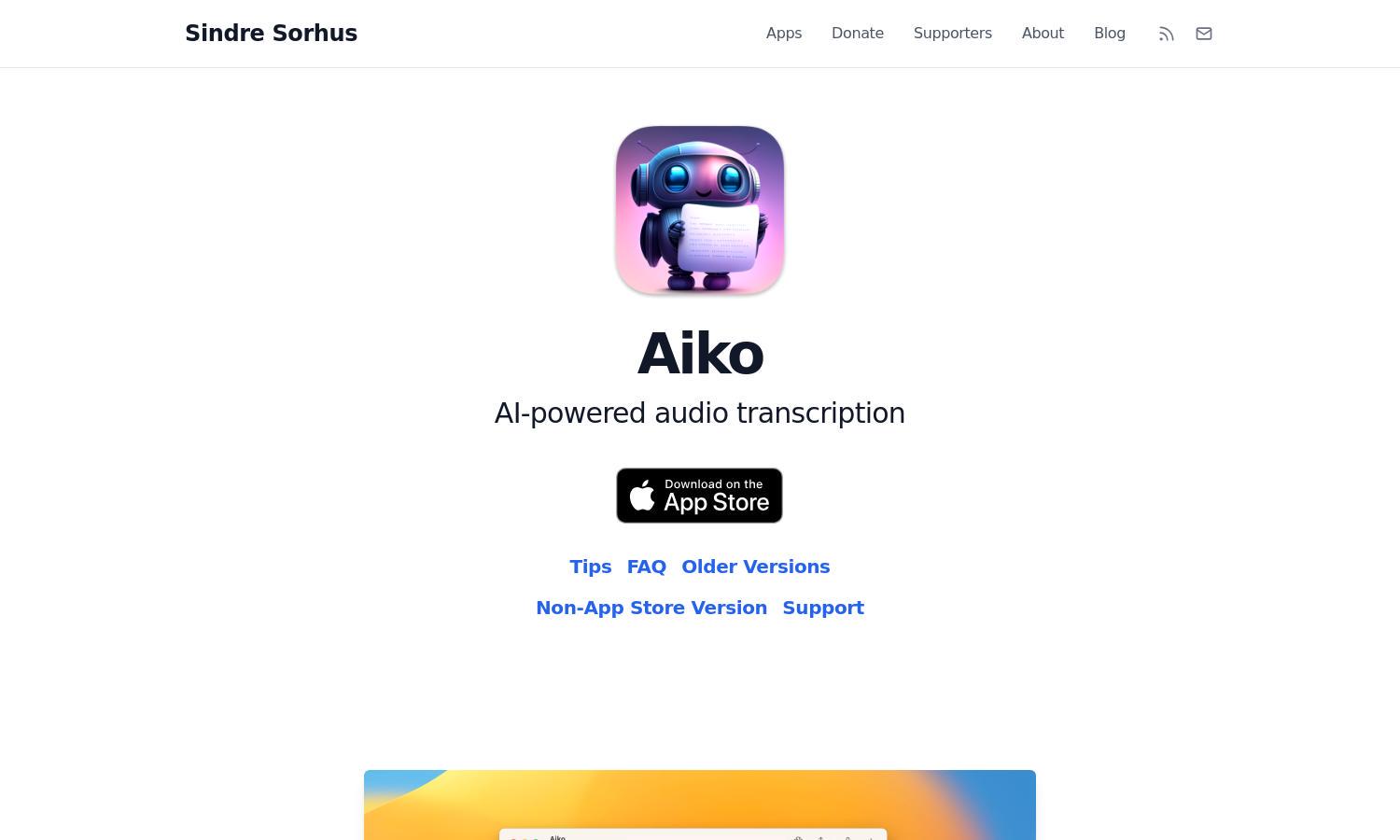
About Aiko
Aiko is a powerful audio transcription app that converts speech into text quickly and accurately, leveraging OpenAI's Whisper model. Targeted towards professionals, students, and anyone requiring transcription services, Aiko offers privacy-focused solutions, enabling users to transcribe meetings and lectures efficiently while supporting over 100 languages.
Aiko offers a free version with basic transcription features. Premium subscriptions are available for enhanced functionalities and faster processing. Pricing plans are tailored to meet different user needs. The subscription system ensures that users gain access to the best AI-driven transcription services while enjoying robust performance improvements.
Aiko features a clean, intuitive interface designed for seamless navigation and user-centric interaction. The layout prioritizes ease of use by allowing users to quickly record and transcribe audio. Its user-friendly design ensures a smooth experience, making Aiko accessible for both tech-savvy users and newcomers alike.
How Aiko works
Users start by downloading the Aiko app and signing up for an account. The onboarding process is guided, helping them understand key features. After importing or recording audio, users simply initiate the transcription process. Aiko efficiently converts speech to text, leveraging OpenAI's Whisper model while dividing output into manageable sections, ensuring ease of use.
Key Features for Aiko
On-Device AI Transcription
Aiko's on-device AI transcription is a standout feature that provides users with high-quality speech recognition while ensuring complete privacy. By operating locally on devices, Aiko guarantees sensitive audio is processed securely, making it particularly beneficial for professionals who require confidential transcriptions.
Multi-Language Support
With support for over 100 languages, Aiko offers exceptional versatility for users around the globe. This feature enhances the app’s appeal by catering to a diverse audience, allowing seamless transcription of audio from various sources, whether meetings or lectures, thus broadening its usability in different contexts.
Integration with Shortcuts
Aiko allows for easy integration with Shortcuts on iOS and macOS, enhancing user convenience. This feature enables users to automate transcription processes or access Aiko tools directly from other apps, improving efficiency and simplifying workflows for busy professionals who need fast, reliable audio transcription.
You may also like:








