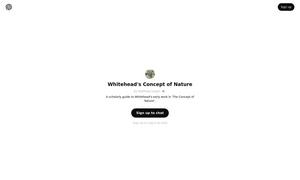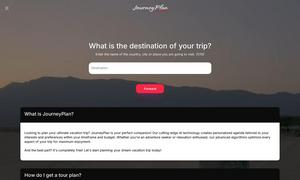AirCaption
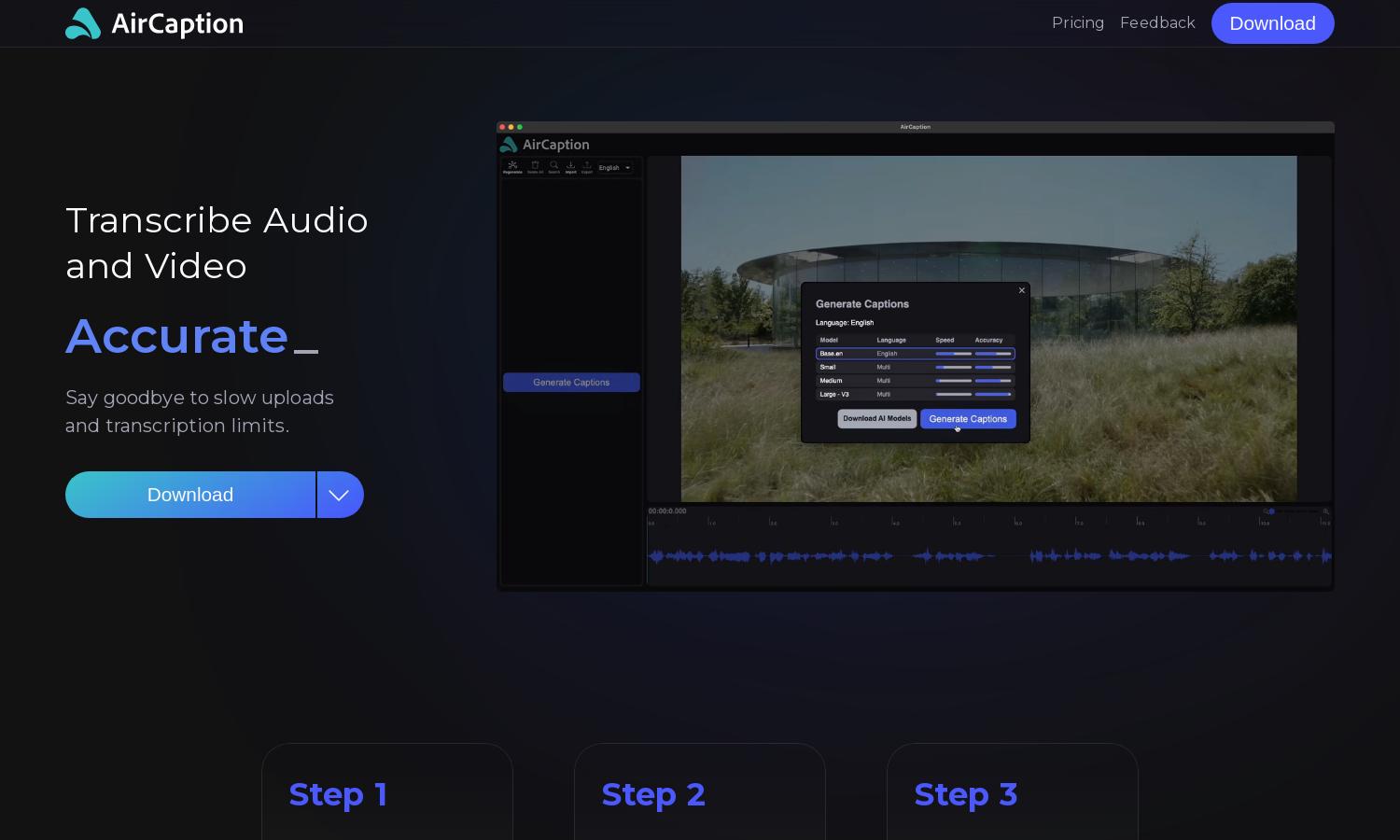
About AirCaption
AirCaption is a powerful transcription tool designed for content creators seeking accurate AI-generated captions, subtitles, and transcripts. It works locally on Mac and Windows, ensuring privacy while offering seamless editing, offline capabilities, and support for up to 60 languages, enhancing accessibility for diverse audiences.
AirCaption offers flexible pricing plans tailored for individual and professional users. Each tier provides essential features, with special discounts for annual subscriptions. Upgrading to premium unlocks advanced functionalities, enhancing productivity and efficiency in video creation and transcription for users seeking robust, reliable software.
AirCaption features a user-friendly interface that simplifies the transcription process with intuitive navigation. Key features include hotkeys for fast editing, a clean layout for easy access to tools, and seamless import options for existing caption files, enriching the user experience while maintaining efficiency.
How AirCaption works
To use AirCaption, users first download the software and install it on their devices. Upon signing up, they can easily import audio and video files, which are automatically transcribed with AI-based accuracy. The editing interface allows users to adjust text and timing efficiently before exporting finalized captions.
Key Features for AirCaption
Offline AI Transcription
AirCaption's offline AI transcription feature allows users to create captions and subtitles without internet access, ensuring privacy. This unique capability empowers content creators to work efficiently on Mac and Windows, making AirCaption an essential tool for those needing reliable transcriptions in various professional settings.
Multi-Language Support
AirCaption excels with its multi-language support, capable of subtitling videos in up to 60 languages. This feature enhances accessibility for global audiences, making AirCaption an ideal choice for educators, marketers, and content creators looking to reach diverse viewers while improving engagement with localized content.
Easy Editing Tools
AirCaption includes easy editing tools that let users modify text and timing effortlessly. This feature enhances efficiency, enabling content creators to refine their captions quickly. With customizable hotkeys and intuitive navigation, AirCaption streamlines the editing process, making it user-friendly for everyone involved in video production.
You may also like: