AudioCut
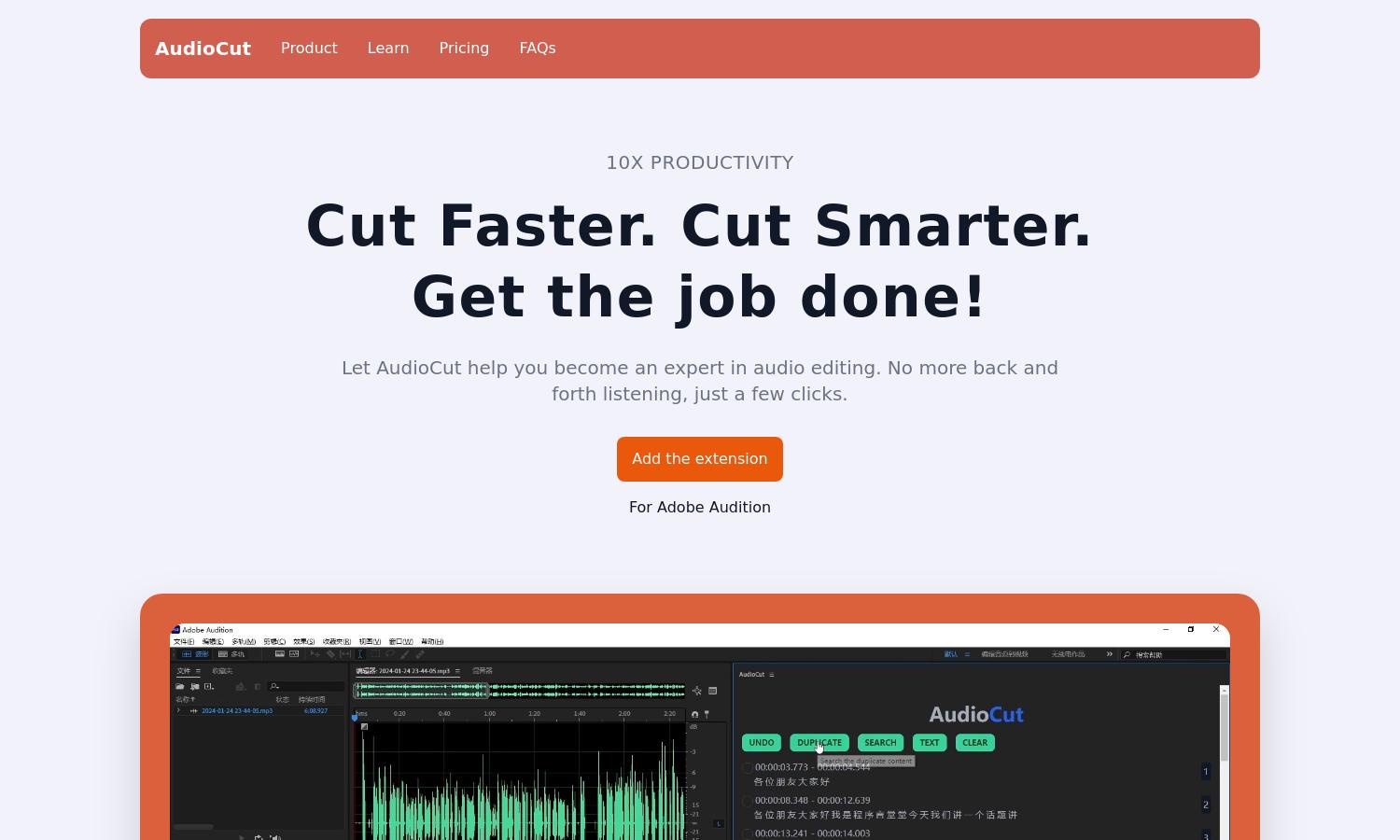
About AudioCut
AudioCut is a powerful web app that transforms the audio editing experience for podcasters and audio editors. Utilizing AI technology, it accurately identifies audio segments based on subtitles, allowing users to cut and edit effortlessly. This innovative approach saves time and enhances productivity, making AudioCut essential for content creators.
AudioCut offers various pricing plans to cater to different user needs. The free plan includes a maximum audio duration of 30 minutes per session, while the Premium plan, priced at $99/month, allows for longer audio files and faster processing capabilities. For businesses, custom Enterprise packages are available for tailored solutions.
AudioCut features a user-friendly interface that ensures a smooth audio editing experience. The layout allows easy navigation through editing tools, with intuitive options to cut and silence audio effortlessly. Its design focuses on maximizing productivity, making AudioCut accessible and effective for both novices and experienced users.
How AudioCut works
To begin using AudioCut, users can register for a free account, then install the Adobe Audition extension for seamless integration. Once installed, users simply open Adobe Audition, load an audio file, and access AudioCut through the extensions menu. By selecting the desired subtitles or segments, users can quickly silence or delete sections, enhancing their audio editing workflow. Through its AI technology, AudioCut ensures accuracy in identifying audio clips, making the process efficient and user-friendly.
Key Features for AudioCut
Subtitle-Based Editing
AudioCut’s unique subtitle-based editing feature revolutionizes audio editing by allowing users to edit audio directly through subtitles. This efficiency-driven approach identifies and removes unwanted segments simultaneously, positioning AudioCut as an essential tool for anyone looking to streamline their audio editing workflow.
AI-Driven Audio Analysis
AudioCut utilizes advanced AI technology to analyze audio files with remarkable precision. This feature identifies the start and end time of each word and sentence, enabling users to make exact cuts effortlessly. With AudioCut, users can trust that their audio edits are both accurate and efficient.
Flexible Pricing Plans
AudioCut’s flexible pricing plans cater to a range of users from individual creators to enterprises. With options like the free plan for beginners and the Premium plan for advanced users needing extensive features, AudioCut ensures accessibility while meeting varied user needs efficiently.








