Azure DevOps
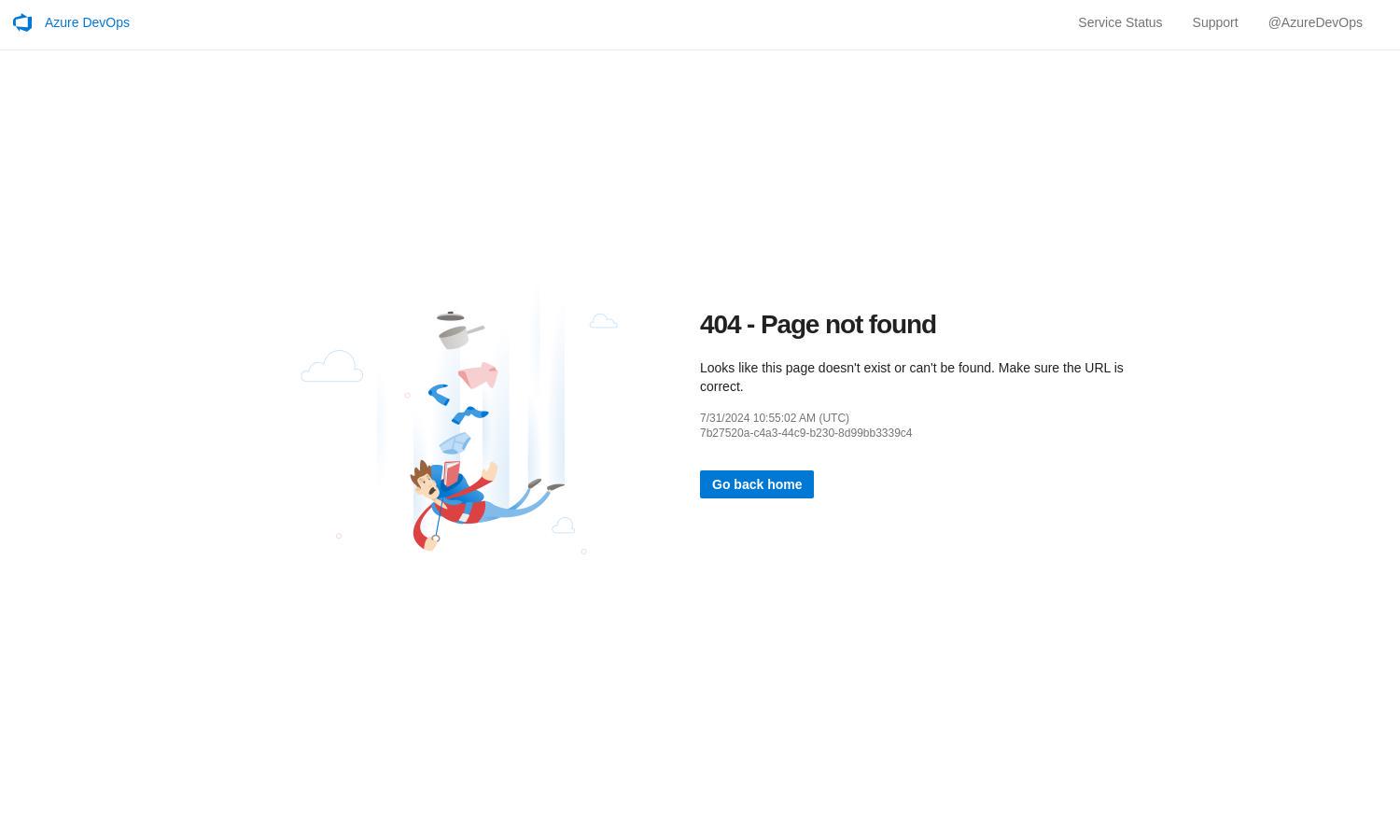
About Azure DevOps
Azure DevOps is a cloud-based service designed for development teams, offering tools for project planning, code development, and continuous integration. With features like real-time collaboration, version control, and automated testing, it helps teams improve efficiency and deliver quality software, making it a go-to platform for developers.
Azure DevOps offers flexible pricing plans, including a free tier for small teams and scalable paid plans for enterprises. Users benefit from real-time collaboration and CI/CD tools in all tiers, with discounts available for annual subscriptions, making it an appealing choice for software development teams of any size.
Azure DevOps features an intuitive user interface that ensures a seamless browsing experience for developers. Its clean layout allows for efficient navigation among project management tools, code repositories, and integrated services, enhancing productivity and fostering collaboration within teams as they work on their software projects.
How Azure DevOps works
Users start with Azure DevOps by signing up and creating a project. They can invite team members to collaborate, access various tools like boards for project tracking, repositories for version control, and pipelines for automated deployments. The ease of integration allows teams to utilize existing code and tools, enhancing workflow efficiency.
Key Features for Azure DevOps
Real-time Service Status Updates
Azure DevOps provides real-time service status updates to users, ensuring transparency about platform performance. This unique feature helps teams stay informed about any disruptions, allowing them to make prompt adjustments that minimize project delays, ultimately enhancing user productivity and trust in the service.
Integrated CI/CD Pipelines
Azure DevOps boasts integrated Continuous Integration/Continuous Deployment (CI/CD) pipelines that streamline the software release process. This feature automates code testing, building, and deployment, reducing manual errors and speeding up delivery times, making Azure DevOps an essential tool for agile development teams looking to enhance efficiency.
Collaborative Project Management Tools
The collaborative project management tools in Azure DevOps facilitate seamless teamwork and task tracking. Features like Kanban boards and backlog management allow teams to prioritize tasks and visualize progress, helping improve coordination and ensuring everyone stays aligned toward project goals, enhancing overall team productivity.








