Beam
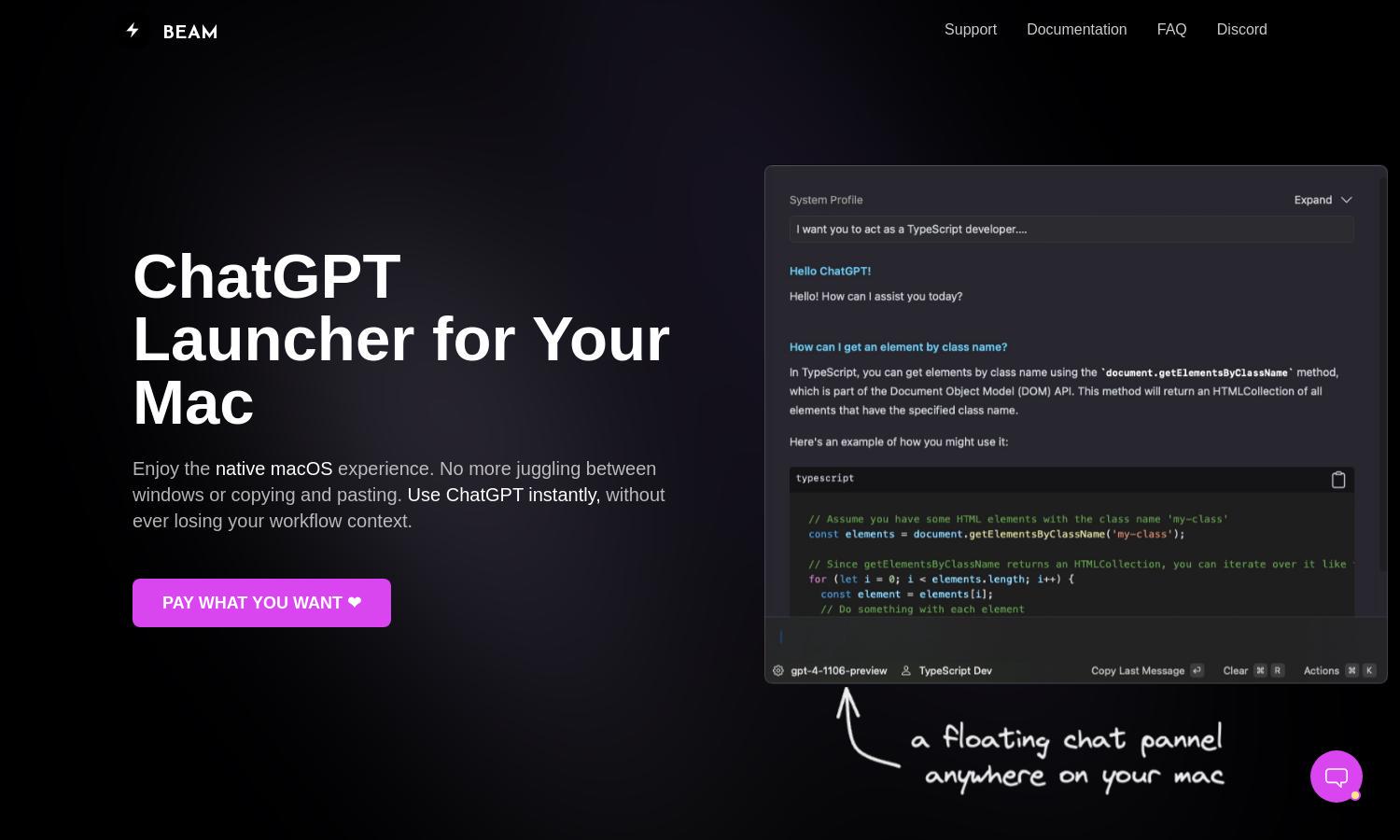
About Beam
Beam is a native macOS app designed for seamless ChatGPT interactions. It enables users to chat anywhere on their Mac with a hotkey, enhancing productivity and workflow. Its innovative floating chat feature allows context retention and interaction without disrupting ongoing tasks, making it ideal for professionals.
Beam offers a pay-what-you-want pricing model, making it accessible to all users. With no subscriptions or hidden fees, users can enjoy all core features for a fraction of the cost of typical software. Upgrading increases productivity and enhances workflow efficiency, encouraging user investment.
Beam's user interface is designed to be minimal and distraction-free, ensuring an enjoyable experience for seamless conversations. The layout enhances productivity by providing easy access to the chat panel, allowing users to integrate AI assistance without leaving their current workflow, all while looking native to macOS.
How Beam works
Users interact with Beam by downloading the app and pressing a customizable hotkey to open a floating chat panel. In this panel, they can select text from any application and engage with ChatGPT directly. This process enhances productivity and allows for quick inquiries and content creation, all while maintaining workflow integrity with the support of continuous updates.
Key Features for Beam
Floating Chat Panel
The floating chat panel is a standout feature of Beam, allowing users to chat seamlessly with ChatGPT while engaged in other tasks. This innovative design keeps the workflow uninterrupted, ensuring high productivity and minimal distractions, thereby enhancing user efficiency with each interaction.
Templates for Productivity
Beam offers a templates feature that enables users to save prompts for repeated use. This functionality is particularly valuable for those needing to draft emails, blog posts, or other content. With Beam, creating and managing templates streamlines the writing process and boosts productivity significantly.
AI Profiles
AI Profiles in Beam allow users to customize how ChatGPT responds, ensuring tailored interactions. This feature enhances user experience by offering contextually relevant responses and streamlining workflows. The ability to configure AI settings means users can achieve precise results, making their tasks simpler and more efficient.
You may also like:








