Blackmagic Design
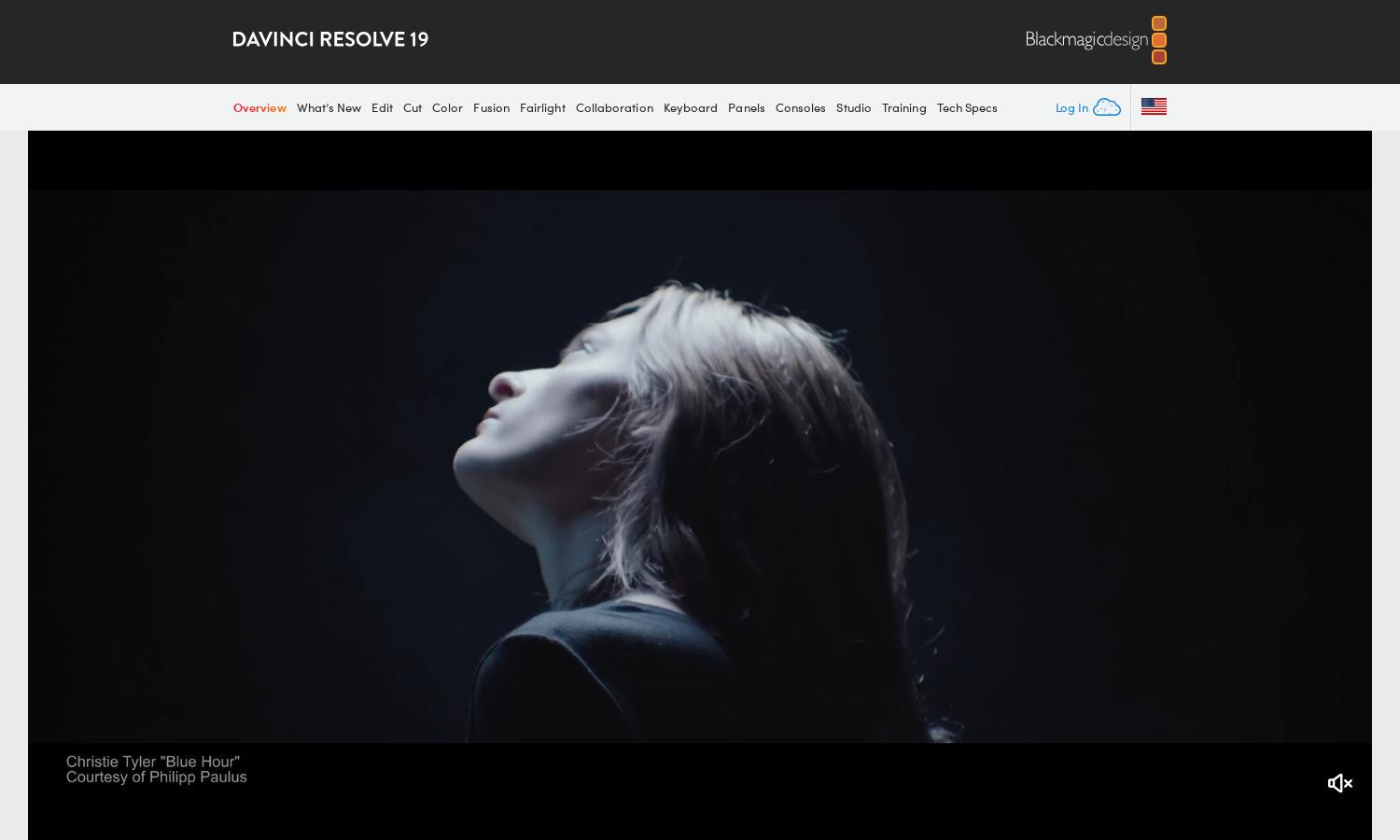
About Blackmagic Design
Blackmagic Design's DaVinci Resolve is an all-in-one video editing software that offers powerful tools for editing, color correction, and audio post-production. Its innovative AI-driven features streamline workflows and improve efficiency for filmmakers and editors while maintaining high-quality outputs, making it ideal for professionals and enthusiasts alike.
DaVinci Resolve offers a free version with robust features, while the Studio version costs $295 and provides extensive capabilities, including advanced effects and tools. Upgrading unlocks additional features, enhancing creative possibilities and workflow efficiency, essential for serious video production work.
DaVinci Resolve features an intuitive user interface that enhances the editing experience through a dedicated page system, allowing seamless transitions between tasks. With advanced tools and a visually appealing layout, users can easily navigate and utilize the full potential of the software for efficient video production.
How Blackmagic Design works
Users start by downloading DaVinci Resolve and creating an account. After installation, they can begin importing media, selecting a dedicated workspace for editing, color correction, or audio production. The software features intuitive navigation with distinct pages, allowing users to switch tasks easily while leveraging powerful tools for focused, efficient editing.
Key Features for Blackmagic Design
AI-Powered Editing Tools
DaVinci Resolve features revolutionary AI-driven editing tools, enabling fast and efficient video production. This unique aspect allows users to automate repetitive tasks, enhance their editing process, and ultimately save time, making DaVinci Resolve a standout choice for professionals and creatives.
Multi-User Collaboration
DaVinci Resolve enables seamless multi-user collaboration, allowing editors, colorists, and sound engineers to work together on the same project in real time. This innovative feature streamlines the creative workflow and significantly enhances productivity, catering to modern post-production demands.
Fairlight Audio Processing
The Fairlight page in DaVinci Resolve delivers professional audio production tools that integrate seamlessly with video editing. Users benefit from advanced audio editing capabilities, including real-time effects and superior mixing options, ensuring high-quality sound design within the same application.








