Blend Now
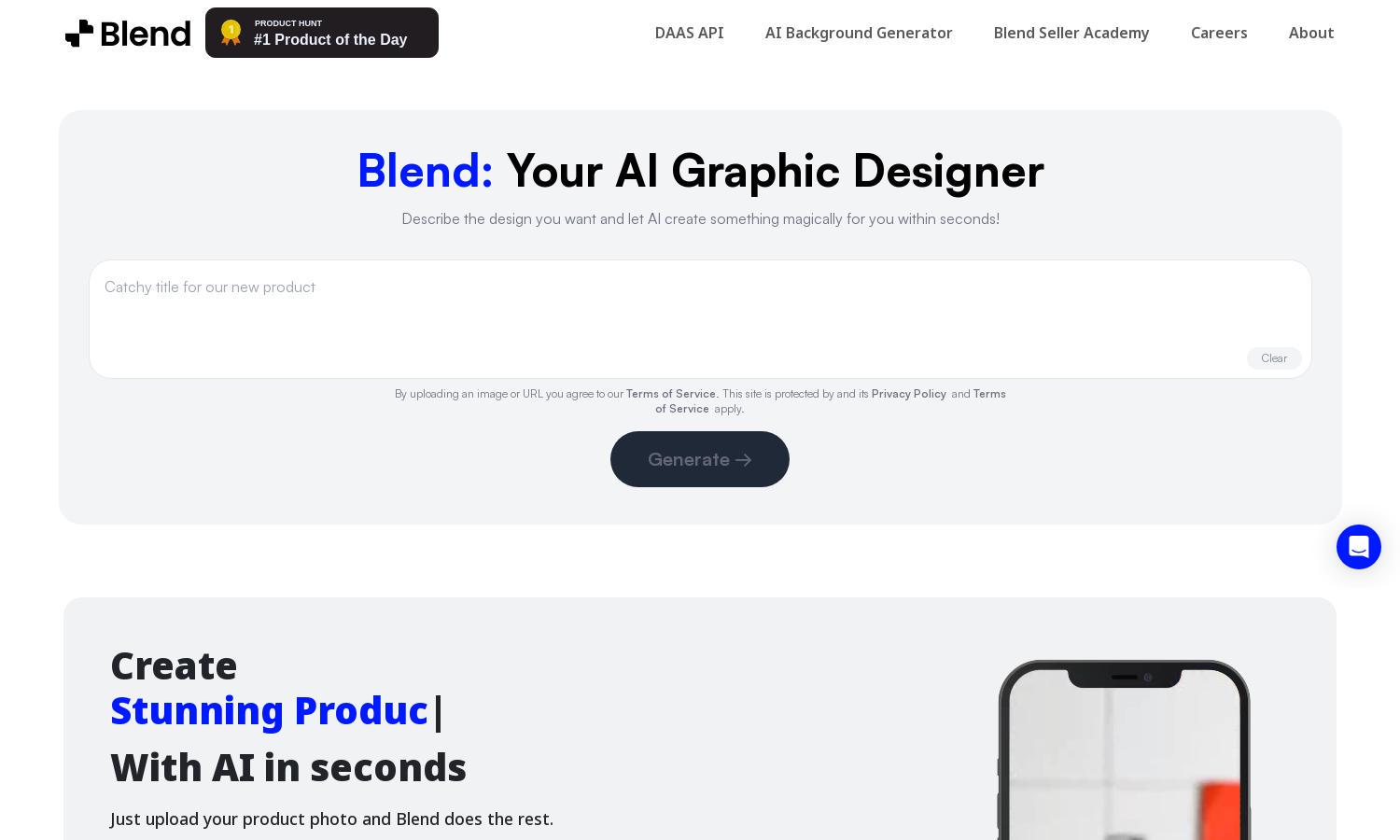
About Blend Now
Blend is a cutting-edge platform designed for individuals and businesses seeking to enhance their images effortlessly. With features like AI background removal, logo creation, and advanced editing tools, users can create stunning social media posts and professional designs without hassle, making Blend a must-have for creativity.
Blend offers flexible pricing plans catering to various needs, from free access with essential features to premium subscriptions that unlock advanced tools and higher-quality downloads. Upgrading enhances the user experience with exclusive functionalities, ensuring all users achieve high-quality results effortlessly and effectively.
Blend’s user interface is designed for simplicity and efficiency, allowing users to navigate its powerful tools easily. The layout ensures a seamless editing experience, making it easy for anyone to create captivating visuals. Unique features enhance usability, solidifying Blend's position as a go-to platform for image editing.
How Blend Now works
To get started with Blend, users simply visit the website and create an account. Once onboarded, they can easily upload images and utilize the AI background eraser, adjusting settings as needed. Users can also explore additional features like logo creation and resizing. The intuitive design ensures that even those unfamiliar with editing tools can achieve professional results quickly.
Key Features for Blend Now
AI Background Removal
Blend’s AI Background Removal feature is a standout innovation that allows users to eliminate unwanted backgrounds quickly and effortlessly. By simply uploading an image, users can enjoy precise, automatic background removal, making it easier than ever to generate visually appealing content tailored to their projects.
Logo Maker
Blend's Logo Maker is a powerful tool that enables users to create custom logos in minutes. With an array of design options and templates, users can easily craft unique branding elements that enhance their business identity, making Blend an invaluable resource for entrepreneurs and creative professionals.
Social Media Post Creator
The Social Media Post Creator feature within Blend empowers users to design eye-catching posts seamlessly. With customizable templates and intuitive editing tools, users can produce stunning visuals perfect for any platform, ensuring their content stands out and engages their audience effectively.
You may also like:








