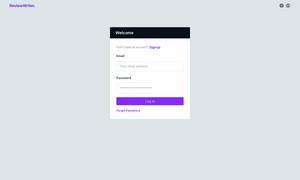BlogToPin
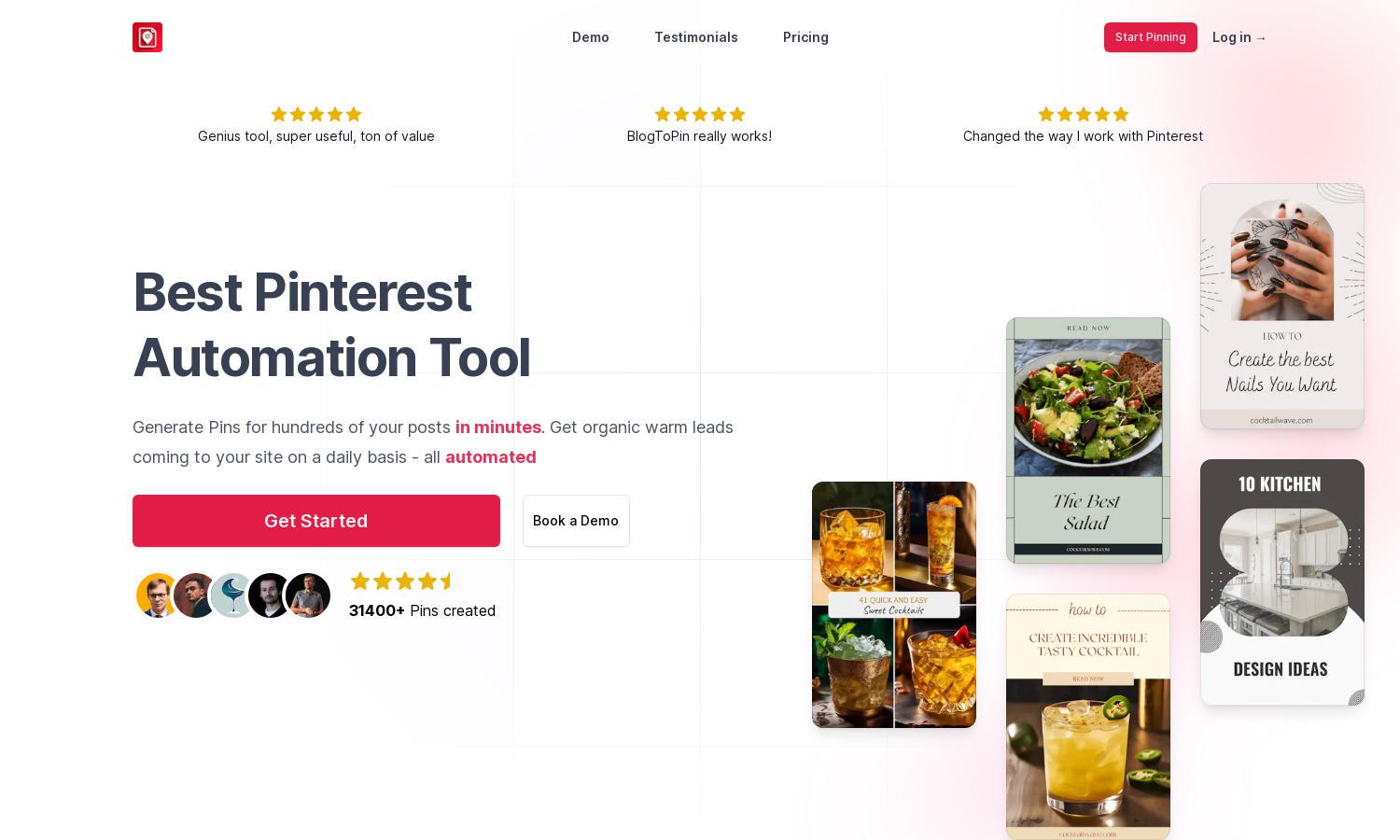
About BlogToPin
BlogToPin streamlines the process of turning blog content into Pinterest pins, making it ideal for bloggers and marketers wanting to enhance their Pinterest strategy. Users can automate pin generation and scheduling, ensuring increased visibility and traffic without tedious manual work, leading to more engagement and growth.
BlogToPin offers flexible pricing plans, starting from $19.99/month for the Starter plan, which includes unlimited Pinterest accounts and 35 pins/day, perfect for new users. The Agency plan at $45.99/month allows for managing multiple sites with 350 pins/day, providing significant value with priority support.
BlogToPin features an intuitive user interface designed for maximum efficiency in managing Pinterest tasks. Its organized layout ensures users can easily navigate between features like pin customization, scheduling, and analytics, creating a seamless experience. The visual design prioritizes usability, enabling user-friendly interactions throughout the platform.
How BlogToPin works
Users start with BlogToPin by completing an onboarding process where they share their website details and desired pin quantities. The platform leverages AI to generate unique titles, descriptions, and images tailored to users' content. Once set up, users can customize design elements and preview pins, allowing for effective scheduling over a month.
Key Features for BlogToPin
AI-Generated Unique Titles
BlogToPin offers AI-generated unique titles for each pin, enhancing engagement and searchability. This feature saves users time and ensures optimal exposure for their blog posts by aligning with Pinterest's best practices for effective marketing.
Smart Scheduling
With BlogToPin's smart scheduling feature, users can distribute their pins over 30 days, maximizing reach and minimizing the risk of appearing spammy. This intelligent system generates the best times for posting to enhance visibility and audience engagement effectively.
AI Image Generation
BlogToPin incorporates an AI image generation feature that tailors visual content to specific pages. This ensures each pin is unique and appealing, enhancing the likelihood of user interaction and shares, ultimately driving more traffic to the user's blog.
You may also like: