Bluedot
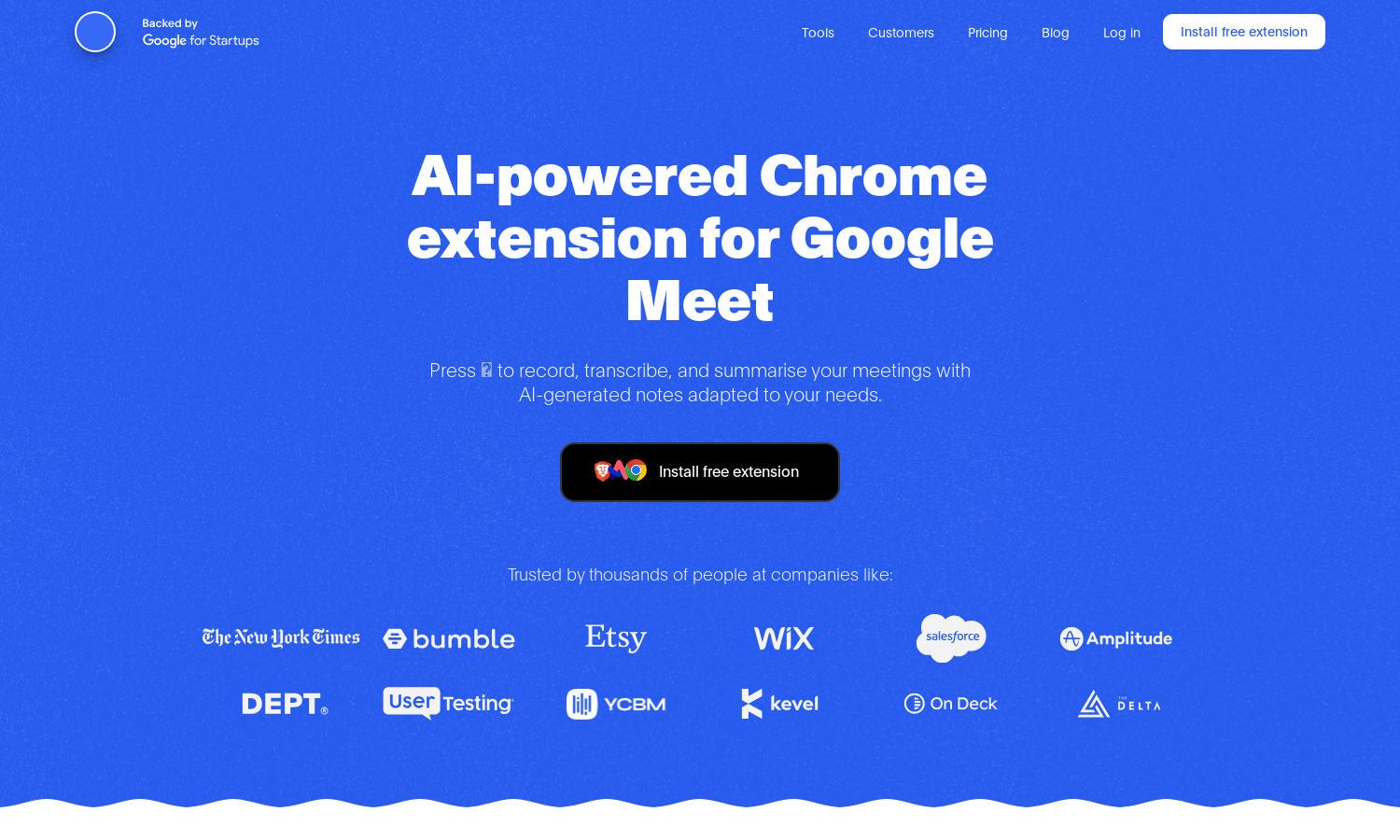
About Bluedot
Bluedot is an innovative AI notetaker that streamlines the meeting process for Google Meet users. By recording and summarizing meetings in real-time, it allows professionals to focus on discussions without worrying about capturing notes. Bluedot increases productivity, enhances collaboration, and ensures every detail is remembered.
Bluedot offers a free Chrome extension for individuals and advanced plans for teams. The basic plan includes essential features, while premium subscriptions unlock advanced capabilities like CRM integrations and custom notes. Upgrading to Bluedot enhances collaboration and productivity, making meeting documentation effortless and efficient.
Bluedot features an intuitive user interface designed for seamless navigation and quick access to core functionalities. Its layout fosters an enjoyable user experience, enabling users to easily record meetings, generate notes, and share summaries. Bluedot’s user-friendly design facilitates productive meetings and efficient information-sharing.
How Bluedot works
To use Bluedot, users start by installing the Chrome extension from their desktop. After onboarding, they can easily record meetings in Google Meet with a single click. Bluedot automatically transcribes conversations and generates customized meeting notes. Users can then share these notes to various platforms, enhancing their overall productivity.
Key Features for Bluedot
AI-generated meeting notes
Bluedot uniquely offers AI-generated meeting notes that are tailored to user needs. This feature allows users to efficiently capture essential information without missing key details during discussions. With Bluedot, meetings become more productive and organized, enabling teams to focus on what matters.
Seamless CRM integration
Bluedot provides seamless integration with popular CRM tools, allowing users to automatically update client interactions and follow-ups. This feature enhances organizational efficiency, ensuring that all meeting insights are easily accessible and actionable, further optimizing your workflow.
Discreet recording process
Bluedot delivers a discreet recording experience, allowing users to capture meetings without invasive bots. This unique feature enhances the professional atmosphere of meetings, ensuring that participants can engage openly while Bluedot manages the note-taking process unobtrusively.
You may also like:








