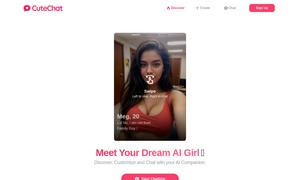Bricksee
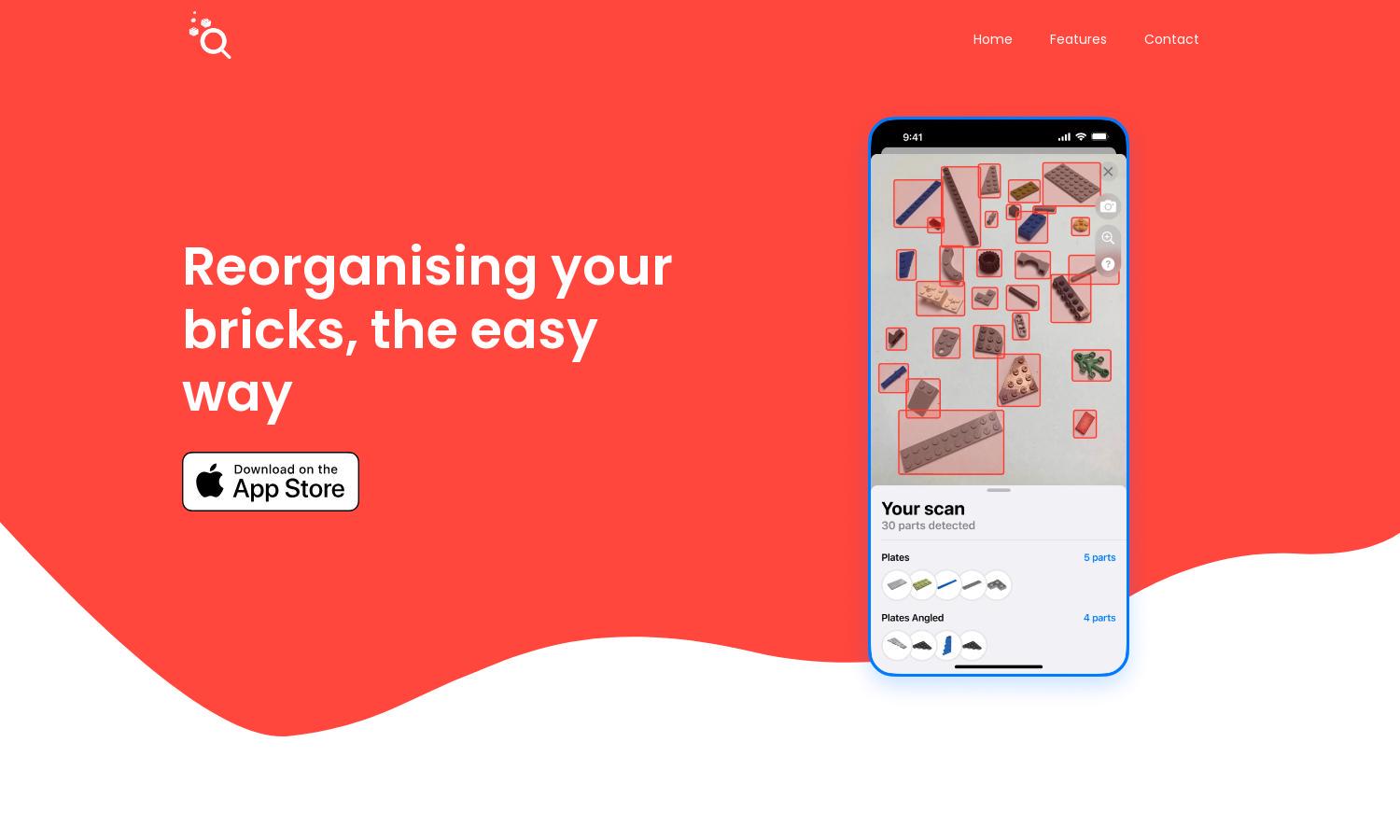
About Bricksee
Bricksee is a cutting-edge application designed for brick set enthusiasts. It eases the rebuilding process by using advanced machine learning to help users find specific bricks, recover lost instructions, and track their building progress. Ideal for anyone passionate about LEGO!
Bricksee offers a free basic plan, allowing users access to core features with optional premium subscriptions providing advanced tools for serious builders. Upgrade for enhanced capabilities, additional storage for sets, and unlimited search capabilities, enhancing the overall experience of organizing your bricks.
The user interface of Bricksee is designed for seamless interaction, featuring intuitive search options and easy navigation through your brick sets. Its clean layout ensures a smooth experience whether you're tracking progress or viewing instructions, making Bricksee user-friendly and efficient.
How Bricksee works
Users begin by downloading Bricksee from their app store and adding their existing LEGO sets to their collection. Using the app, they can search a comprehensive database of over 10,000 sets. Unique features like part recovery using photos allow users to easily identify and manage their bricks, enhancing the overall rebuilding experience.
Key Features for Bricksee
Advanced Brick Search
Bricksee offers an advanced brick search feature, allowing users to locate specific parts quickly and efficiently. This unique function enables collectors to organize their collections and ensures a smooth rebuilding process, making it a crucial tool for any LEGO enthusiast.
Lost Instructions Recovery
One standout feature of Bricksee is its lost instructions recovery. Users can easily access instructions for their sets, ensuring they don't lose sight of how to rebuild beloved creations and enhancing the value of the app for long-time LEGO fans.
Set Progress Tracking
Bricksee provides detailed set progress tracking, enabling users to monitor the completion status of their LEGO projects. This feature adds significant utility, helping users stay organized and motivated while rebuilding their favorite sets.
You may also like: