Bunni
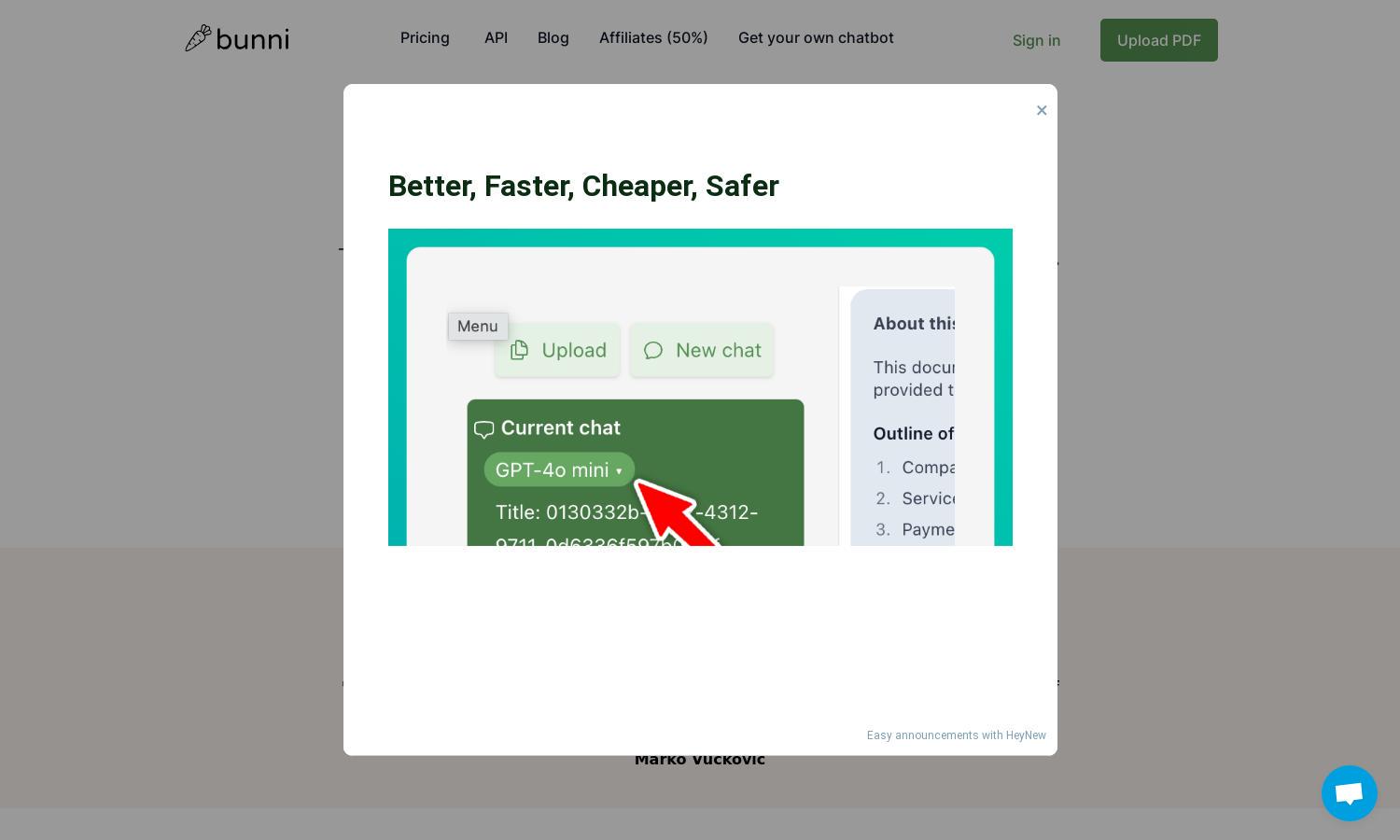
About Bunni
Bunni enables users to interact effortlessly with their PDF documents using AI. By simply uploading a document, users can ask questions, summarize content, and extract vital information. It's perfect for students, researchers, and professionals looking to enhance comprehension and save time, making Bunni an essential tool.
Bunni offers flexible pricing with a pay-as-you-go model. Users can buy credit bundles based on their needs, allowing for an affordable and accessible experience. With no recurring fees, Bunni provides value and flexibility, ensuring users can utilize the service without commitment.
Bunni features an intuitive and user-friendly interface designed for seamless navigation. The clean layout provides easy access to uploading PDFs, chatting, and accessing summaries. With tools that enhance document interaction, Bunni ensures a smooth experience for users engaging with their documents.
How Bunni works
To interact with Bunni, users simply upload their PDF documents onto the platform. After uploading, they can start asking questions directly related to the content within the document. Bunni's AI efficiently summarizes key points and extracts relevant information, making the entire experience user-friendly and streamlined for optimal results.
Key Features for Bunni
AI-Powered PDF Interaction
Bunni's AI-powered PDF interaction allows users to engage directly with their documents. By asking questions or requesting summaries, users can quickly extract critical information. This unique feature empowers individuals, enhancing their productivity and comprehension of complex documents, making Bunni an invaluable tool for learning.
Multi-Document Upload
Bunni supports multi-document uploads, enabling users to interact with several PDFs collectively. This feature simplifies research and document analysis, allowing for a comprehensive understanding across multiple sources. Bunni enhances user experience by providing holistic insights and answers from a range of documents at once.
Flexible Credit System
Bunni utilizes a flexible credit system, allowing users to purchase credits as needed without recurring fees. This approach provides financial flexibility and empowers users to manage their usage according to demand. Bunni's pricing structure ensures access to quality AI features while prioritizing user control over expenses.








