Calcish
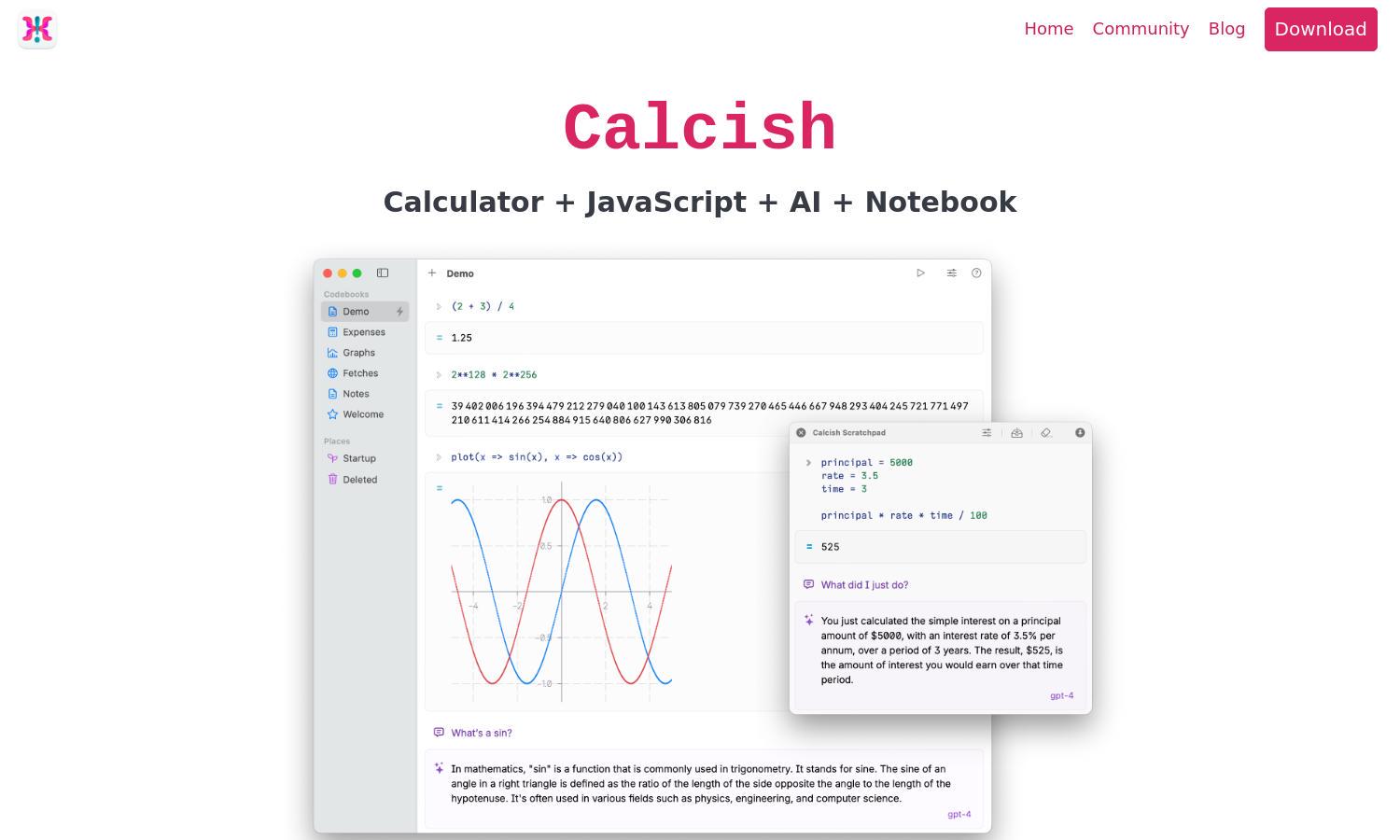
About Calcish
Calcish is a unique macOS tool that combines calculator functions, JavaScript coding, and AI interaction in one place. Users benefit from its intuitive notebook interface, making deep computations and exploratory programming more efficient. Calcish enhances productivity through advanced features for both novice and experienced programmers.
Calcish offers a free version, with premium subscriptions providing enhanced AI model access and features. Users receive excellent value, especially with advanced functionalities like local AI capabilities and strong documentation. Upgrading unlocks potential for better performance in coding and calculations, making it a worthy investment.
Calcish features a clean, user-friendly interface that simplifies complex calculations and coding tasks. Its layout promotes easy navigation through tools and functionalities, enhancing the user experience. Quick access to AI and JavaScript features naturally integrates into Calcish, making it intuitive and efficient for all users.
How Calcish works
Users start by downloading Calcish on macOS, where they can use a global hotkey or menu bar icon to access the scratchpad. Upon opening, users can perform calculations, run JavaScript code, and engage with AI models. Easy onboarding allows interaction with core features without needing configurations, streamlining the experience.
Key Features for Calcish
Universal Calculation Tool
Calcish shines as a universal calculation tool that combines traditional calculations with JavaScript support. This unique feature allows users to execute code seamlessly, bringing a higher level of convenience and functionality compared to standard calculators. Users can easily manipulate data and perform advanced math tasks effortlessly with Calcish.
Local and Remote AI Integration
Calcish’s robust integration of local and remote AI models enhances user experience and privacy. Users can chat with local AI for quick responses or access state-of-the-art remote models via API. This unique feature allows for experimentation and creative problem solving, enriching the platform’s versatility and application.
Multi-Mode Calculation Features
Calcish offers multiple calculation modes, including Math mode for precise calculations, fractions mode for fractional arithmetic, and vector & matrices mode for enhanced array operations. These distinctive features empower users to solve complex problems efficiently, providing unique advantages and tailored solutions tailored to their needs within Calcish.








