CapCut
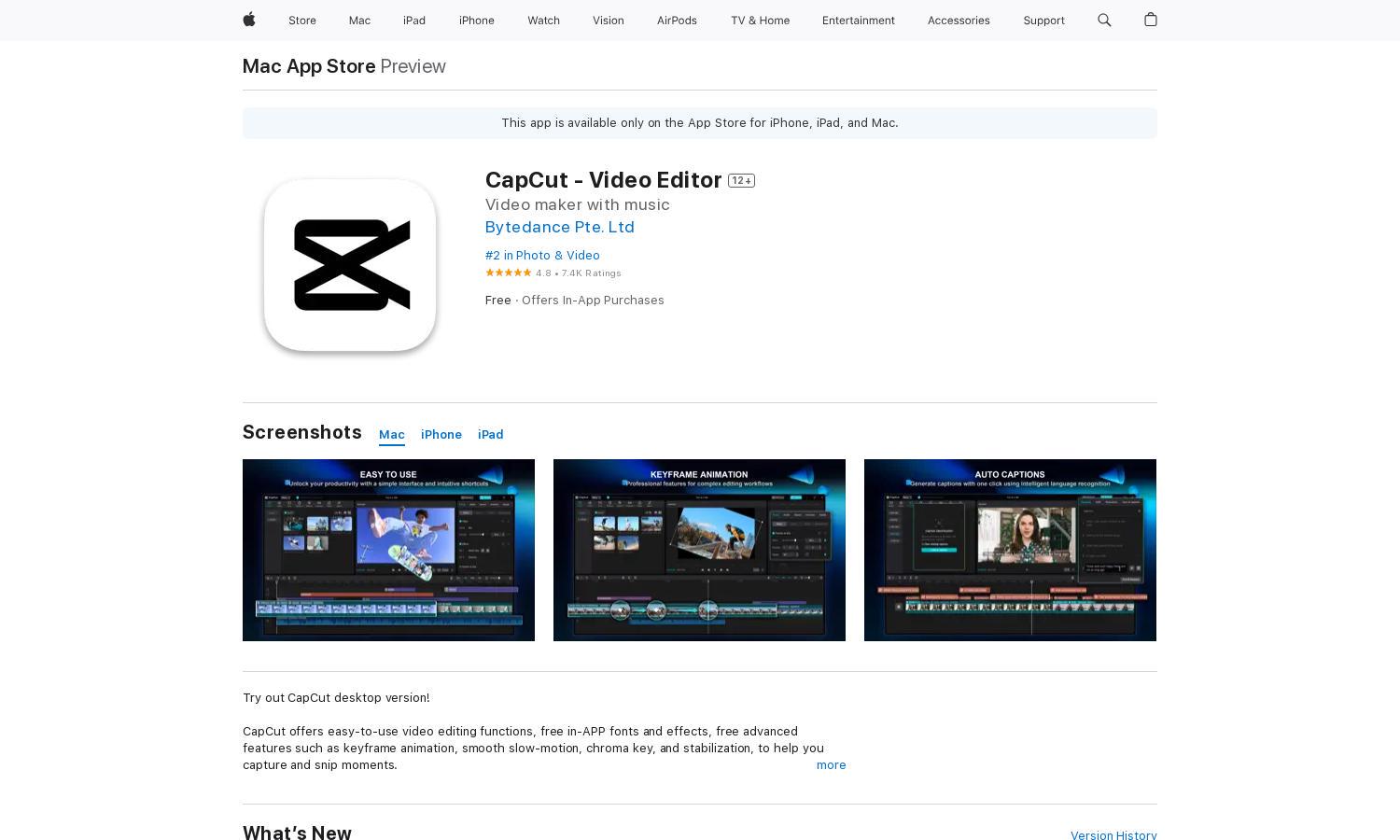
About CapCut
CapCut is an innovative video editing application designed for creators of all levels. With its diverse features, including auto captions and motion tracking, users can easily craft professional-looking videos. CapCut streamlines the editing process, saving time and effort while helping users express their creativity effortlessly.
CapCut offers a free all-in-one video editor with premium features available via a subscription. The basic plan includes essential editing tools, while the Pro plan, priced at $8 monthly or $75 yearly, unlocks advanced features for serious creators, enhancing user experience and video quality.
CapCut's user-friendly interface promotes smooth navigation through its editing tools. The clean layout enables users to access various features without overwhelming complexity. Unique design elements, like customizable templates and an intuitive timeline, ensure that both beginners and experienced editors enjoy a seamless editing experience.
How CapCut works
To start using CapCut, users download the app, create an account, and seamlessly navigate the user-friendly interface. The app features simple tools for trimming, merging, and applying effects. Users can explore advanced options like keyframe animations and text editing, making video creation easy and enjoyable.
Key Features for CapCut
Auto Captions
CapCut's auto captions feature automates speech recognition, generating subtitles in videos effortlessly. This innovation enhances engagement and accessibility, as users can reach broader audiences. With CapCut, creators can focus on content while ensuring their videos are accessible and engaging for viewers, maximizing reach and impact.
Chroma Key
The chroma key feature in CapCut allows users to remove specific colors effortlessly from their videos. This powerful tool is perfect for creators looking to produce professional-looking content with engaging backgrounds. Users can enhance their videos creatively, elevating their storytelling and visual appeal through CapCut.
Motion Tracking
CapCut offers advanced motion tracking capabilities, enabling users to attach objects or text to moving subjects in their videos. This unique feature enhances video production quality, allowing creators to produce dynamic and visually engaging content. CapCut empowers users to tell their stories in captivating ways.








