Change Room Color
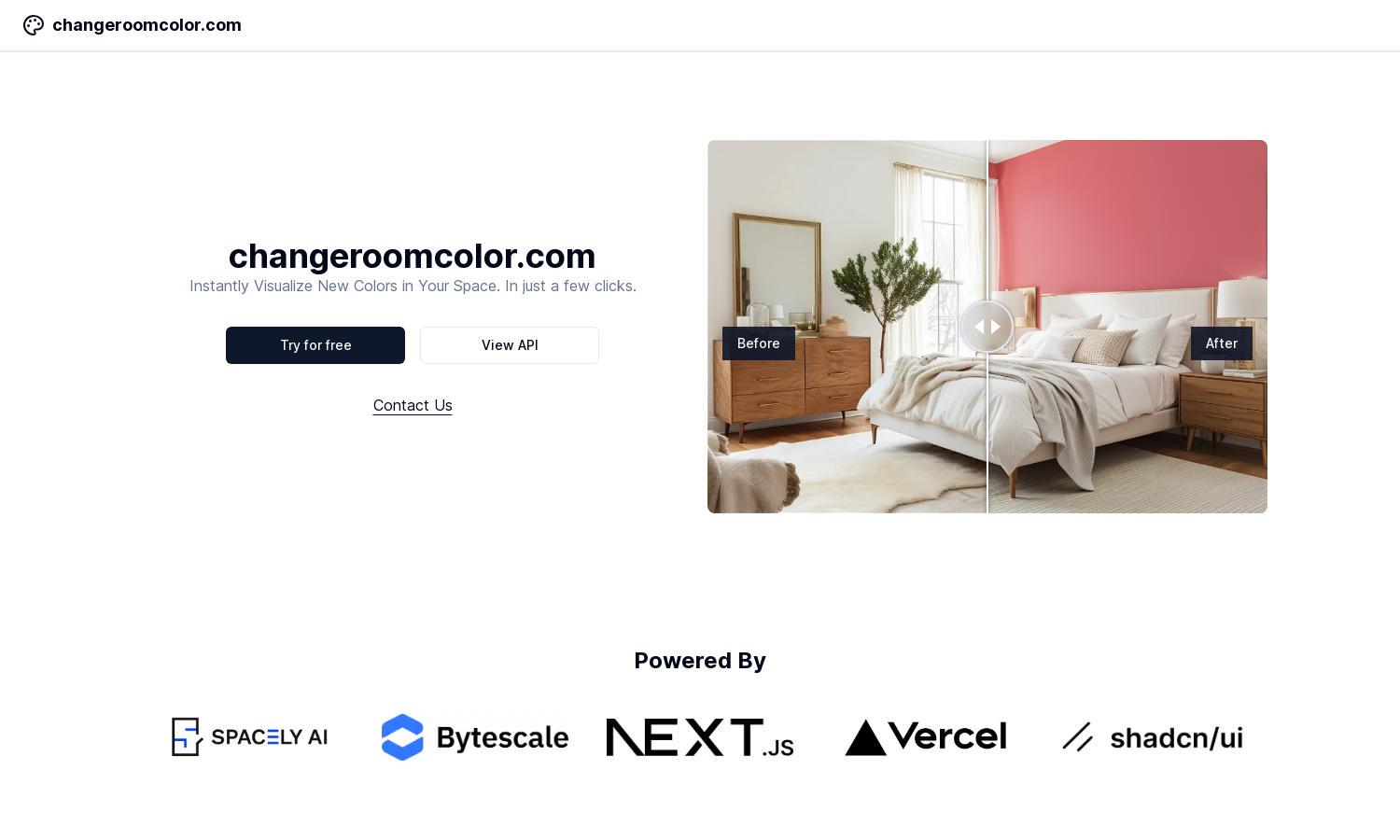
About Change Room Color
Change Room Color is a powerful tool designed for homeowners and designers looking to transform spaces. Users can upload room images and easily adjust wall colors. The instant preview feature allows for quick and inspiring design decisions, making it an essential resource in interior design projects.
Change Room Color offers a free plan for basic use, allowing color visualizations with no cost. For enhanced features such as high-resolution downloads and unlimited color options, users can opt for a premium subscription. This tier offers significant value, making color decisions even more efficient.
Change Room Color features an intuitive and user-friendly interface that simplifies the process of color visualization. The clean layout enables users to upload images easily and seamlessly navigate through color options, enhancing the overall user experience and ensuring satisfaction during the design journey.
How Change Room Color works
Users begin by visiting Change Room Color, where they can quickly upload an image of their room. The platform allows them to select specific wall areas to modify and choose from a vast palette of colors. After generating the transformed image, users can save or share their designs effortlessly.
Key Features for Change Room Color
Instant Color Visualization
Change Room Color offers an instant color visualization feature that allows users to experiment with different hues in their room settings. This unique capability empowers users to see changes immediately, aiding in more informed design choices and enhancing overall satisfaction with their space.
Open Source Project
Another standout feature of Change Room Color is its open-source nature, allowing users to access the underlying code freely on GitHub. This transparency fosters community engagement and innovation, making it easier for enthusiasts and developers to contribute and enhance the platform's capabilities.
User-Friendly Upload System
The user-friendly upload system in Change Room Color simplifies the process of visualizing new colors. Users can easily upload JPG or PNG images, making it convenient to engage with the platform and start refreshing their room without any technical barriers or challenges.
You may also like:








