Chatbot UI
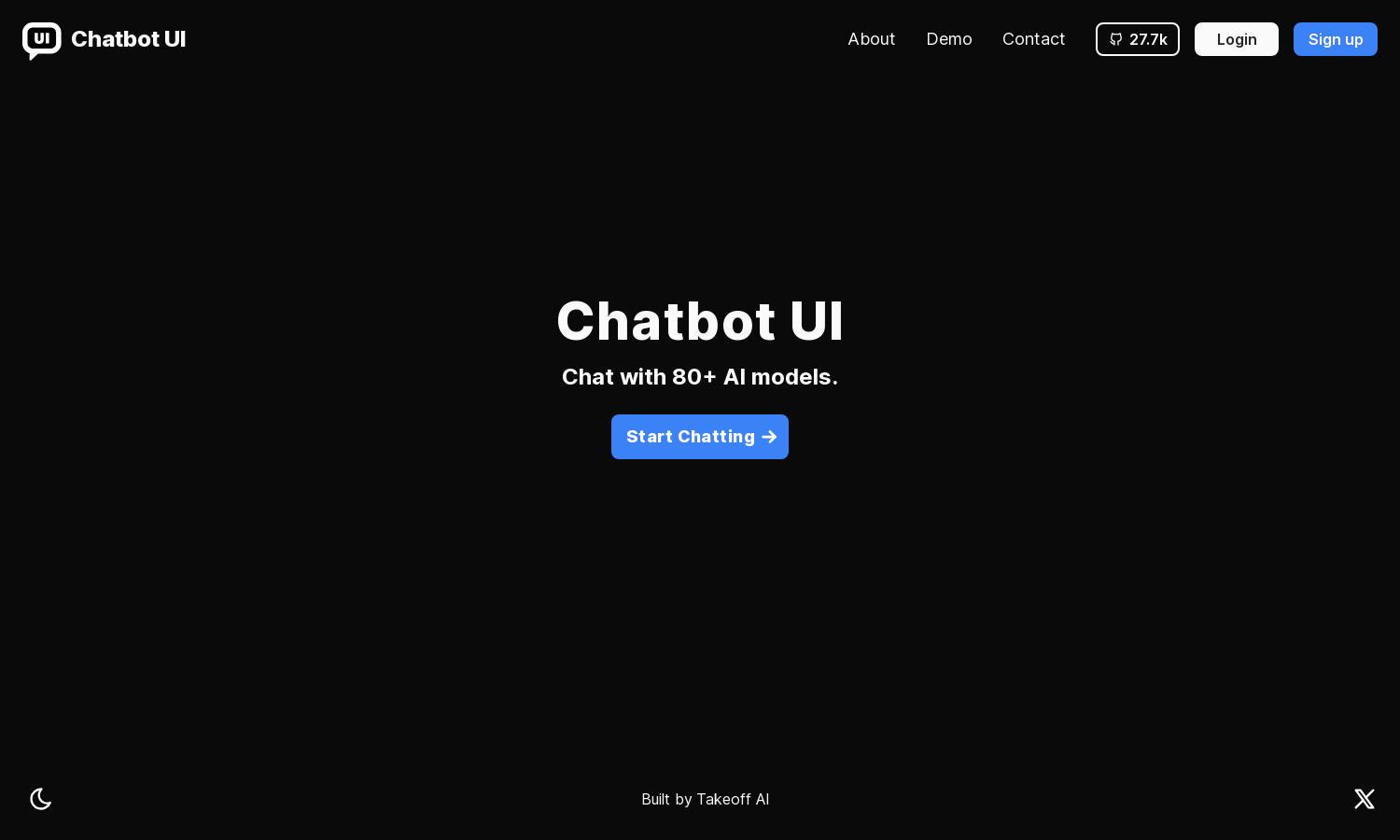
About Chatbot UI
Chatbot UI provides an innovative platform for engaging with over 80 AI models, catering to professionals, businesses, and developers. By enabling seamless conversations, it enhances customer support and automates interactions effectively. Users benefit from its user-friendly interface, making AI accessible and practical for diverse needs.
Chatbot UI offers flexible pricing plans designed to accommodate varying user needs. Each subscription tier provides distinct features, ensuring users get maximum functionality for their investment. Upgrading to higher tiers unlocks advanced capabilities, making Chatbot UI an excellent choice for businesses looking to enhance their AI interactions.
The user interface of Chatbot UI is designed for optimal navigation and functionality. Its clean layout and intuitive design create an engaging browsing experience, while unique features enhance usability. Chatbot UI ensures that users can easily access and interact with its AI models, facilitating smooth and productive conversations.
How Chatbot UI works
Users interact with Chatbot UI by first signing up and logging into the platform, creating a personal account. Once onboarded, they can easily navigate through numerous AI models, selecting the one that fits their needs best. The platform’s simple and efficient interface enables seamless transitions between chats, empowering users to engage in meaningful conversations and gather valuable insights quickly.
Key Features for Chatbot UI
Multi-Model Chatting
Chatbot UI's standout feature is its ability to interact with over 80 diverse AI models. This unique offering allows users to tailor their experiences and access a vast array of capabilities, enhancing customer engagement and support. Experience tailored responses and interactions with Chatbot UI’s innovative platform.
User-Friendly Interface
With its intuitive design, Chatbot UI offers an exceptional user experience that simplifies interactions. Navigating through various AI models is seamless, ensuring users can focus on engaging in meaningful conversations without technical distractions. Chatbot UI prioritizes user satisfaction with its accessible and efficient layout.
Versatile Applications
Chatbot UI supports a variety of applications, from customer support to data collection and analytics. This versatility empowers businesses to leverage AI for multiple purposes, ensuring they meet their specific needs effectively. With Chatbot UI, users can adapt AI interactions to suit diverse industries and requirements.








