ChatGPT - DocuScan and Scribe
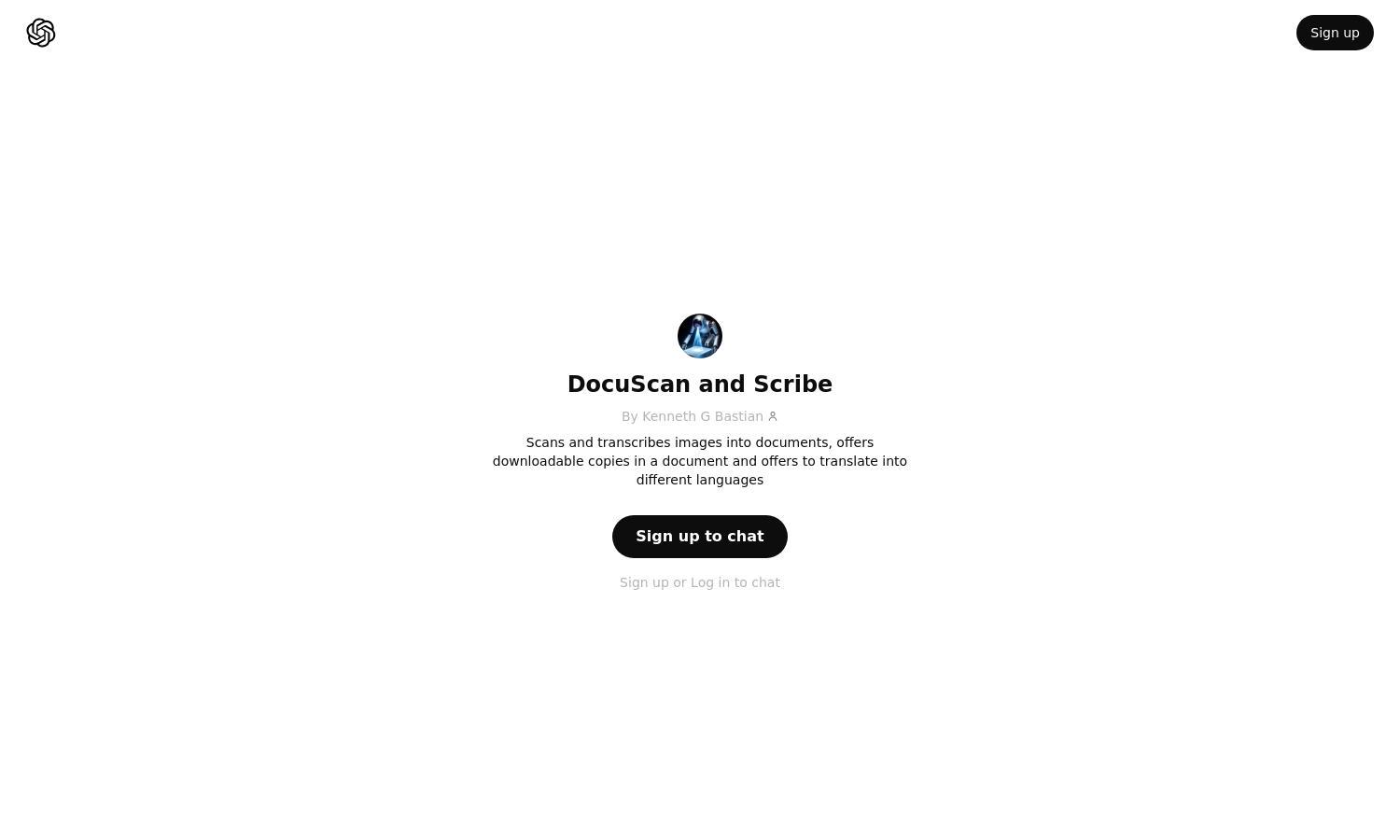
About ChatGPT - DocuScan and Scribe
DocuScan and Scribe is designed for users who need to convert images into text documents quickly. This innovative platform scans, transcribes, and translates images with ease, providing high-quality, downloadable files. With its user-friendly interface, DocuScan and Scribe streamlines document creation for students, professionals, and anyone seeking efficiency.
DocuScan and Scribe offers flexible pricing plans, including a free tier for casual users and premium options for advanced features. Each subscription provides unique benefits, like increased transcription limits and enhanced translation capabilities. Upgrading ensures users maximize their productivity and document quality with tailored tools and resources.
DocuScan and Scribe features an intuitive user interface that promotes a seamless experience for document creation. Its organized layout helps users navigate tools easily, while unique features like quick scanning and transcription make tasks efficient. With responsive design, DocuScan and Scribe enhances usability across devices and settings.
How ChatGPT - DocuScan and Scribe works
To interact with DocuScan and Scribe, users start by creating an account for personalized access. Once logged in, they can upload images for immediate scanning and transcription. The platform automatically converts the images into text, offering options for formatting and downloading documents. Users can also select translation preferences before saving their files.
Key Features for ChatGPT - DocuScan and Scribe
Image Scanning and Transcription
DocuScan and Scribe's primary feature is its advanced image scanning and transcription capability. Users can upload images, which are quickly converted into editable text documents. This unique process saves time and improves accuracy for anyone needing reliable document generation.
Multi-Language Translation
With its multi-language translation feature, DocuScan and Scribe allows users to translate transcribed documents into various languages. This capability enhances communication and accessibility, making it an essential tool for professionals working in diverse environments and requiring multilingual document support.
Downloadable Document Formats
DocuScan and Scribe provides various downloadable document formats, catering to user preferences. This feature ensures that users can easily obtain their transcribed files in a format that suits their needs, whether for editing, sharing, or storage, enhancing overall user convenience.
You may also like:








