ChatGPT Gmail AutoReply
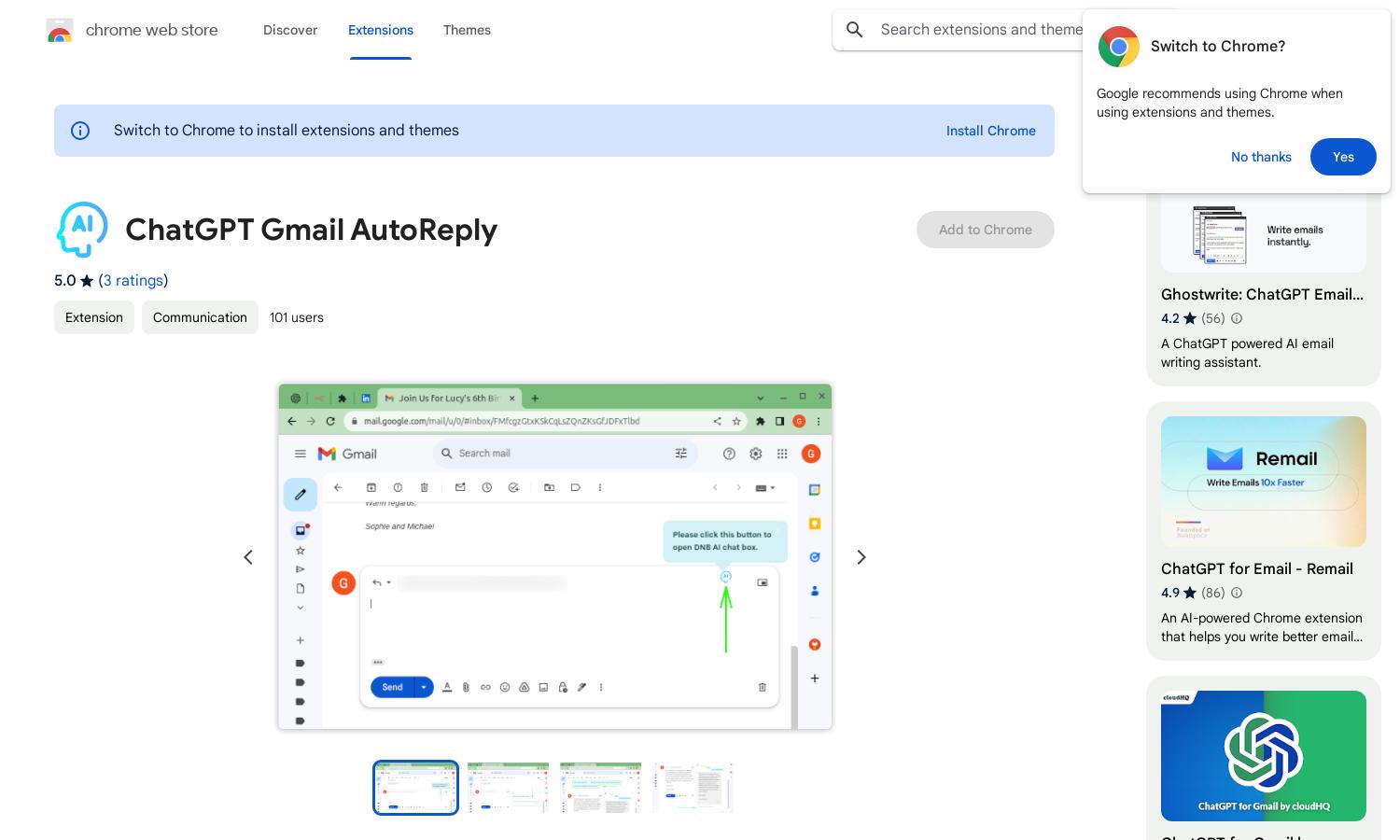
About ChatGPT Gmail AutoReply
ChatGPT Gmail AutoReply is an innovative Chrome extension designed to enhance email communication. By utilizing GPT-4 technology, it provides instant AI-generated reply suggestions and an interactive chat mode for personalized responses. Ideal for busy professionals, it reduces email reply time, improving efficiency with seamless Gmail integration.
ChatGPT Gmail AutoReply offers a free version, with potential premium tiers to unlock advanced features. Users can benefit from streamlined email responses without charges. Upgrading could provide access to even more productivity tools, making it an appealing choice for users looking to enhance their email management.
The user interface of ChatGPT Gmail AutoReply is thoughtfully designed for ease of navigation within Gmail. Its layout allows quick access to AI-generated replies and interaction features, ensuring a smooth browsing experience. With user-friendly options, ChatGPT Gmail AutoReply is tailored for efficiency and convenience.
How ChatGPT Gmail AutoReply works
To use ChatGPT Gmail AutoReply, simply install the Chrome extension and log into Gmail. After reading an email, click the "AutoReply with ChatGPT" button to see instant AI-generated reply suggestions. Users can choose to send these replies directly or enter chat mode for personalized refinements, streamlining email responses efficiently.
Key Features for ChatGPT Gmail AutoReply
Instant Reply Suggestions
Instant Reply Suggestions is a standout feature of ChatGPT Gmail AutoReply, offering users immediate AI-generated prompts for email responses. This unique function allows for quick, contextually relevant replies, saving users time and enhancing productivity while maintaining a high quality of communication.
Interactive Chat Mode
The Interactive Chat Mode in ChatGPT Gmail AutoReply lets users refine suggestions to create perfect responses. This feature enhances user engagement by allowing for tailored and conversational replies, ensuring communication remains personalized and relevant in every email interaction.
Smart Contextual Understanding
Smart Contextual Understanding is a distinctive feature of ChatGPT Gmail AutoReply, enabling the AI to recognize email content and generate appropriate responses. This capability enhances the relevance of the replies, making communication more effective and reducing the time spent crafting emails.
You may also like:








