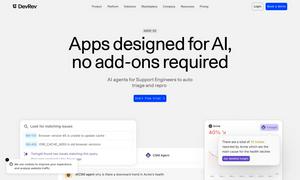ChatGPT - Screen Shot to Code
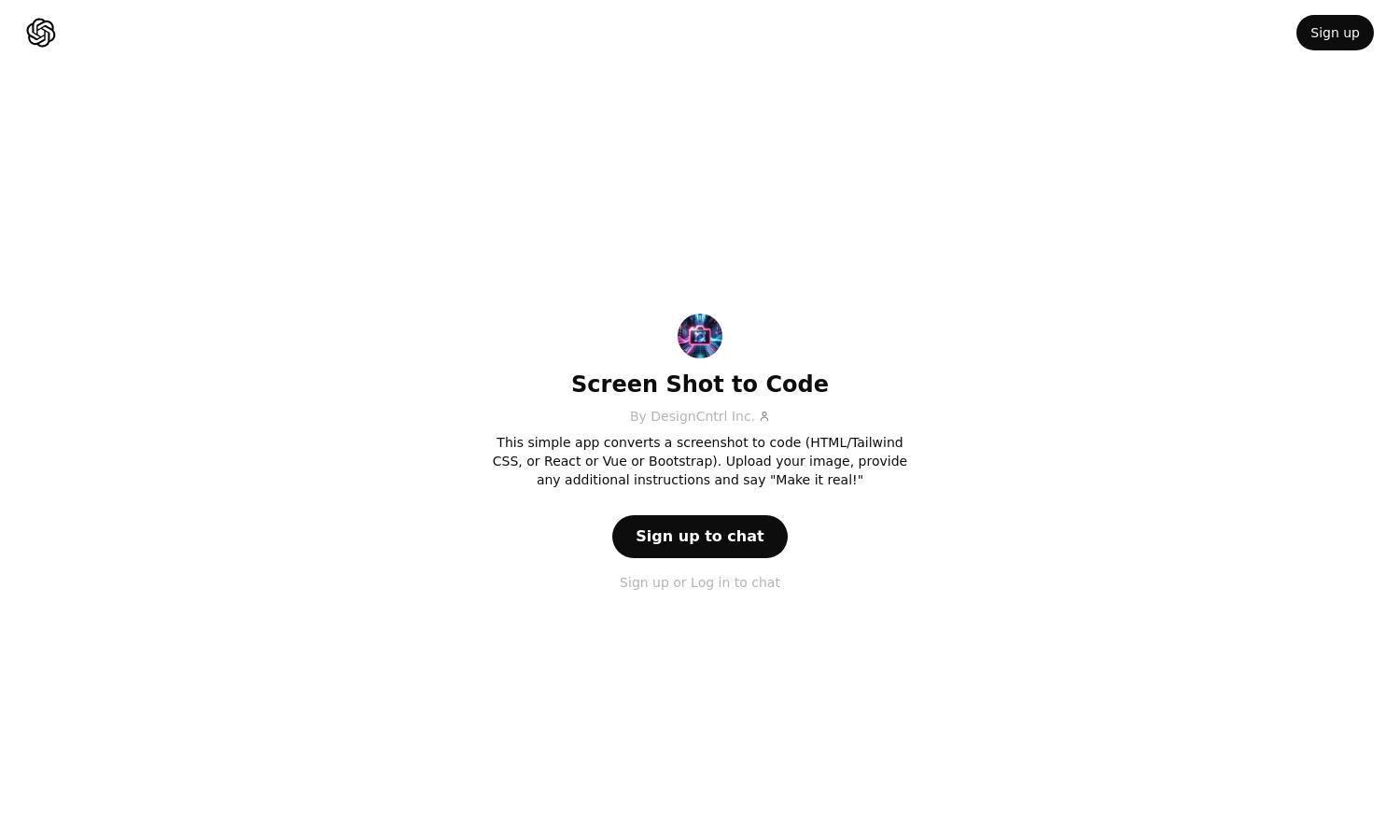
About ChatGPT - Screen Shot to Code
Screen Shot to Code is designed to simplify web development by converting screenshots into code seamlessly. Targeting developers and designers, this innovative app allows users to upload images and generate HTML, Tailwind CSS, React, or Vue code instantly, solving the problem of manual coding and enhancing productivity.
Screen Shot to Code offers various pricing tiers designed to accommodate different user needs. Plans include free options with limited features and premium tiers that unlock advanced functionalities. Upgrading provides users with extensive capabilities, including priority support and enhanced code generation, making it a worthwhile investment for web developers.
The user interface of Screen Shot to Code is clean and intuitive, ensuring a seamless browsing experience. With easy navigation and clear instructions, users can quickly upload images and generate code. Unique features like drag-and-drop functionality enhance usability, making web development accessible for everyone.
How ChatGPT - Screen Shot to Code works
Users begin their journey on Screen Shot to Code by signing up and uploading their screenshots. Once an image is uploaded, users can specify any additional instructions they may have, guiding the code generation process. The platform then utilizes advanced algorithms to convert the image into clean code, which can be customized further based on user preferences. This easy-to-navigate interface ensures that even those with minimal coding experience can produce professional results.
Key Features for ChatGPT - Screen Shot to Code
Screenshot to Code Conversion
The standout feature of Screen Shot to Code is its ability to transform images into usable code quickly and accurately. Users simply upload a screenshot, and the app produces high-quality HTML, Tailwind CSS, React, or Vue code, streamlining the development process and saving valuable time.
Customizable Output Instructions
Another significant feature is the ability to provide customizable output instructions. With Screen Shot to Code, users can guide the code generation process by specifying their needs, ensuring that the final product meets their exact requirements, thus enhancing user satisfaction and productivity.
Multi-Framework Support
Screen Shot to Code uniquely supports multiple coding frameworks, including HTML, Tailwind CSS, React, Vue, and Bootstrap. This versatility allows users to generate code tailored to their specific projects, making the app suitable for various web development tasks and appealing to a broad audience.
You may also like: