ChatGPT - Table to JSON
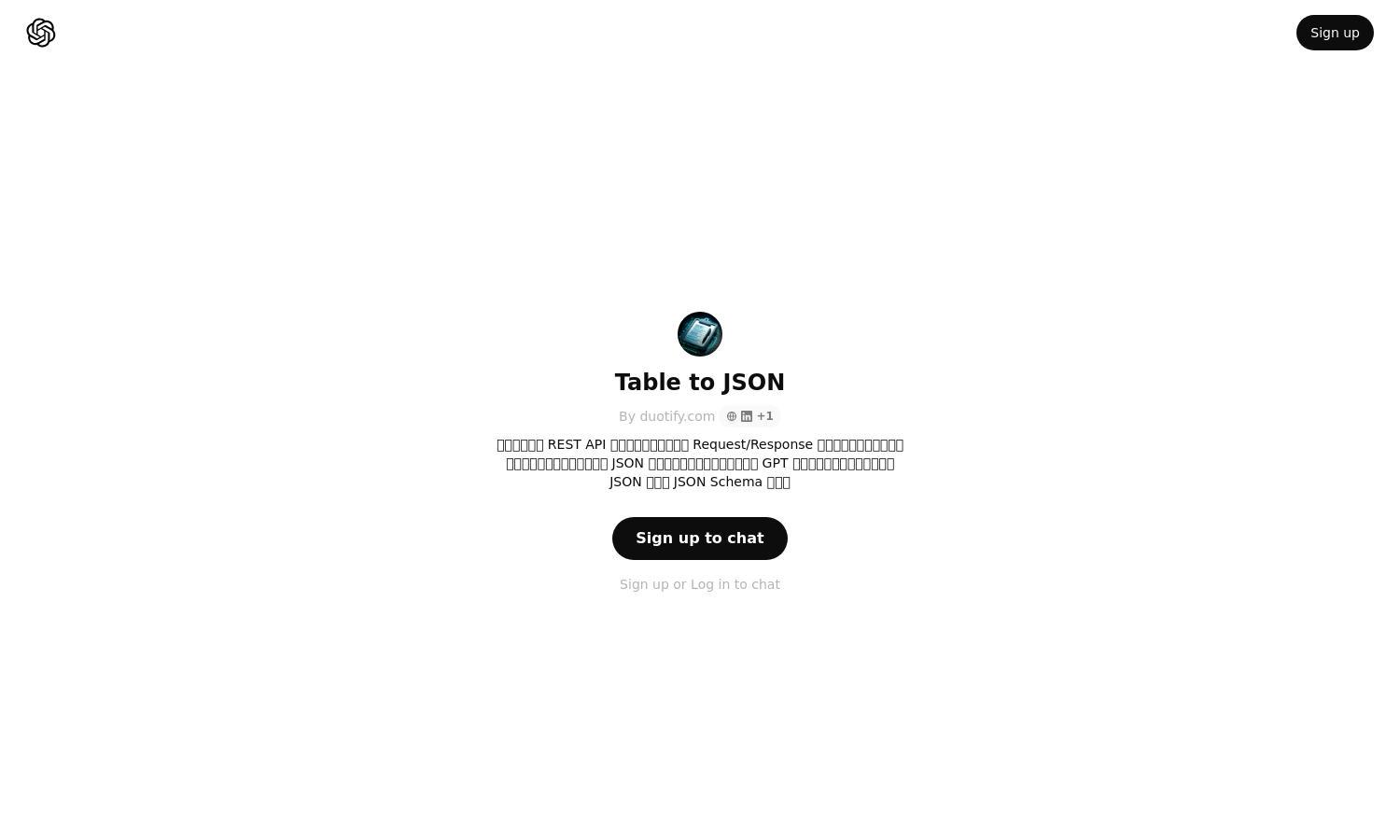
About ChatGPT - Table to JSON
ChatGPT - Table to JSON is an innovative tool designed for developers needing to convert REST API tables into JSON structures. Simply upload a screenshot of your table, and it generates accurate JSON examples and schemas, streamlining the workflow and alleviating manual conversion stresses.
Pricing for ChatGPT - Table to JSON is currently free, allowing users unlimited access to its features without any subscription tiers. Future plans may include premium options that offer advanced functionality, enhancing user experience and providing greater value for API developers seeking efficiency.
ChatGPT - Table to JSON boasts a clean, intuitive user interface designed for easy navigation. The layout enhances the user experience, making it effortless to upload screenshots and retrieve JSON outputs quickly. The user-friendly design ensures that both novices and experienced developers can utilize the tool efficiently.
How ChatGPT - Table to JSON works
Users begin by uploading a screenshot of an API table to ChatGPT - Table to JSON. The platform processes the image, identifying the table's structure and data. In seconds, it generates corresponding JSON examples alongside JSON Schema. This streamlined approach eliminates tedious manual conversions, offering a fast and efficient solution for developers.
Key Features for ChatGPT - Table to JSON
Automatic Table Conversion
ChatGPT - Table to JSON features an automatic table conversion tool, allowing users to upload screenshots for rapid JSON generation. This unique functionality saves developers valuable time, eliminates manual errors, and enhances overall workflow efficiency, making API documentation much simpler and faster.
JSON Schema Generation
Another standout feature of ChatGPT - Table to JSON is its ability to generate JSON Schemas automatically. By simply uploading an image, users receive not only JSON examples but also structured schemas that validate API data formats, ensuring consistency and accuracy in development efforts.
User-Friendly Interface
ChatGPT - Table to JSON's user-friendly interface is designed to streamline the conversion process. With a straightforward layout, users can easily navigate the features and quickly upload their screenshot, making it accessible to developers of all skill levels and expediting the workflow tremendously.
You may also like:








