ChatGPT - UML Master
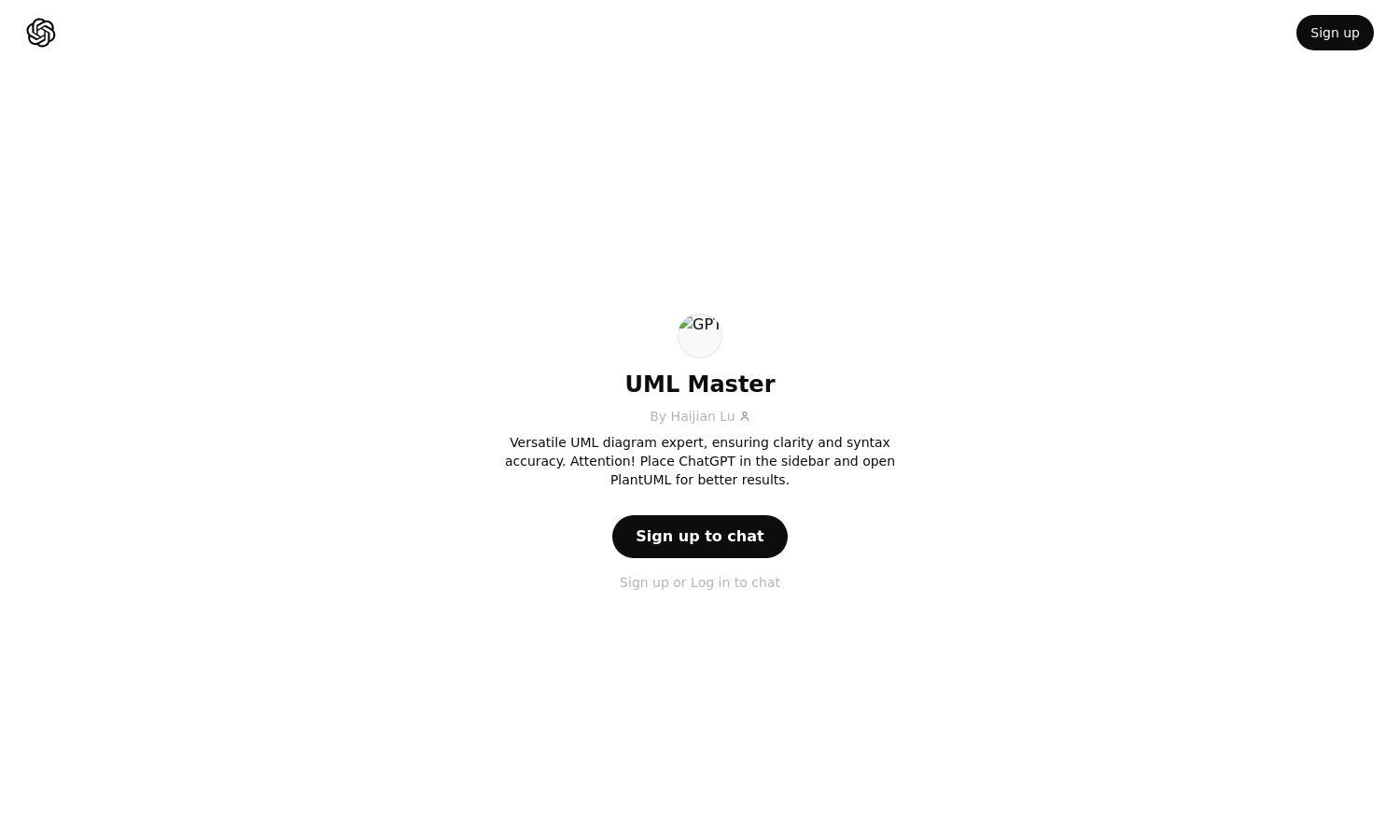
About ChatGPT - UML Master
UML Master is a cutting-edge platform designed for users who need to create UML diagrams efficiently. With ChatGPT integration, it provides clarity and syntax accuracy, allowing educators and developers to produce quality designs effortlessly. The innovative sidebar feature enhances user experience and streamlines the workflow.
UML Master offers flexible pricing plans that cater to various user needs. Basic access is free, with premium tiers providing advanced features and enhanced functionality. Users who subscribe gain additional benefits, such as priority support and access to exclusive diagram templates, making it worthwhile to upgrade.
The user interface of UML Master is designed for maximum efficiency and ease of use. With a clean layout and intuitive navigation, it ensures a seamless browsing experience, allowing users to focus on creating high-quality UML diagrams. Unique features like sidebar integration make UML Master stand out.
How ChatGPT - UML Master works
Users interact with UML Master by signing up and accessing the main interface where they can create UML diagrams. The onboarding process is straightforward, guiding users through integration with PlantUML. After setting up, users can choose from various diagram types and utilize ChatGPT to refine their designs for better clarity and accuracy.
Key Features for ChatGPT - UML Master
ChatGPT Integration
The ChatGPT integration in UML Master uniquely enhances diagram creation by providing instant feedback and suggestions. This feature allows users to improve clarity and accuracy in their UML diagrams, making it an invaluable tool for developers and educators who rely on precise visual representations of their ideas.
PlantUML Compatibility
UML Master’s compatibility with PlantUML allows users to create diagrams more efficiently with pre-defined syntaxes. This feature streamlines the diagramming process, enhancing the overall experience for users who need quick and accurate UML designs without worrying about syntax errors in their representations.
Sidebar Display
The sidebar display feature in UML Master provides users with a convenient workspace for interactive diagram editing. This design allows users to access various tools and options quickly, improving overall productivity while focusing on project requirements, making UML Master an efficient solution for UML diagram creation.
You may also like:








