ChatKit
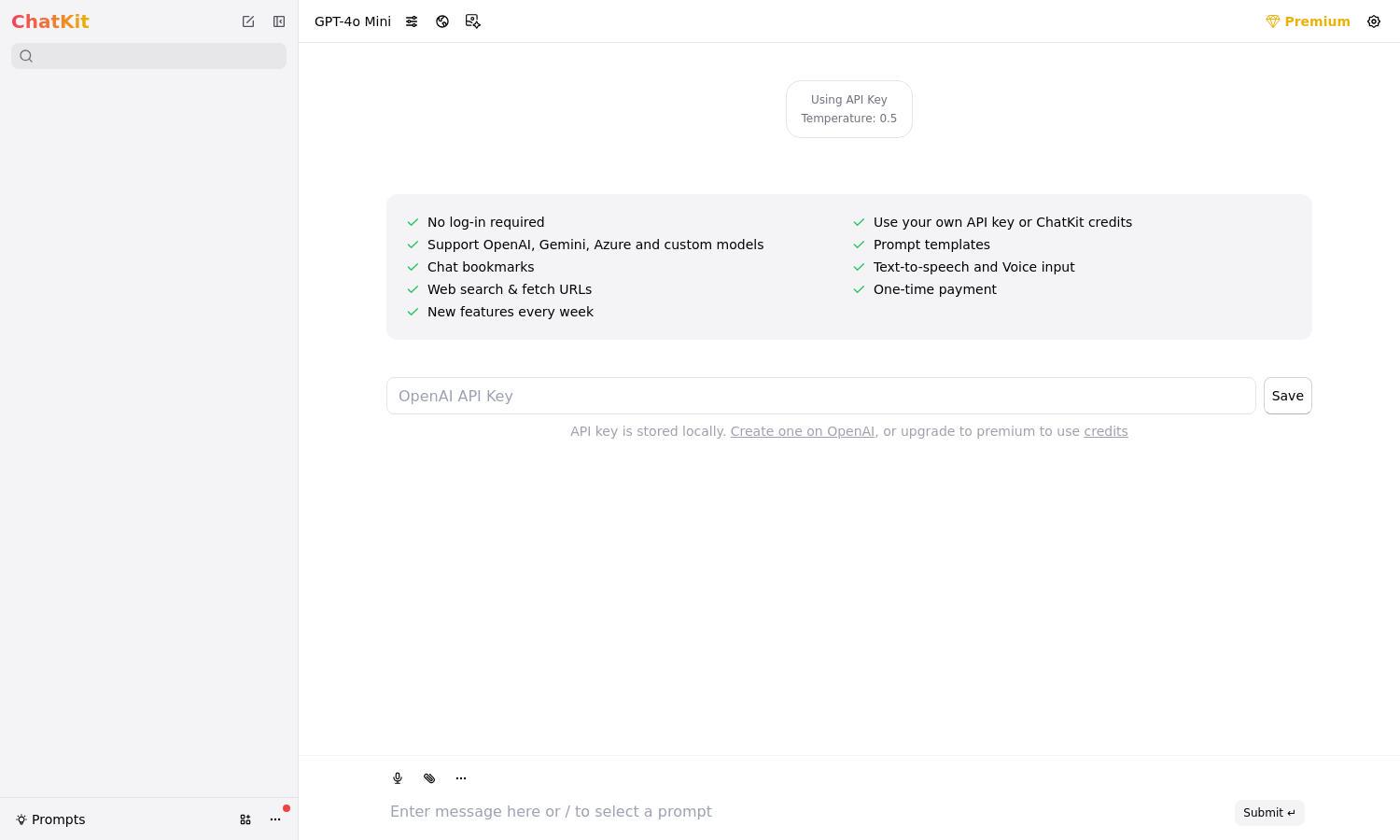
About ChatKit
ChatKit is a user-friendly platform designed for seamless interactions using ChatGPT. It offers features like prompt templates, bookmarks, and text-to-speech, making it ideal for content creators and individuals seeking efficient communication. With ChatKit, users can enhance their productivity and easily navigate to find relevant tools.
ChatKit offers flexible pricing plans tailored to various user needs. The base plan provides essential features, while premium tiers grant access to advanced functionalities, APIs, and regular updates. Users benefit from increased capabilities and exclusive features, ensuring they get the best from their ChatGPT experience with ChatKit.
ChatKit boasts an intuitive user interface, designed for an effortless browsing experience. Its clean layout enhances accessibility, while unique features like prompt bookmarks streamline user interactions. By prioritizing user-friendliness, ChatKit ensures that you can focus on creativity and productivity without any unnecessary distractions.
How ChatKit works
Users of ChatKit start by signing up and entering their API keys to access the platform’s features. Once onboarded, they can explore tools like prompt templates for easy content creation, voice input for seamless communication, and web search capabilities for enhanced information retrieval. The platform's user-friendly design simplifies navigation, making it easy to maximize productivity.
Key Features for ChatKit
Prompt Templates
ChatKit's prompt templates feature allows users to create personalized conversation starters, enhancing their AI interaction. This unique capability streamlines input processes, making it easier for users to generate engaging content and fostering a creative environment where ideas can flow freely.
Text-to-Speech
The text-to-speech feature in ChatKit transforms text into natural-sounding audio, offering an innovative way for users to consume information. This capability enables a more interactive experience, making it easier for users to engage with content, enhancing accessibility for diverse audiences.
Bookmarking Prompts
ChatKit’s prompt bookmarking feature allows users to save and organize their favorite conversation starters or templates for quick access. This distinct functionality enhances user efficiency, enabling faster project turnaround and facilitating smoother communication sessions for all users.
You may also like:








