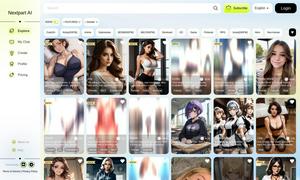Checkget
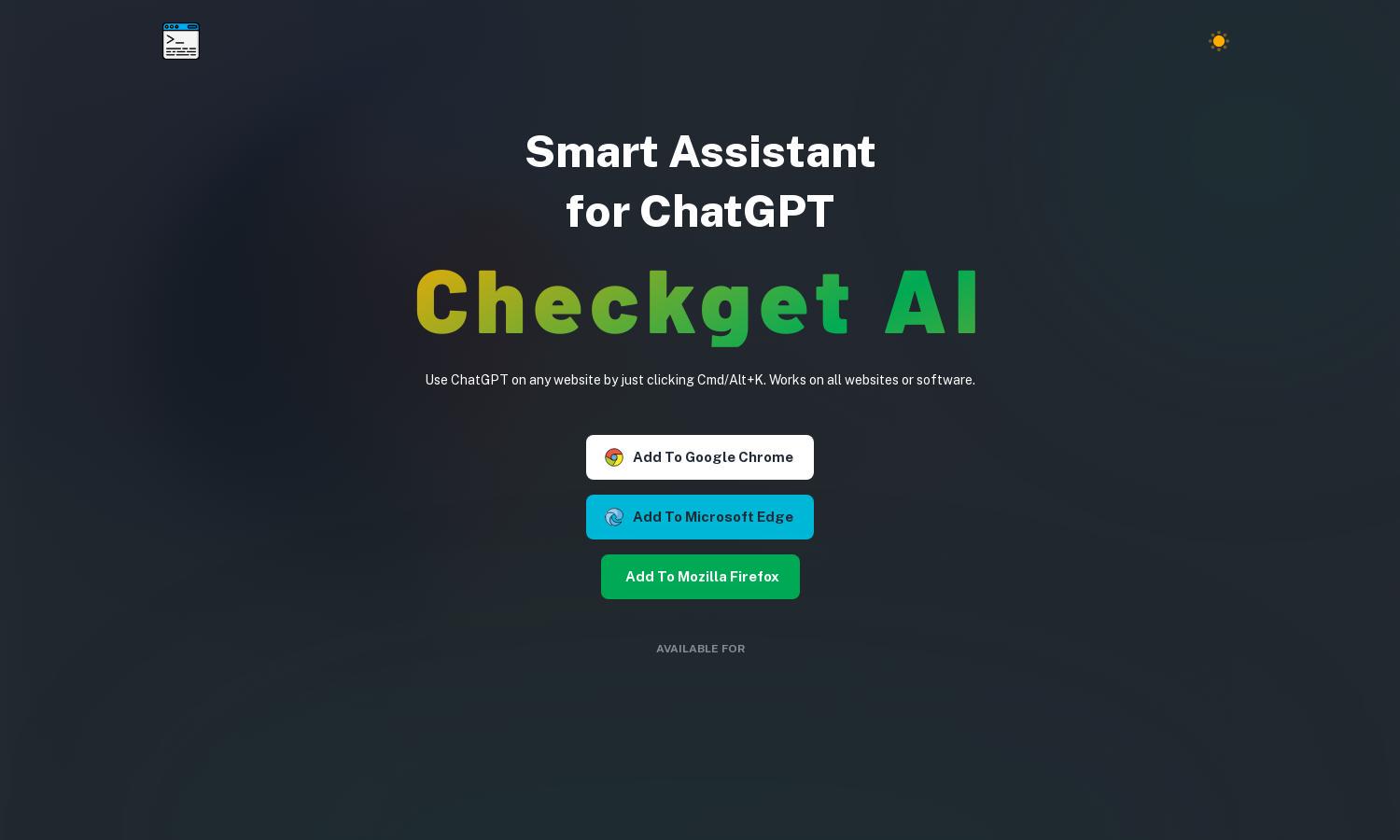
About Checkget
Checkget is a revolutionary tool designed to transform your online experience. By leveraging ChatGPT, it allows users to quickly access AI assistance on any website with a simple keyboard shortcut. Its context-aware capabilities ensure efficient responses, helping professionals and students communicate more effectively.
Checkget offers competitive pricing plans, including a free tier for casual users and various subscription options for advanced features. The Pro plan at $4.99/month offers increased requests and GPT-4 access, while the Premium plan at $9.98/month provides even more options for serious users.
Checkget boasts an intuitive user interface designed for ease and functionality. The layout provides seamless navigation with clear access to AI tools. Unique features, like dark mode and quick-response options, enhance the user experience, ensuring that everyone can utilize its powerful capabilities effortlessly.
How Checkget works
To get started with Checkget, users simply add the Chrome extension or application to their browser. After installation, they can press Cmd/Alt+K from any webpage to open the smart assistant. The AI automatically recognizes the context, allowing users to summarize, translate, or rephrase text effortlessly, transforming how they work online.
Key Features for Checkget
Context-Aware AI Responses
Checkget's standout feature is its ability to provide context-aware AI responses instantly. By simply pressing Cmd/Alt+K, users can access ChatGPT's intelligent assistance across any webpage, streamlining tasks like email replies or document enhancements without disruption.
Local Mode for Enhanced Privacy
Checkget prioritizes user privacy with its Local Mode feature, allowing direct communication with ChatGPT. This ensures that all interactions remain confidential, giving users peace of mind while still benefitting from seamless AI assistance on any platform.
Multiple Subscription Options
Checkget offers users a range of subscription options to fit their needs. With tiers from free access to premium features, users can choose a plan that provides the right balance of requests, response speeds, and customer support, catering to everyone from casual users to professionals.
You may also like: