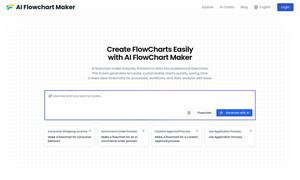Cheeta
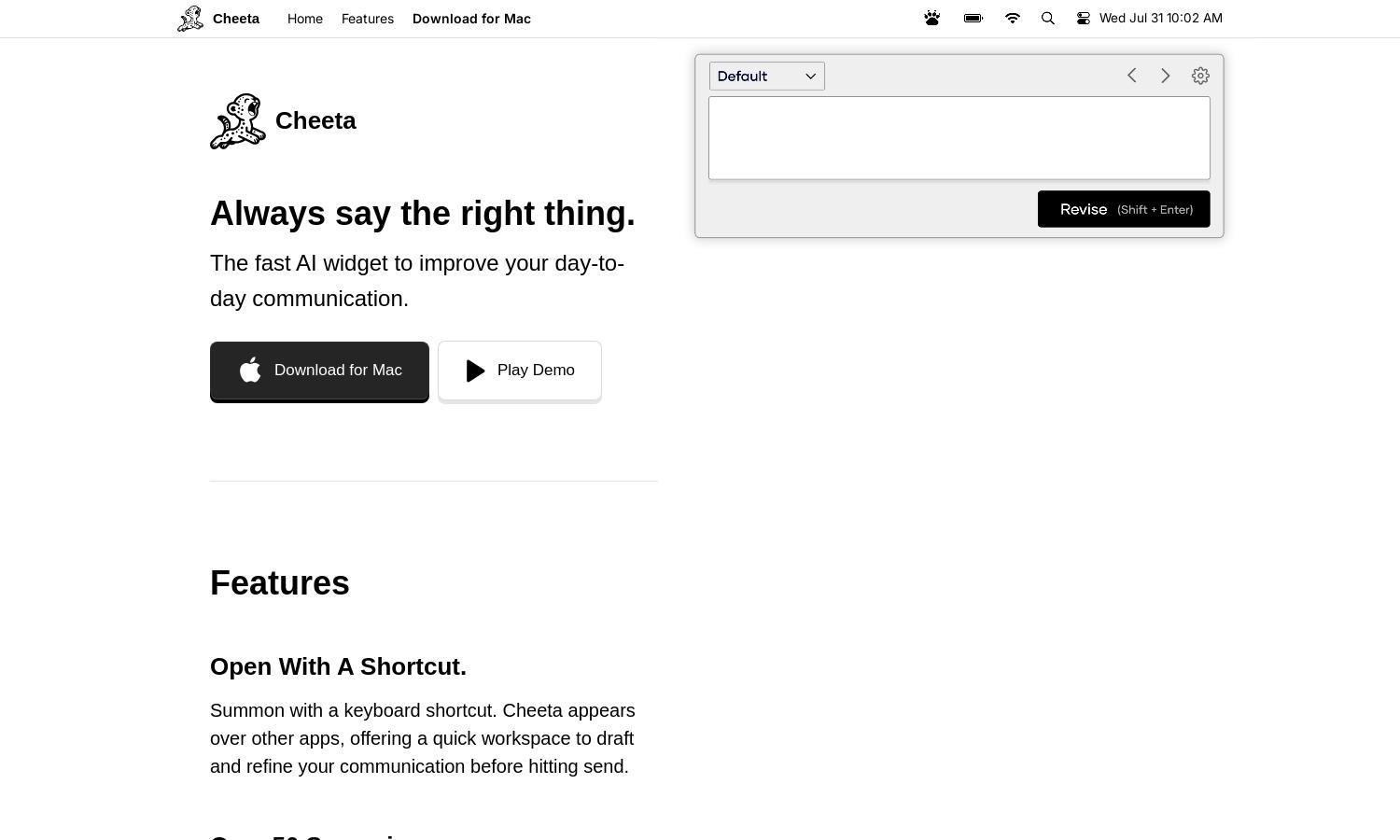
About Cheeta
Cheeta is a simple AI writing assistant for Mac users aiming to enhance communication. By providing a workspace over other applications, it allows users to draft and refine texts effortlessly. With optimized multi-model AI and over 50 scenarios, Cheeta makes every message sound professional and clear.
Cheeta offers a pay-per-use model with 250 revisions available for just $9, ensuring cost-effectiveness without monthly fees. Users can refill for another 250 revisions anytime. This flexible pricing structure allows users to only pay for what they use, maximizing value without long-term commitments.
The intuitive design of Cheeta ensures a seamless user experience with its easy navigation. A simple keyboard shortcut summons the widget, allowing users to quickly draft and refine communications. The layout is user-friendly, enhancing productivity while utilizing advanced AI capabilities, making Cheeta stand out.
How Cheeta works
To interact with Cheeta, users first download the Mac widget and set up a convenient keyboard shortcut for quick access. Once summoned, they can choose from over 50 scenarios, start typing, and refine their messages in real-time using multiple AI models. This process enhances clarity and ensures effective communication, making Cheeta a valuable tool for professionals and casual users alike.
Key Features for Cheeta
Multi-Model AI Optimization
Cheeta utilizes multi-model AI optimization to enhance communication. This unique feature tailors AI suggestions based on specific writing scenarios, ensuring that users get the most effective wording for their needs. With this capability, Cheeta guarantees that each message is both professional and impactful.
Pay-Per-Use Pricing Model
Cheeta's pay-per-use pricing model sets it apart from typical subscription services. Offering 250 revisions for just $9, this flexible approach allows users to pay solely for what they use, eliminating monthly fees and providing a cost-effective solution for enhancing communication effortlessly.
Shortcut Activation Feature
The shortcut activation feature allows users to summon Cheeta instantly with a simple keystroke. This innovative design enhances workflow efficiency, enabling users to quickly draft and refine their texts without interrupting their current tasks, making effective communication accessible at all times.
You may also like: