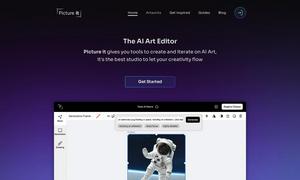CleanerPro
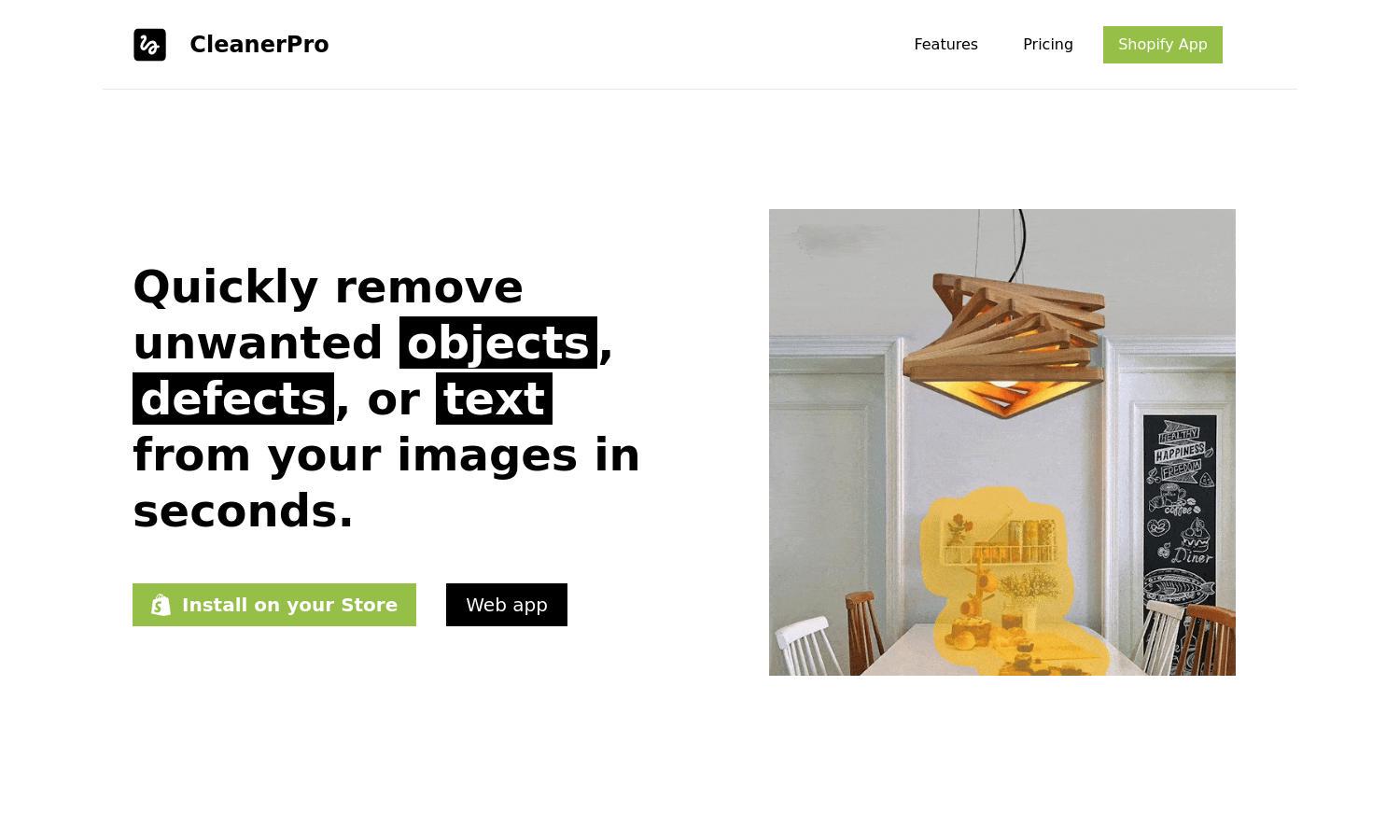
About CleanerPro
CleanerPro is an AI-driven image editing tool tailored for Shopify users. It allows quick removal of unwanted objects and backgrounds, thus elevating e-commerce visuals. Users benefit from a seamless experience and impressive results with minimal effort, making it essential for effective online marketing.
CleanerPro offers three pricing tiers: Starter Plan at $5/month for 100 images, Pro Plan at $10/month for 250 images, and Company Plan at $15/month for 500 images. Each plan includes key features like object removal and image compression, making upgrades beneficial for users needing more extensive functionalities.
The user interface of CleanerPro is intuitively designed for a seamless editing experience, prioritizing ease of navigation. Unique features like the pencil tool for object removal enhance the user experience, aligning with the needs of Shopify store owners looking to create stunning visuals effortlessly.
How CleanerPro works
Users start by installing the CleanerPro app on Shopify. After onboarding, they can upload images directly from their store dashboard. Using features like the pencil tool, users can easily erase unwanted elements by simply drawing over them. With a few clicks, backgrounds can be removed, images upscaled, or compressed, enabling quick and efficient editing.
Key Features for CleanerPro
Effortless Object Removal
With CleanerPro, users can effortlessly remove unwanted objects and elements from their images. This unique feature allows Shopify store owners to clean up their visuals with just a pencil tool and a click, ensuring that their products always present the best possible image to potential customers.
Background Removal
CleanerPro includes an easy-to-use background removal tool that quickly isolates products from their surroundings. This feature saves users time and enhances their images, ensuring a professional appearance in all e-commerce listings, marketing materials, and social media posts, maximizing visual appeal.
Image Upscaling
The image upscaling feature of CleanerPro enhances image resolution, providing stunning clarity and detail. This essential function allows users to make their product images standout, particularly for marketing purposes, offering a significant advantage in high-quality visual presentation for their online store.
You may also like: