ClipDrop
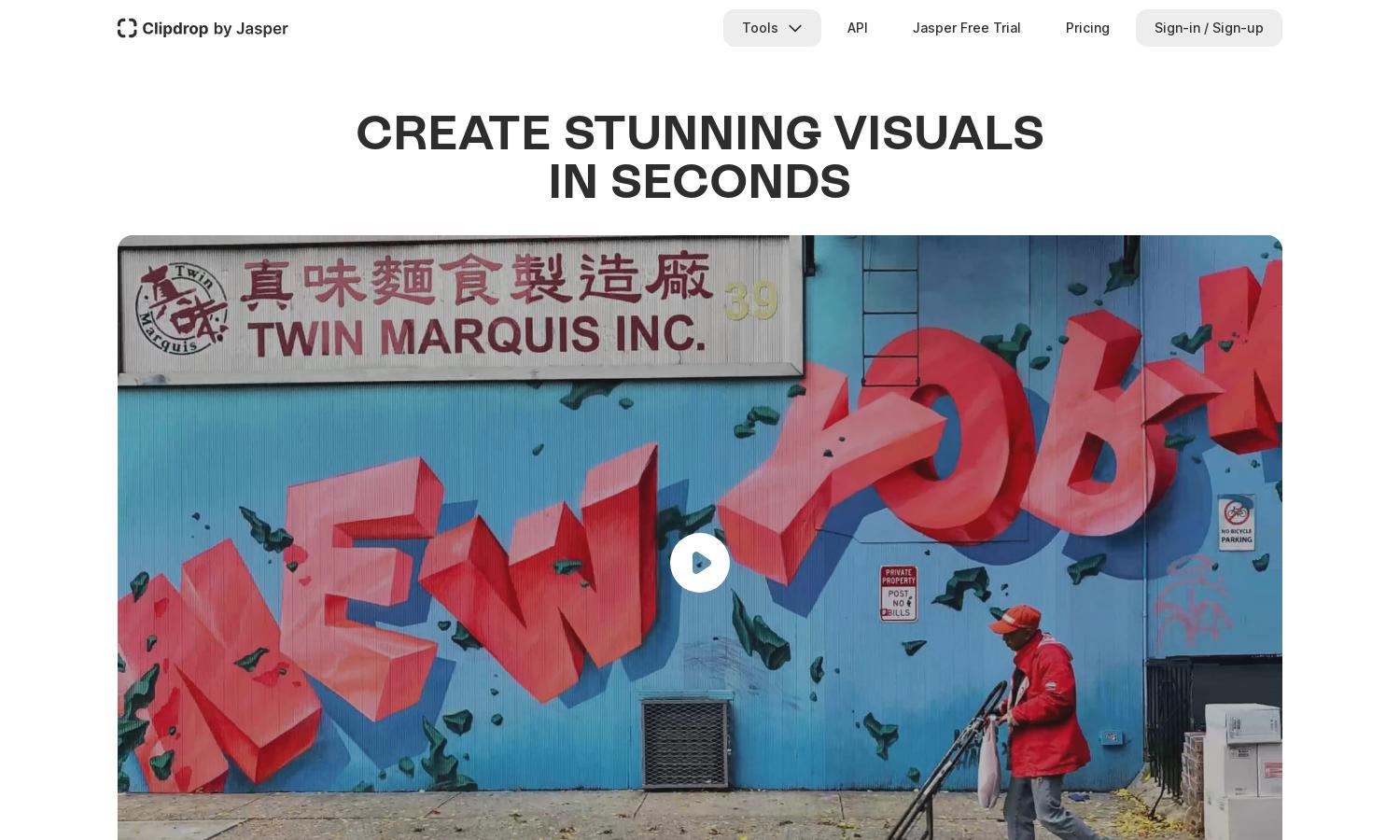
About ClipDrop
Clipdrop is an innovative AI tool that enables users to create, edit, and enhance images effortlessly. Its main feature, background removal, provides unparalleled accuracy, allowing users to extract subjects cleanly. The platform serves photographers, designers, and regular users who seek professional-grade visuals swiftly and easily.
Clipdrop offers a free plan with essential features, while premium tiers unlock advanced functionalities. Subscription options are designed to fit various needs, providing significant value for users seeking high-quality image editing capabilities. Upgrading ensures access to the latest tools and enhancements available through Clipdrop.
The user interface of Clipdrop is intuitive and well-designed, ensuring a smooth and efficient experience. Users can easily navigate through features like background removal and image upscaling. This seamless layout fosters an engaging environment for individuals looking to elevate their photo editing projects effortlessly.
How ClipDrop works
Using Clipdrop is straightforward; users begin by signing up on the website. Upon entering the platform, they can explore various tools like background removal and cleanup. Simply upload an image, select the desired feature, and let Clipdrop's AI work its magic. The user-friendly interface guides you throughout the process, making image enhancement quick and hassle-free.
Key Features for ClipDrop
Background Removal
Clipdrop’s background removal feature stands out by utilizing advanced AI technology, allowing users to extract subjects from images with impressive precision. This functionality is perfect for anyone looking to create clean, professional visuals effortlessly. With Clipdrop, turning ordinary photos into stunning visuals is simple and fast.
Image Upscaling
Image upscaling with Clipdrop enables users to enhance their photos by doubling or quadrupling resolution in seconds. This feature not only improves clarity but also removes noise, making images look stunning. Users can achieve professional-quality results quickly, making it essential for content creators and photographers.
Text to Image Generation
Clipdrop’s Instant Text to Image feature allows users to generate images from textual descriptions in real-time. This innovative tool enhances creative possibilities, enabling artists, marketers, and designers to produce visuals based on ideas quickly. Users benefit from enhanced productivity and limitless creativity with Clipdrop's AI capabilities.
You may also like:








