CodeAssist
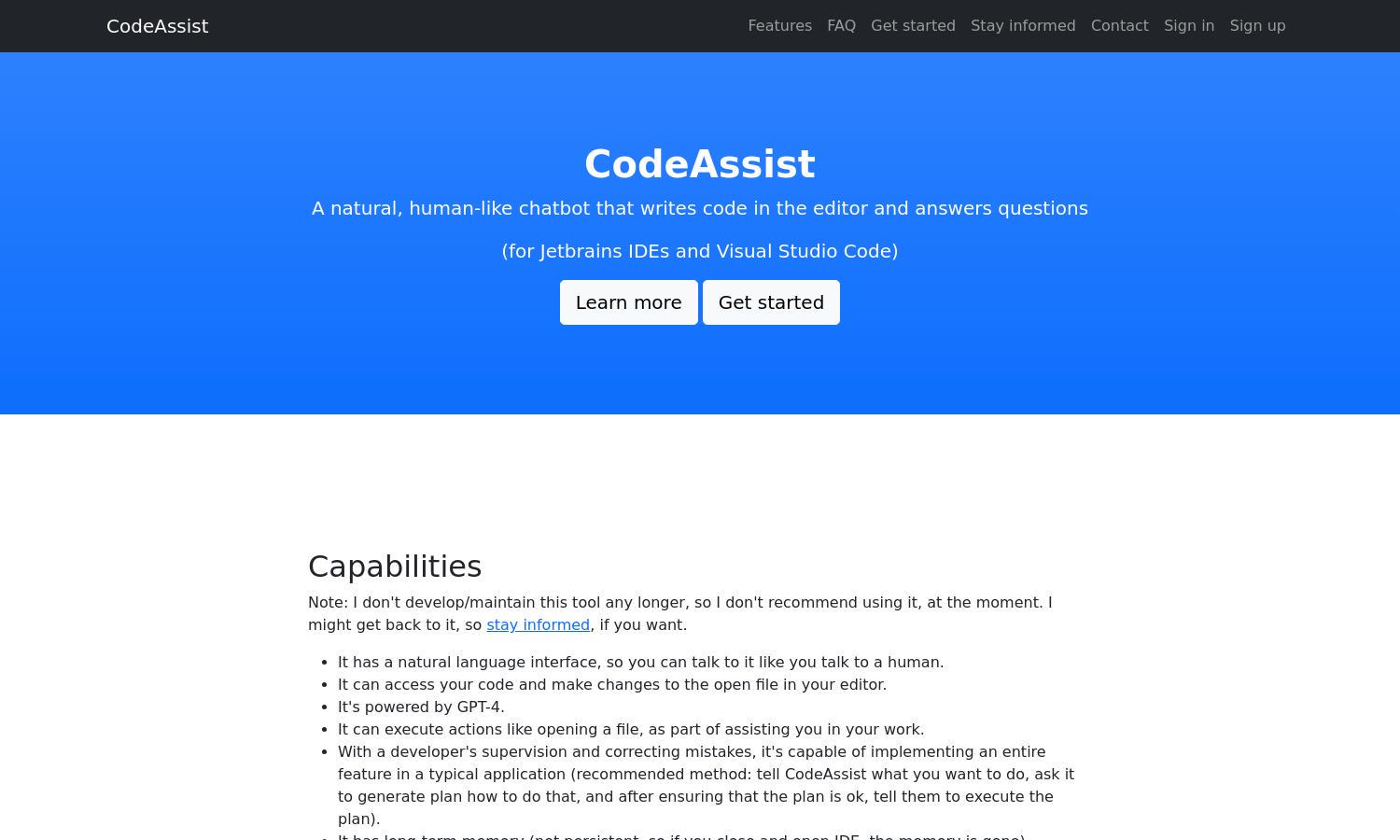
About CodeAssist
CodeAssist is an innovative AI-powered programming assistant designed for developers seeking to streamline their coding process. By operating directly within your IDE, CodeAssist allows for natural interactions through a conversational interface. This tool can generate code and manage projects efficiently, simplifying complex tasks for developers.
CodeAssist offers a credit-based pricing model where users receive three free credits at signup. Each credit costs $1 and allows for approximately seven actions, making it cost-effective for developers wanting to enhance their coding experience. Future discounts may be available as the service evolves.
CodeAssist features a user-friendly interface that enhances the coding experience. The layout focuses on intuitive navigation and seamless integration with editing tools. With chat windows for interaction and easy access to functionalities, CodeAssist ensures developers have a streamlined and efficient environment for their programming tasks.
How CodeAssist works
Users begin by signing up for CodeAssist and receiving an API key for integration with their IDE. After installation, they interact with the AI through a chat window, giving commands and requesting actions like code generation or modifications. The platform provides contextual suggestions, making coding more efficient and direct.
Key Features for CodeAssist
Natural Language Interface
The natural language interface of CodeAssist revolutionizes coding interactions. Users can communicate as if conversing with a human, streamlining code generation and modifications. By leveraging this intuitive feature, developers can easily articulate their needs, resulting in faster, efficient coding workflows while using CodeAssist.
Code Context Awareness
CodeAssist understands the context of your code, allowing it to generate relevant and coherent suggestions. By being aware of your codebase, it enhances accuracy and integration, ensuring the generated code fits seamlessly within your existing projects, which significantly benefits developers looking to optimize their workflow.
Integration with Popular IDEs
CodeAssist integrates effortlessly with popular IDEs like Visual Studio Code and JetBrains, providing a smooth user experience. This integration allows developers to utilize all features directly within their workspace, saving time and improving productivity through immediate access to AI-driven coding assistance while using CodeAssist.








