CodeMate
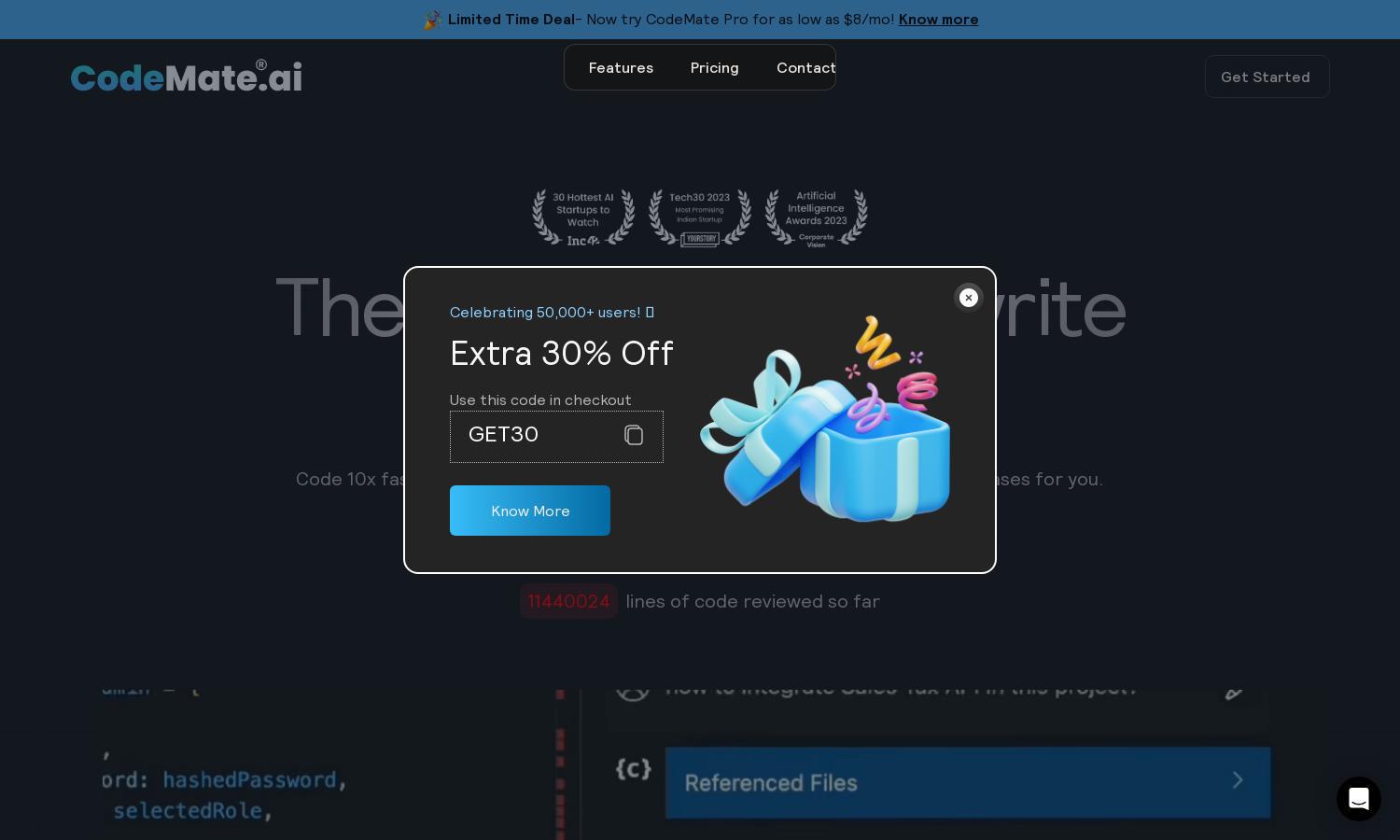
Overview
CodeMate is an innovative AI pair programming tool that aims to enhance the coding experience by making it faster and more efficient for developers. Its main purpose is to assist programmers in navigating and understanding complex codebases with the help of AI-driven features. One of the platform's most innovative features is its ability to instantly debug code, analyzing it against various test scenarios to provide detailed fixes and error descriptions. This feature addresses the common pain point of tedious debugging, allowing developers to focus on creativity and productivity.
CodeMate offers a tiered pricing structure designed to accommodate a range of users, from individual developers to large enterprises. The Pro Plan is priced at just $8 per month, providing essentials such as debugging and code review features. Teams can opt for the Teams Plan at $33 per user per month, which includes collaborative tools and advanced machine learning models. For organizations, custom plans with dedicated support are available. Additionally, promotional offers like flat discounts encourage potential subscribers to take advantage of the software's capabilities.
The user experience of CodeMate is enhanced by its clean and intuitive interface, facilitating a seamless and productive coding environment. The layout is designed for ease of use, enabling users to quickly access features such as code debugging and reviews. Important functionalities are organized logically, making navigation straightforward and intuitive. This user-friendly design not only simplifies the learning curve for new users but also allows experienced developers to work more efficiently, differentiating CodeMate from competing platforms.
Q&A
What makes CodeMate unique?
CodeMate stands out as an intuitive AI pair programming assistant that significantly enhances the coding experience by streamlining error correction, debugging, and code optimization. Its unique real-time syntax error detection and advanced autocorrection technology enable developers to focus on problem-solving rather than tedious debugging. The platform integrates seamlessly with existing codebases and documentation, allowing users to interact with their projects through natural commands. Additionally, CodeMate's automated code review features deliver insights akin to guidance from experienced developers, ensuring high-quality code development.
How to get started with CodeMate?
To get started with CodeMate, new users can easily install the CodeMate extension in Visual Studio Code or utilize the dedicated IDE provided by the platform. Upon installation, users are encouraged to create an account, enabling them to access personalized features and functionalities tailored to enhance their programming experience. The intuitive interface allows for quick learning and integration into current workflows without the need for extensive setup or additional tools.
Who is using CodeMate?
The primary user base of CodeMate consists of developers ranging from individual freelancers to teams in startups and Fortune 500 companies. Its functionalities cater effectively to various industries, including software development, education, and technology. Programmers, both novice and expert, utilize CodeMate for its powerful features that assist in writing, debugging, and refining code, ultimately improving their productivity and coding skills.
What key features does CodeMate have?
Key features of CodeMate include real-time syntax error correction, automated code reviews, and advanced debugging capabilities. Users can instantly debug their code against multiple test cases, receiving detailed explanations for errors they may not have noticed. The platform also allows for code refactoring to enhance quality and reduce redundancy. With the capability to interact with documentation and codebases through a conversational AI interface, CodeMate effectively minimizes the overhead often associated with navigating complex code while maximizing coding efficiency.


