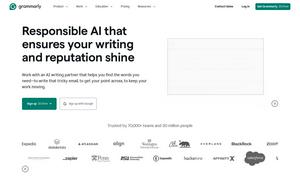ComicsMaker.ai
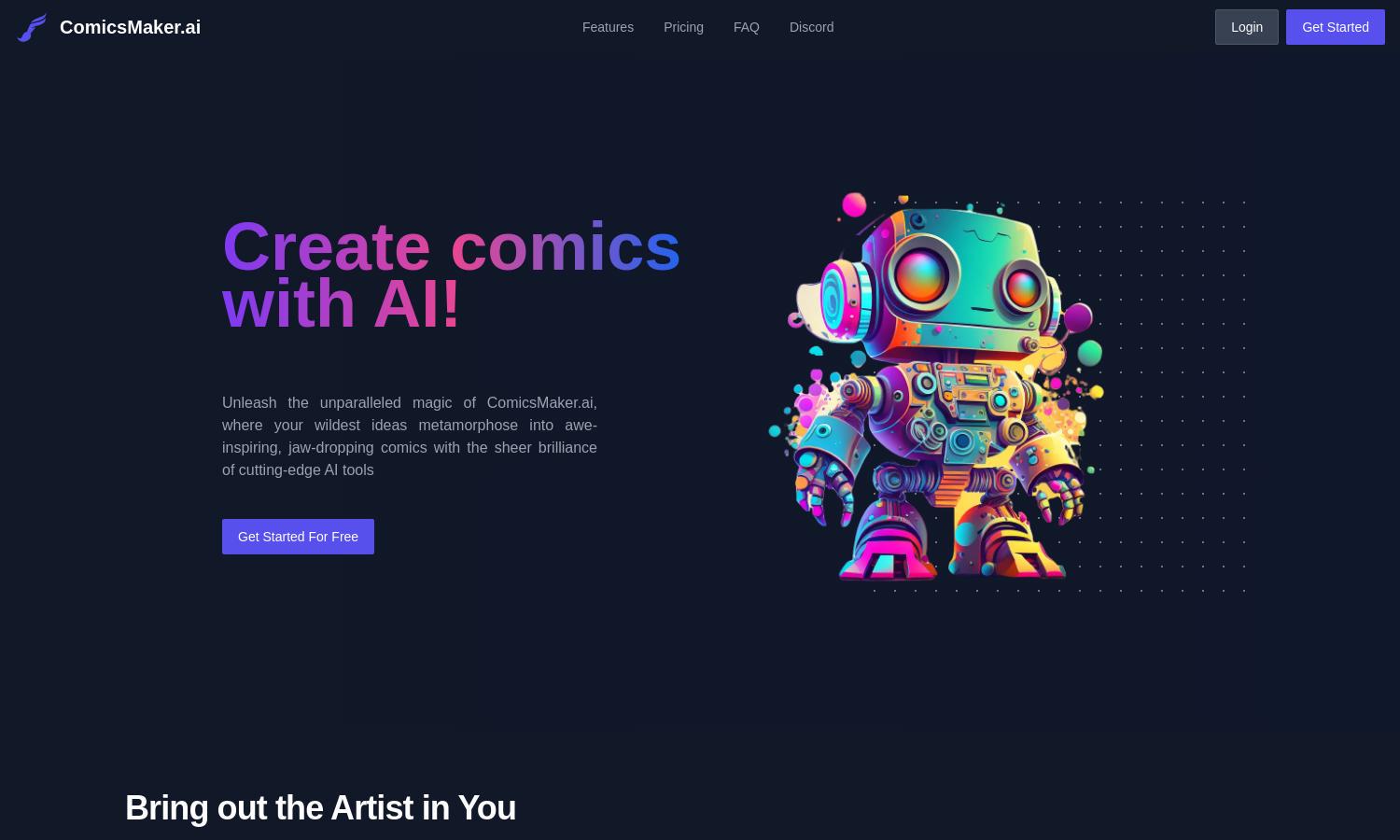
About ComicsMaker.ai
ComicsMaker.ai empowers users to effortlessly create stunning comics using advanced AI tools. Targeted toward aspiring artists and storytellers, it offers features like text-to-image generation and pose creation, allowing users to bring their imaginative stories to life. Create jaw-dropping comics easily with ComicsMaker.ai!
ComicsMaker.ai offers simple pricing plans, including a free tier for 100 credits to explore AI art, a Hobby plan for $5 with 1,000 credits, and a Pro plan at $10 for 2,500 credits. Each tier supports extensive comic creation while providing unique value to users seeking to enhance their experience.
The user interface of ComicsMaker.ai is designed for a seamless experience, featuring an intuitive layout that makes comic creation accessible to everyone. With tools like easy page design and inpainting, users can navigate effortlessly, enhancing storytelling and providing an engaging platform to unleash creativity.
How ComicsMaker.ai works
To start with ComicsMaker.ai, users create an account and receive 100 free credits. They can easily navigate the platform to utilize features such as text-to-image generation, pose creation, and inpainting. Each step is intuitive, allowing users to focus on storytelling while the AI handles the artwork generation.
Key Features for ComicsMaker.ai
AI-Powered Comic Generator
The AI-Powered Comic Generator at ComicsMaker.ai transforms descriptions into vibrant comic illustrations. This feature fosters creativity, allowing users to generate stunning visuals effortlessly and focus on crafting compelling stories, making it an essential tool for comic artists everywhere.
Pose Creator Tool
ComicsMaker.ai's Pose Creator Tool simplifies the process of generating dynamic character poses. This unique feature enhances storytelling by allowing users to create engaging and lifelike scenes, providing versatility for artists in their comic panels and enhancing overall narrative quality.
Inpainting Feature
The Inpainting Feature within ComicsMaker.ai allows users to refine and enhance specific parts of their comic illustrations. This SEO-optimized tool provides the means to seamlessly repair any issues and elevate the art's overall appeal, ensuring polished final products that impress readers.
You may also like: