CyberLink
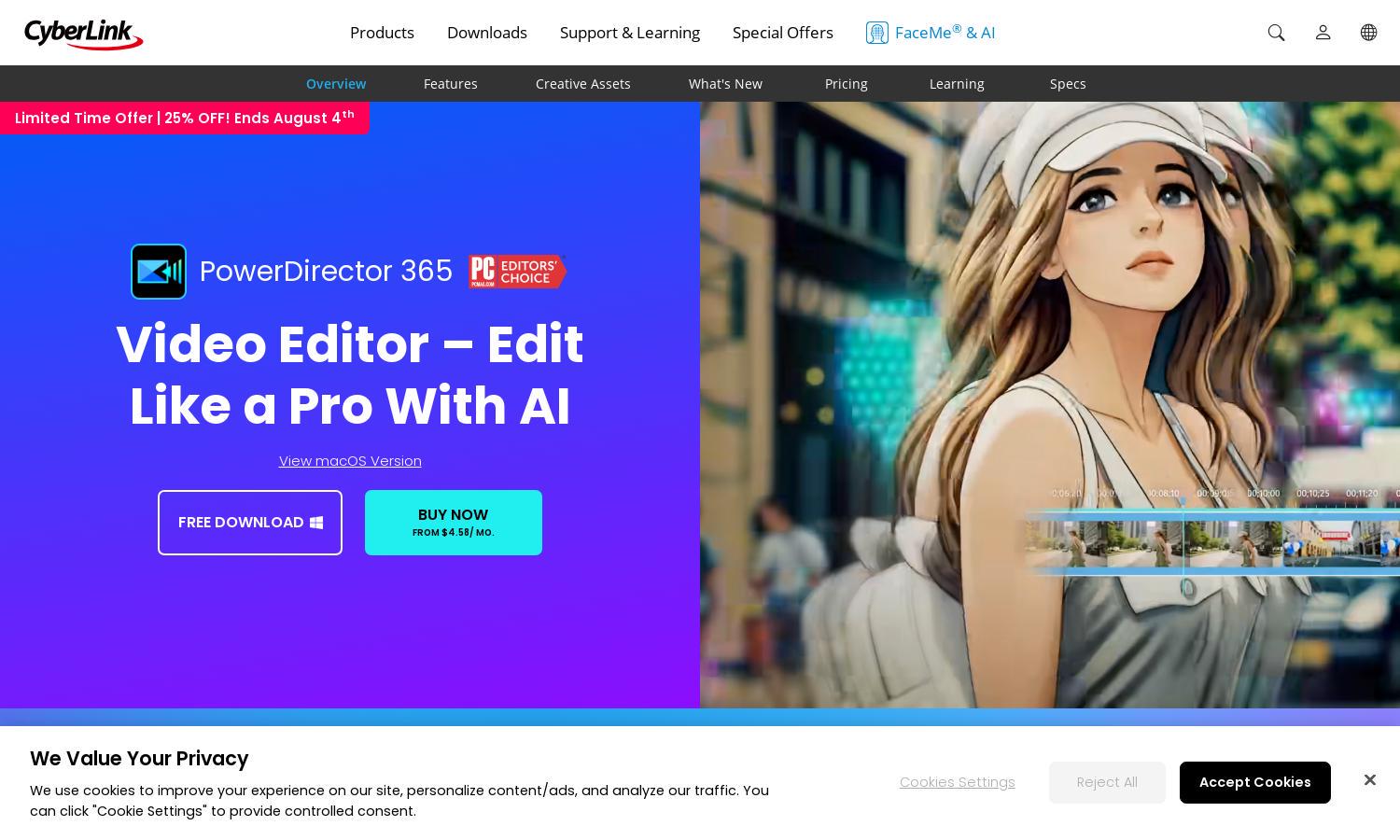
About CyberLink
PowerDirector is a versatile video editing software designed for users of all skill levels. Its innovative AI features streamline editing tasks, enabling fast project completion while maintaining high-quality results. Tailored for content creators, it provides a range of creative templates, effects, and stock options to enhance videos.
PowerDirector offers flexible pricing plans starting from $4.58/month with an annual subscription. The Basic plan includes essential features, while the Premium plan unlocks advanced tools and effects. Special discounts are available, ensuring great value for users looking to enhance their video editing capabilities with exclusive features.
PowerDirector showcases a streamlined user interface, designed for intuitive navigation and seamless editing. Its layout promotes ease of use, with drag-and-drop functionalities and organized menus. Unique features like customizable templates and AI tools contribute to an effortless workflow, making PowerDirector highly accessible for all creators.
How CyberLink works
To use PowerDirector, users begin by downloading and installing the software. Upon launch, new users are guided through an easy onboarding process. The intuitive interface allows for quick access to features such as AI tools, templates, and video effects. Users can simply upload their footage, apply desired edits, and export their final videos, making the editing process efficient and enjoyable with PowerDirector.
Key Features for CyberLink
AI Tools
PowerDirector's AI Tools are a standout feature, offering advanced capabilities like AI speech recognition and voice transformation. These tools simplify video editing, allowing users to enhance audio quality and generate subtitles seamlessly, ultimately saving time and elevating the overall production quality of their projects.
Stock Content Library
The extensive Stock Content Library of PowerDirector provides users with millions of visuals, audio clips, and effects. This rich resource empowers creators to enhance their videos with professional-grade assets, ensuring projects are visually appealing and impactful, making PowerDirector a one-stop shop for creative content.
Customizable Templates
PowerDirector offers a wide range of customizable templates, enabling users to kickstart their projects with style. These templates cater to various themes and video types, making it effortless for users to create polished, engaging videos quickly, enhancing creativity with minimal effort.
You may also like:








