Design Ducky
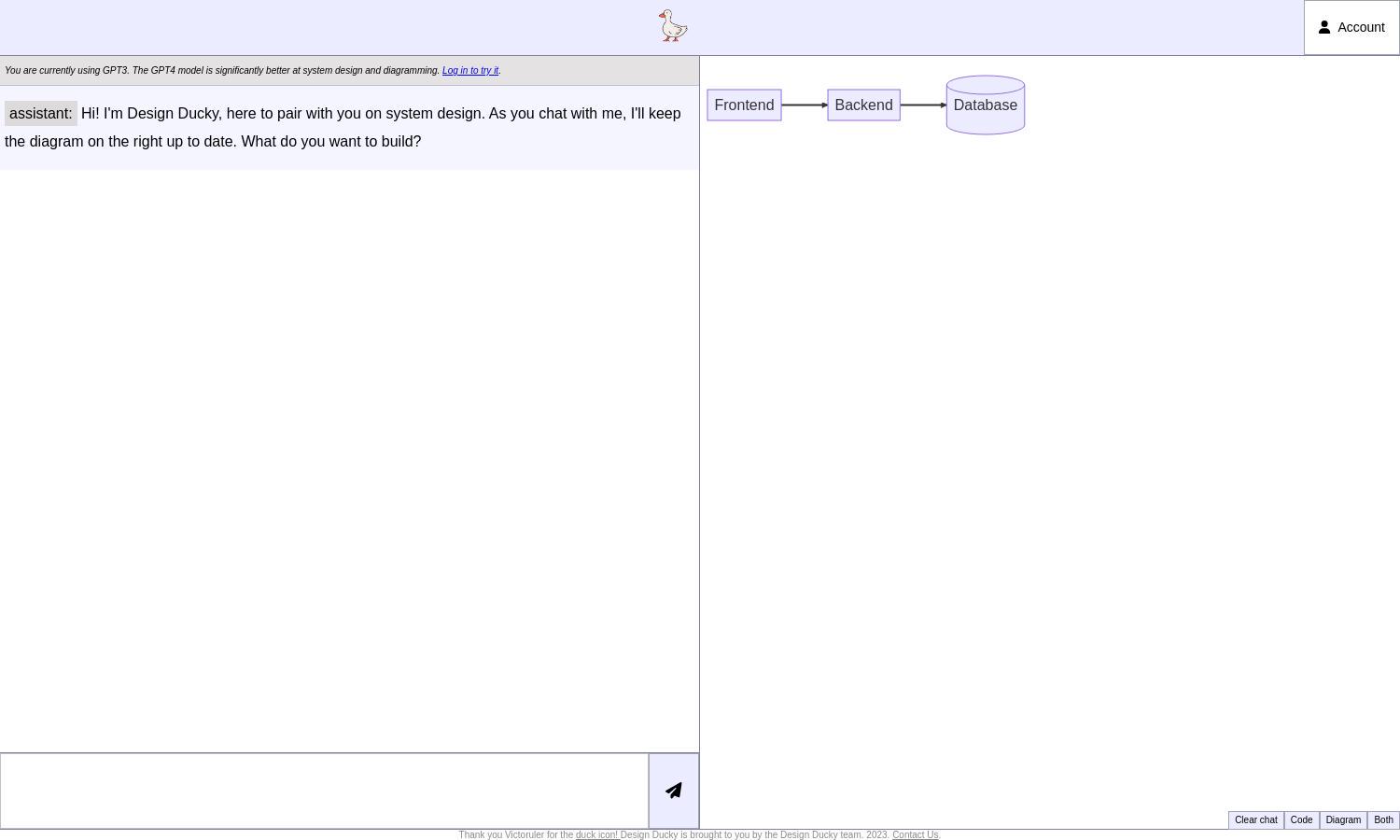
About Design Ducky
Design Ducky is an innovative web platform designed to enhance system design and diagramming. Aimed at developers and designers, it offers interactive real-time collaboration features, making it easy for teams to brainstorm and visualize complex systems effectively. With its AI assistance, users can streamline their workflow and improve project outcomes.
Design Ducky offers flexible subscription plans to cater to various user needs. Each tier provides enhanced collaboration tools and features, with special discounts available for long-term commitments. Upgrading unlocks advanced capabilities that enhance your system design experience, ensuring maximum value from the platform.
The user interface of Design Ducky is crafted for a seamless experience, balancing functionality and aesthetics. Its unique layout allows for effortless navigation and interaction, making system design intuitive and engaging. The design promotes efficient collaboration, ensuring that users can focus on creativity without distractions.
How Design Ducky works
Users start by signing up for Design Ducky, where they are greeted by a friendly interface that guides them through the onboarding process. Once set up, users can interactively work on system designs, leveraging the real-time AI features for diagramming and optimization. The platform’s collaborative tools make it easy to share ideas and receive instant updates, creating a cohesive workflow.
Key Features for Design Ducky
Real-time AI Collaboration
Design Ducky features real-time AI collaboration, allowing users to work together seamlessly on system designs. This unique functionality enables instant updates and feedback, streamlining the design process. Users can visualize changes instantly, enhancing teamwork and ensuring projects progress efficiently and creatively.
Interactive Diagramming Tools
Another key feature of Design Ducky is its interactive diagramming tools. These capabilities empower users to create detailed and visually appealing system designs effortlessly. The intuitive interface simplifies the design process, making it accessible for both beginners and experienced professionals, adding tremendous value to every project.
Enhanced User Engagement
Design Ducky boasts enhanced user engagement through its innovative features, fostering creativity and collaboration. This functionality attracts users looking for efficient design solutions. The platform’s commitment to user experience ensures that teams can effectively engage and iterate their ideas in real time, ultimately driving project success.
You may also like:








