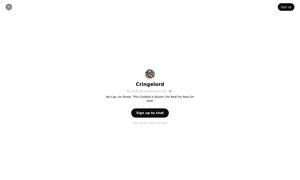Diagram.com
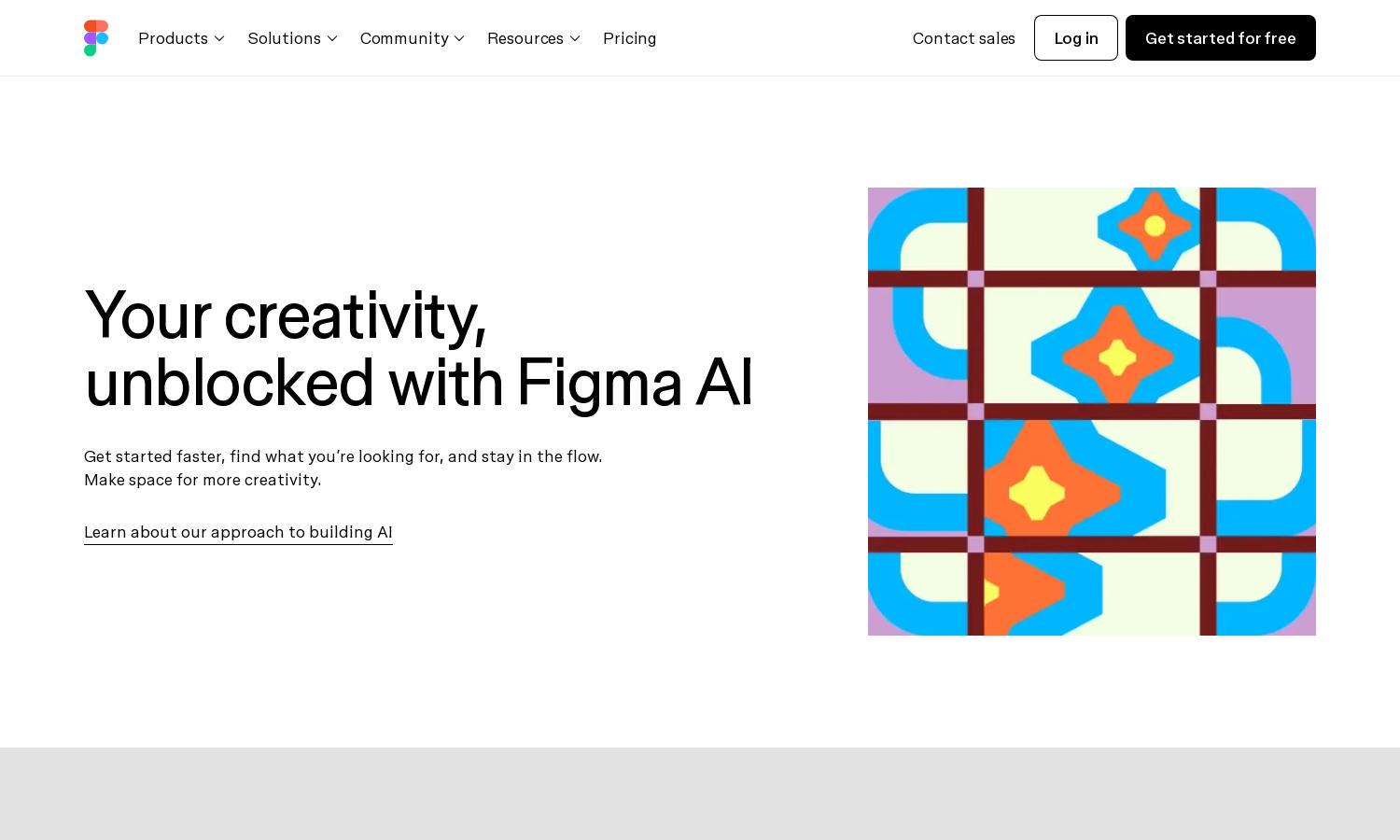
About Diagram.com
Figma AI empowers designers by providing intelligent tools that accelerate the design process. Users can easily generate design mockups, automate layer management, and prototype interactive designs. Figma AI helps eliminate workflow blockers, allowing designers to focus on creativity. Perfect for teams seeking efficient design solutions.
Figma AI offers a free plan with essential features, along with premium tiers for advanced capabilities. Users who upgrade receive increased storage, exclusive tools, and enhanced AI functionalities. Figma AI ensures optimal value for its users while catering to individual and enterprise needs with competitive pricing.
Figma AI features a user-friendly interface designed for seamless navigation. The well-organized layout and intuitive design enhance user experience, making it easy to access its powerful features. With quick access to key tools, Figma AI simplifies the workflow for both novice and experienced designers.
How Diagram.com works
Users start with a seamless onboarding process in Figma AI, where they can explore its innovative features. After logging in, they can quickly generate design assets, rename layers automatically, and create interactive prototypes. Figma AI’s intuitive design empowers users to maximize creativity and minimize tedious tasks.
Key Features for Diagram.com
Intelligent Asset Generation
Figma AI’s intelligent asset generation allows users to quickly create design mockups in seconds. This feature enhances productivity, enabling designers to focus on refining their creative vision rather than getting bogged down in the initial drafting phase, making Figma AI essential for any design workflow.
Automatic Layer Renaming
The automatic layer renaming feature in Figma AI streamlines the design process by organizing layers contextually with a single click. By simplifying asset management, this functionality saves time and enhances collaboration, making it easier for teams to maintain orderly design files and improve workflow efficiency.
Background Removal Tool
Figma AI includes a powerful background removal tool that allows users to isolate subjects with just one click. This efficient feature eliminates the need for manual editing, making it faster to create polished designs. Figma AI enhances user productivity and creativity by simplifying image editing tasks.
You may also like: