DiffusionBee
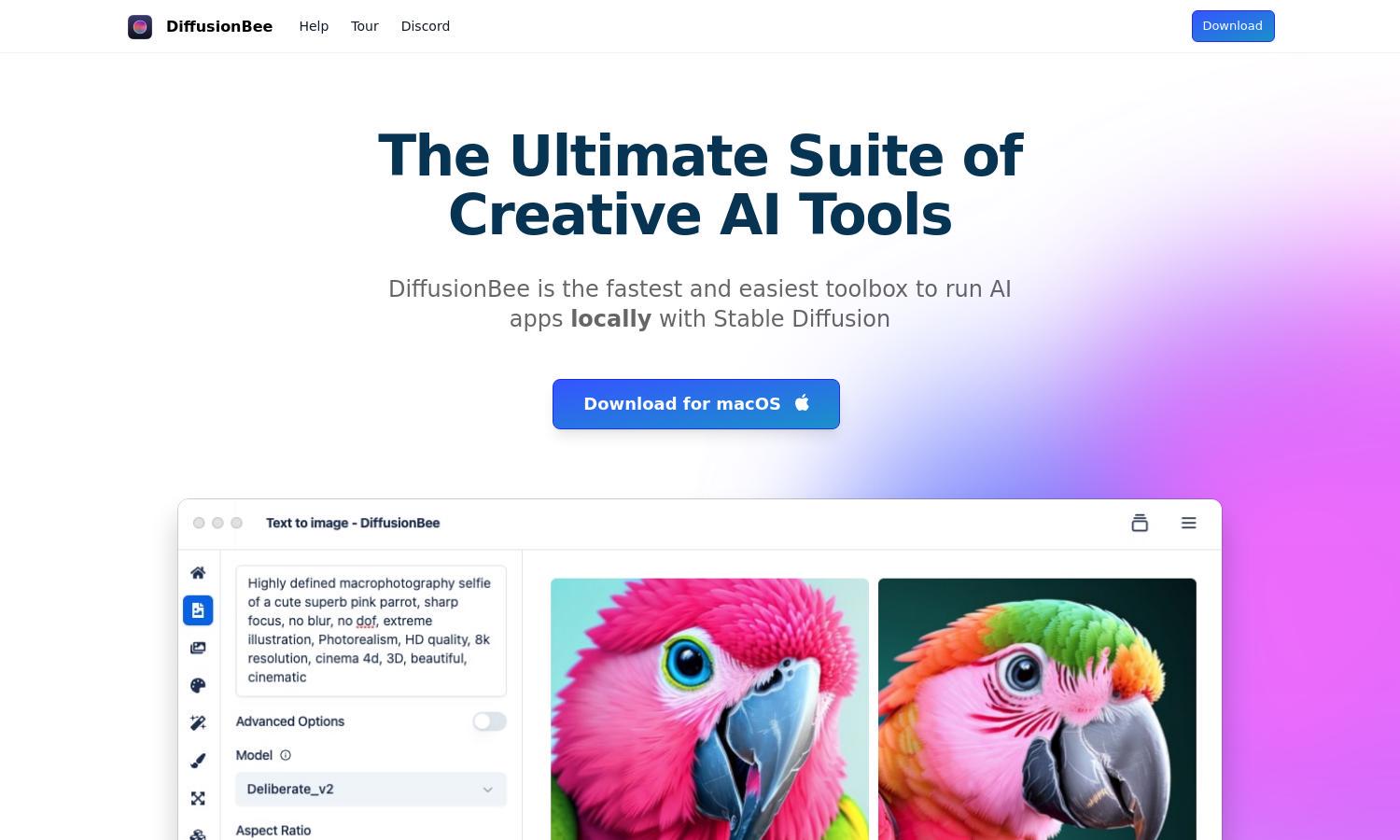
About DiffusionBee
DiffusionBee is a powerful AI art generation platform designed for creatives looking to generate stunning visuals effortlessly. Targeted at artists and designers, it offers tools for text-to-image generation, image editing, and model training, effectively blending human creativity with advanced AI capabilities for local, offline use.
DiffusionBee is completely free to use, providing advanced tools without a subscription. Users can enjoy full access to all features, including image generation and model training. The platform encourages creativity and personalization, making it ideal for artists seeking to explore AI-generated art without financial constraints.
DiffusionBee features a clean, intuitive interface that simplifies the user experience, making art generation accessible to all. Its layout promotes seamless navigation through various tools, such as image enhancement and model training. The user-friendly design enhances productivity and creativity, ensuring a smooth interaction for everyone.
How DiffusionBee works
To begin using DiffusionBee, users download and install the application on their macOS device, ensuring it meets the minimum system requirements. Upon launching DiffusionBee, they can quickly create stunning images by inputting text prompts or modifying existing visuals. The platform allows users to explore various features, including Generative Fill and Image Upscaler, all while maintaining local control and privacy over their generated content.
Key Features for DiffusionBee
Text to Image Generation
The text-to-image generation feature of DiffusionBee is a standout functionality that allows users to effortlessly create stunning visuals from text prompts. By harnessing the power of Stable Diffusion, DiffusionBee transforms ideas into art, empowering users to explore their creativity while maintaining full ownership of their creations.
Image Upscaler
DiffusionBee includes an advanced image upscaling feature that enhances image quality and resolution using AI technology. This key feature allows users to refine their artworks, ensuring they retain sharpness and detail, making it ideal for artists looking to improve their visuals for any purpose while enhancing their creative projects.
Model Training
DiffusionBee offers model training capabilities that enable users to build customized image generation models using their personal datasets. This distinctive feature allows artists to create unique visuals that reflect specific objects, styles, or themes, enhancing their creative workflow and ensuring their artwork aligns with individual preferences.








