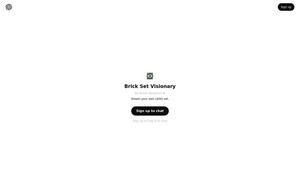docbot
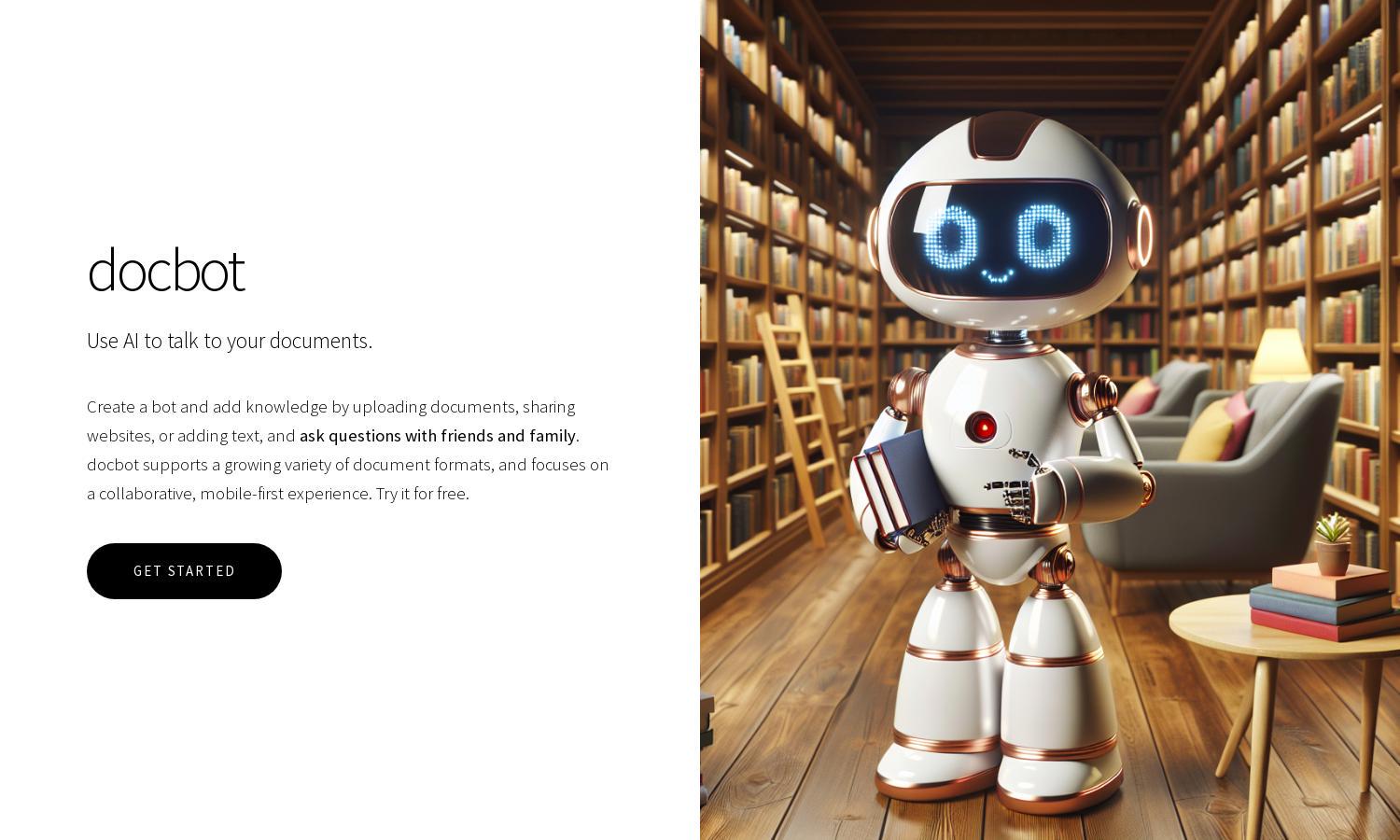
About docbot
docbot empowers users to interact with documents efficiently using AI. This innovative platform allows users to create bots that learn from uploaded documents or websites. With its mobile-first approach, docbot is perfect for individuals and teams seeking a user-friendly way to enhance knowledge sharing and collaboration.
Pricing plans for docbot include a free tier for testing and premium options available in-app. Premium users unlock advanced features such as enhanced document support and capabilities. Upgrading provides users with more collaborative options and improved accessibility to their bots, making the experience richer and more engaging.
docbot features a simple, intuitive user interface designed for seamless document management and interaction. The mobile-first layout ensures users can upload documents and ask questions easily. This user-friendly design enhances the overall experience, allowing quick access to essential features without any complex navigation.
How docbot works
Users begin by creating an account on docbot. After onboarding, they can create bots by uploading documents, taking pictures, or sharing website links. The mobile-friendly interface allows for quick access to ask questions and share insights with friends and family. With AI at its core, docbot intelligently processes and summarizes document content, ensuring ease of use and efficient knowledge sharing.
Key Features for docbot
Collaborative Document Bots
docbot’s hallmark feature is its ability to create collaborative document bots. This allows users to upload, manage, and share documents seamlessly. The platform’s AI capabilities ensure that insights are easily accessible, streamlining communication among teams and enhancing collective knowledge.
Mobile-First Design
The mobile-first design of docbot allows users to upload images, files, and links quickly, enhancing accessibility. This unique approach ensures users can manage their documents and ask questions from anywhere, making document interaction convenient and efficient, regardless of location.
Diverse Document Format Support
docbot supports a wide range of document formats, including PDFs, Word documents, images, and more. This versatility allows users to interact with various types of content effortlessly, making it easier to retrieve and understand information in their preferred format.
You may also like: