DocDecoder
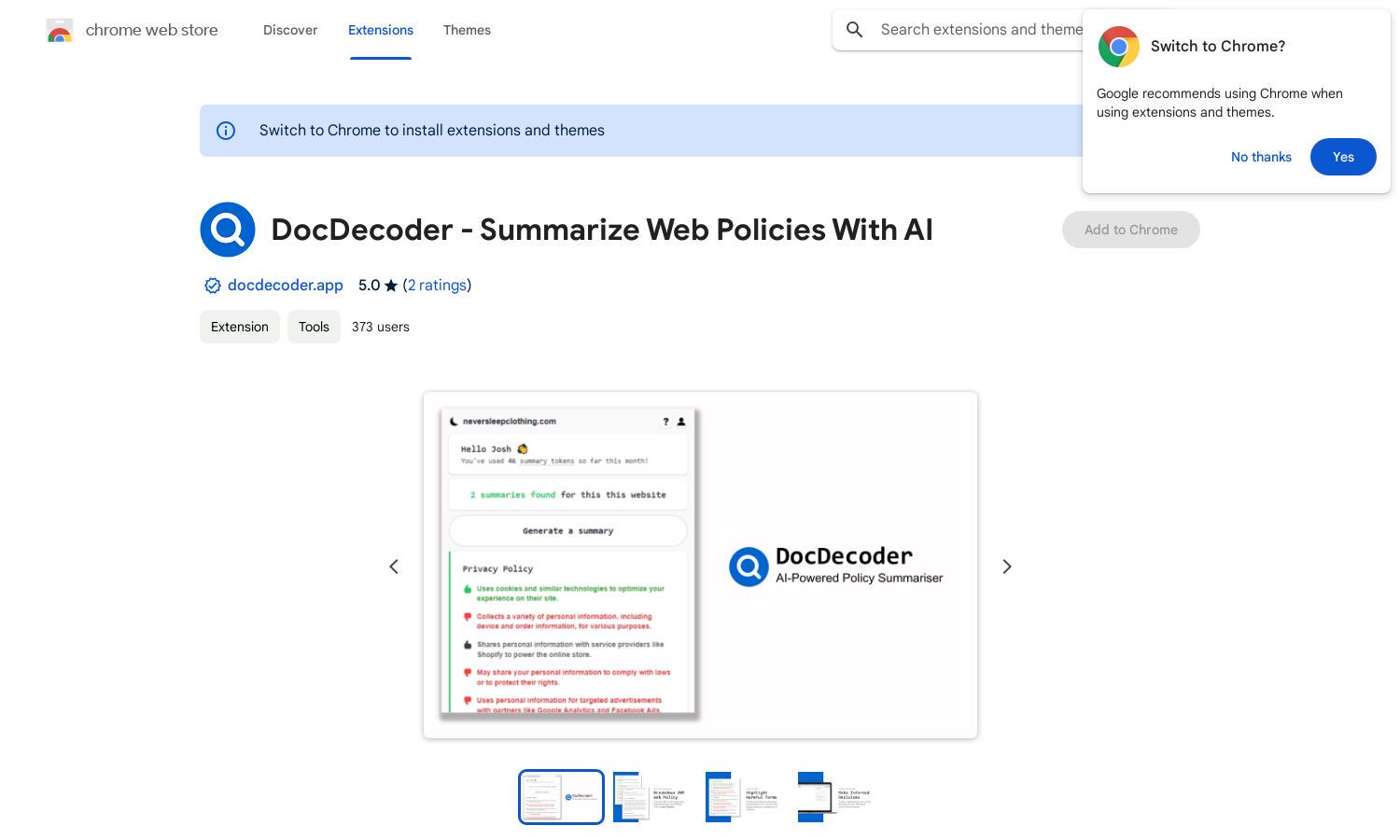
About DocDecoder
DocDecoder is an innovative Chrome extension that transforms complex legal jargon into easy-to-understand summaries. By leveraging advanced GPT-4 AI technology, it quickly generates insightful overviews of site policies, beneficial for users seeking clarity before agreeing to terms. This tool addresses the common confusion surrounding legal documents.
DocDecoder offers a free plan for occasional users, while the premium subscription provides enhanced features for regular users. The subscription unlocks unlimited policy summaries and faster processing times. Upgrading opens up a more efficient way to understand multiple services without time constraints.
The user interface of DocDecoder is designed for seamless navigation, featuring a clean layout that simplifies access to policy summaries. Its intuitive design enhances user experience by allowing easy interactions with the extension, helping users quickly identify important sections of legal documents.
How DocDecoder works
Users begin by installing the DocDecoder Chrome extension, which integrates smoothly into their browsing experience. While visiting any website, users can activate the extension to view generated summaries of legal policies instantly. If a summary is unavailable, users simply input the URL, receiving a custom summary within 30 seconds.
Key Features for DocDecoder
AI-Powered Summaries
DocDecoder’s AI-Powered Summaries allow users to grasp complex legal terms quickly. The extension generates concise policy overviews that highlight key considerations and risks, offering valuable insights for informed decision-making. This feature transforms legal documentation into easily digestible content for all users.
Custom URL Summarization
With DocDecoder's Custom URL Summarization feature, if a policy hasn’t been summarized yet, users can input a specific URL to generate a tailored summary. This personalized experience ensures users receive relevant and timely insights about any site's legal guidelines, enhancing their understanding.
Key Insights Highlighting
DocDecoder provides Key Insights Highlighting, showcasing critical points and potential red flags within legal policies. This unique feature empowers users to identify aspects that may affect their usage of services, enabling them to make better-informed decisions before accepting any terms.








