DocGPT
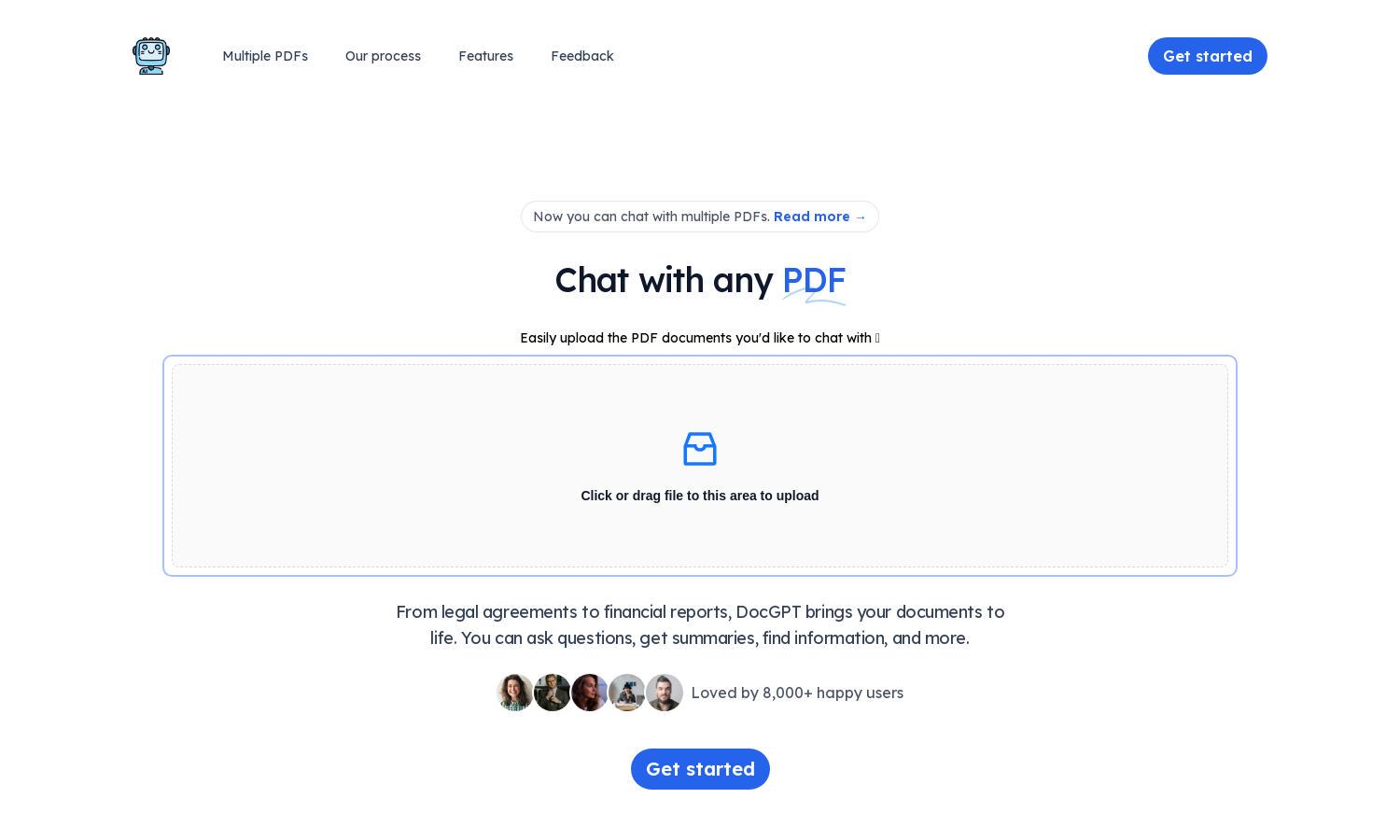
About DocGPT
DocGPT allows users to convert static PDFs into engaging chatbots. By simply uploading documents, users can ask questions, extract relevant information, and receive AI-generated summaries. This innovative approach enhances document interactions, particularly for professionals and students seeking to streamline their information access.
DocGPT offers affordable tiers, with the Pro plan at $4.99/month. Subscribers gain access to GPT-4 technology, unlimited document chatting, and extensive page limits per document, making it ideal for users who frequently interact with PDFs. The value increases significantly with the Pro features.
DocGPT features a user-friendly interface designed for ease of navigation. The layout facilitates quick document uploads and intuitive chat interactions, ensuring users can efficiently access information without complication. The seamless browsing experience enhances productivity and makes document management hassle-free.
How DocGPT works
To use DocGPT, users begin by uploading their PDF documents into the platform. Next, they can easily ask inquiries related to the document's content, where the AI responds with answers and summaries derived directly from the uploaded material. This streamlined process makes interacting with complex documents much simpler and more efficient.
Key Features for DocGPT
Interactive PDF Chatbot
DocGPT's key feature is its ability to turn PDFs into interactive chatbots. This unique functionality enables users to engage with document content conversationally, promoting a more dynamic and informative experience. With DocGPT, understanding complex documents has never been easier.
AI-Powered Summarization
Another standout feature of DocGPT is its AI-powered summarization tool. This function allows users to quickly extract essential information from documents, saving time and enhancing understanding. Users benefit from concise overviews, making document navigation efficient and effective.
Source-Backed Responses
DocGPT provides source-backed responses to all user inquiries, ensuring that every answer references the information found in the uploaded document. This transparency builds trust in the AI's responses and enhances users' confidence in the accuracy of the information they receive.








