Documind
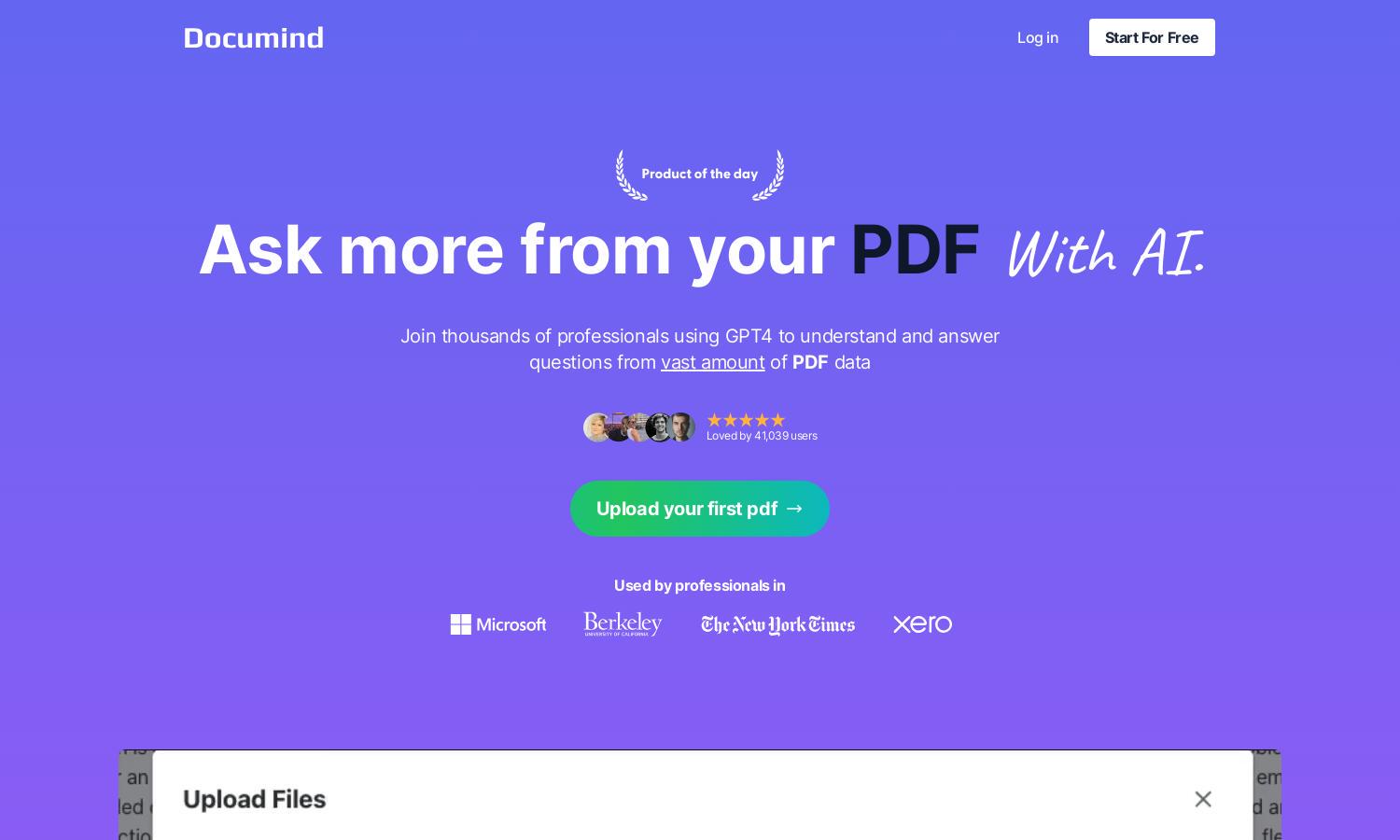
About Documind
Documind offers a powerful platform where users interact with PDF documents effortlessly. Utilizing advanced GPT-4 AI, it enables users to summarize, ask questions, and even create custom chatbots trained on uploaded documents. Ideal for students and professionals, Documind saves time and enhances productivity.
Documind features three subscription plans: Premium at $20/month, Professional at $30/month, and Enterprise at $80/month, with significant savings on annual subscriptions. Each tier includes various uploads, support, and API access, providing users with tailored options and valuable features to boost productivity.
The user interface of Documind ensures a seamless experience with its intuitive design and easy navigation. Clear layouts allow users to upload PDFs, engage in chats, and access features quickly. Documind’s focus on user-friendliness makes it an essential tool for anyone looking to manage PDF documents efficiently.
How Documind works
To use Documind, users start by uploading their PDF documents, which are processed by the GPT-4 AI. After onboarding, they can engage in interactive chats, summarizing content or asking questions to retrieve specific information. This easy-to-use website streamlines document management by providing quick access to data without manual searching.
Key Features for Documind
Custom Chatbot Creation
Documind's unique feature allows users to create custom chatbots trained on their specific documents. This capability enhances interaction by providing tailored answers to queries, making document engagement more efficient and personalized.
Multi-Document Chatting
With Documind, users can engage with multiple PDFs simultaneously. This feature allows for comprehensive information retrieval and enhanced productivity, supporting users in managing large volumes of data effectively.
Bulk PDF Uploads
Documind supports bulk PDF uploads, enabling users to process hundreds of documents at once. This efficiency significantly saves time, allowing students and professionals to focus on analysis and insights rather than document management.
You may also like:








