Dot
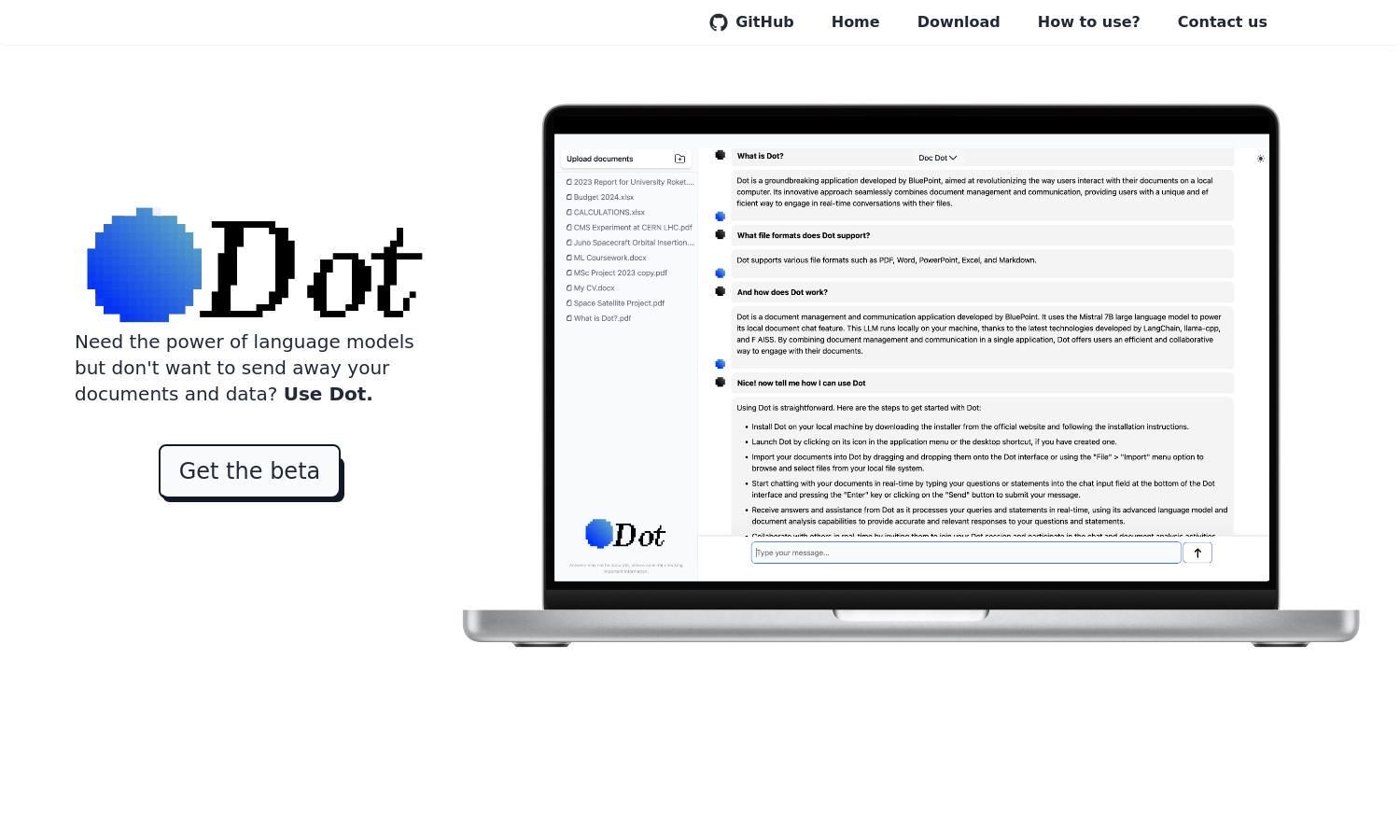
About Dot
Dot is an innovative platform designed for users seeking secure, local access to language models. It enables effortless document interaction while safeguarding sensitive data. With its offline capabilities, Dot empowers users to work efficiently without compromising privacy, making it ideal for businesses and individuals alike.
Dot offers a free beta version for users wanting to test its features. As it develops, future subscriptions may provide enhanced capabilities, making it valuable as a local language model tool. Users stand to benefit from upgrade options tailored to their needs, ensuring personalized experiences.
Dot’s user interface boasts a clean and intuitive design, making it easy for users to navigate. Its layout prioritizes user experience, ensuring smooth access to features while maintaining focus on secure interactions with documents. Dot’s thoughtful interface helps streamline workflows and encourages productivity.
How Dot works
Users start by downloading Dot and installing it locally on their devices. Onboarding is straightforward, guiding users through the initial setup. Once installed, users can effortlessly upload documents, interact with them, and explore various language model functionalities—all while ensuring their data remains safe and secure.
Key Features for Dot
Local Language Processing
The unique local language processing feature of Dot allows users to run powerful language models entirely on their devices. This eliminates data privacy concerns and enables seamless interaction with documents, ensuring that users maintain control over their information while enjoying advanced AI capabilities.
Offline Functionality
Dot’s offline functionality lets users interact with documents without needing an internet connection. This feature enhances productivity and security, allowing users to work uninterrupted while safeguarding their data. With Dot, you can enjoy continuous access to language models any time, anywhere.
Document Interaction
Dot stands out for its advanced document interaction capabilities, allowing users to chat and engage with their documents efficiently. This feature enables a dynamic approach to content management, facilitating better understanding and utilization of information while keeping user data private and secure.








