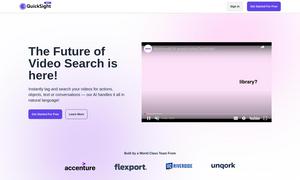DraftLab
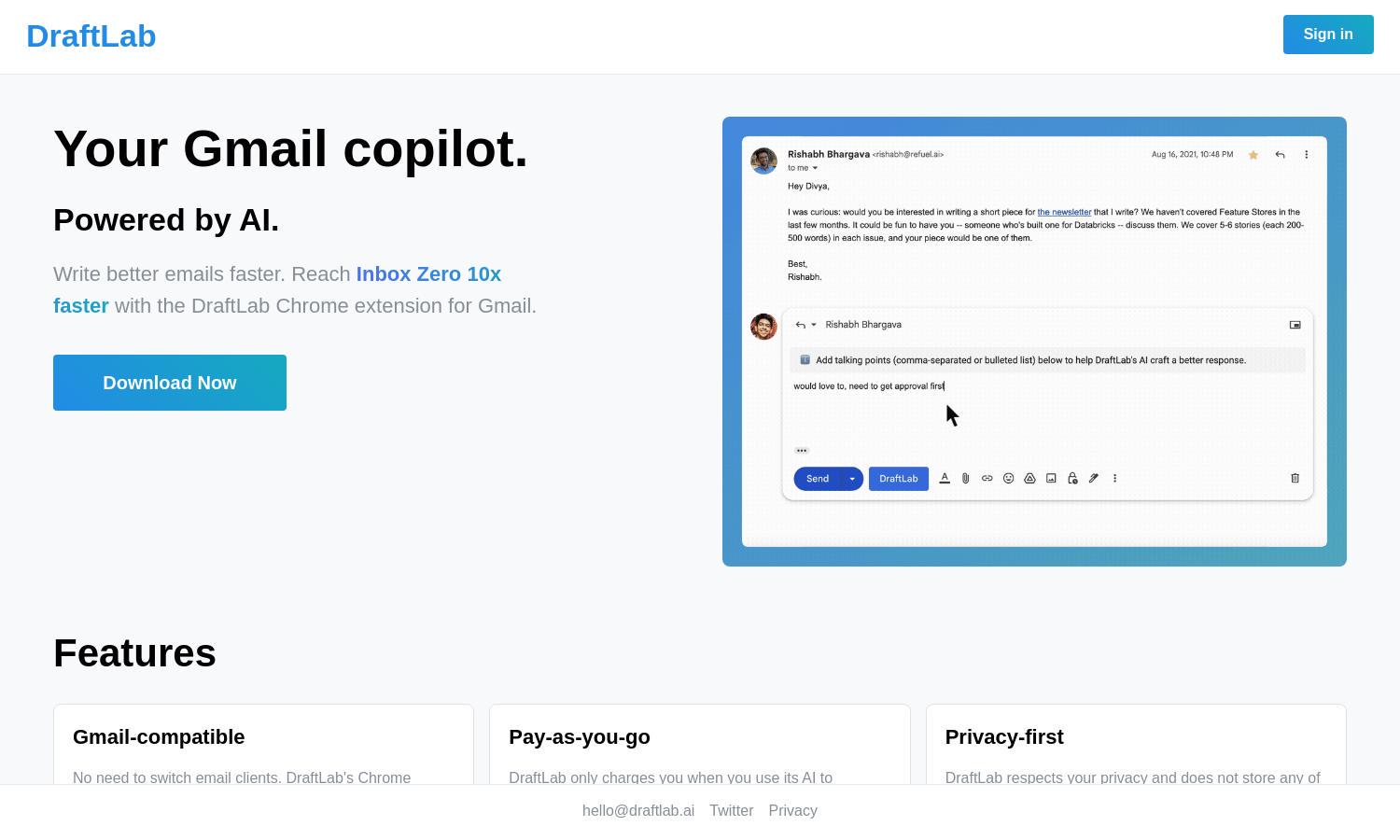
About DraftLab
DraftLab is an innovative AI-powered Gmail copilot that streamlines email communication for busy professionals. Its unique ability to generate high-quality replies swiftly allows users to combat writer's block and achieve inbox zero more efficiently, making it a vital tool for productivity-focused individuals.
DraftLab offers a flexible pay-as-you-go pricing plan, charging users only when they generate email replies. This model ensures that you pay solely for the services you use without any upfront fees. The monthly billing provides an affordable solution with the benefit of cancellation anytime.
DraftLab's user interface is designed for simplicity and efficiency, providing a seamless experience directly within Gmail. Its intuitive layout and easy navigation features enable users to quickly access functionalities like AI-generated replies, making email management more user-friendly and engaging.
How DraftLab works
Users start by installing the DraftLab Chrome extension, which integrates seamlessly with their Gmail. Upon installation, they can begin composing emails, selecting DraftLab’s AI functionality to generate custom replies. With no need for account switching, users benefit from real-time assistance that enhances productivity.
Key Features for DraftLab
AI-Powered Email Replies
DraftLab provides AI-powered email replies that enable users to quickly respond to messages, saving time and improving efficiency. This core feature distinguishes DraftLab, helping users take control of their inbox by generating tailored replies that maintain their unique tone.
Personalized Writing Assistance
With DraftLab's upcoming personalized writing assistance, users can train the AI to match their writing style. This feature ensures that replies remain authentic while saving time, enhancing communication quality and allowing users to keep their voice intact in all email interactions.
Automated Email Triage
DraftLab's automated email triage feature will help users categorize and prioritize incoming messages based on content. By managing important emails more effectively, users can ensure that critical communications do not get overlooked, thus streamlining their email management process.