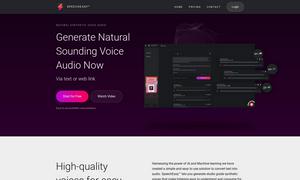Dreamfabric for Photoshop
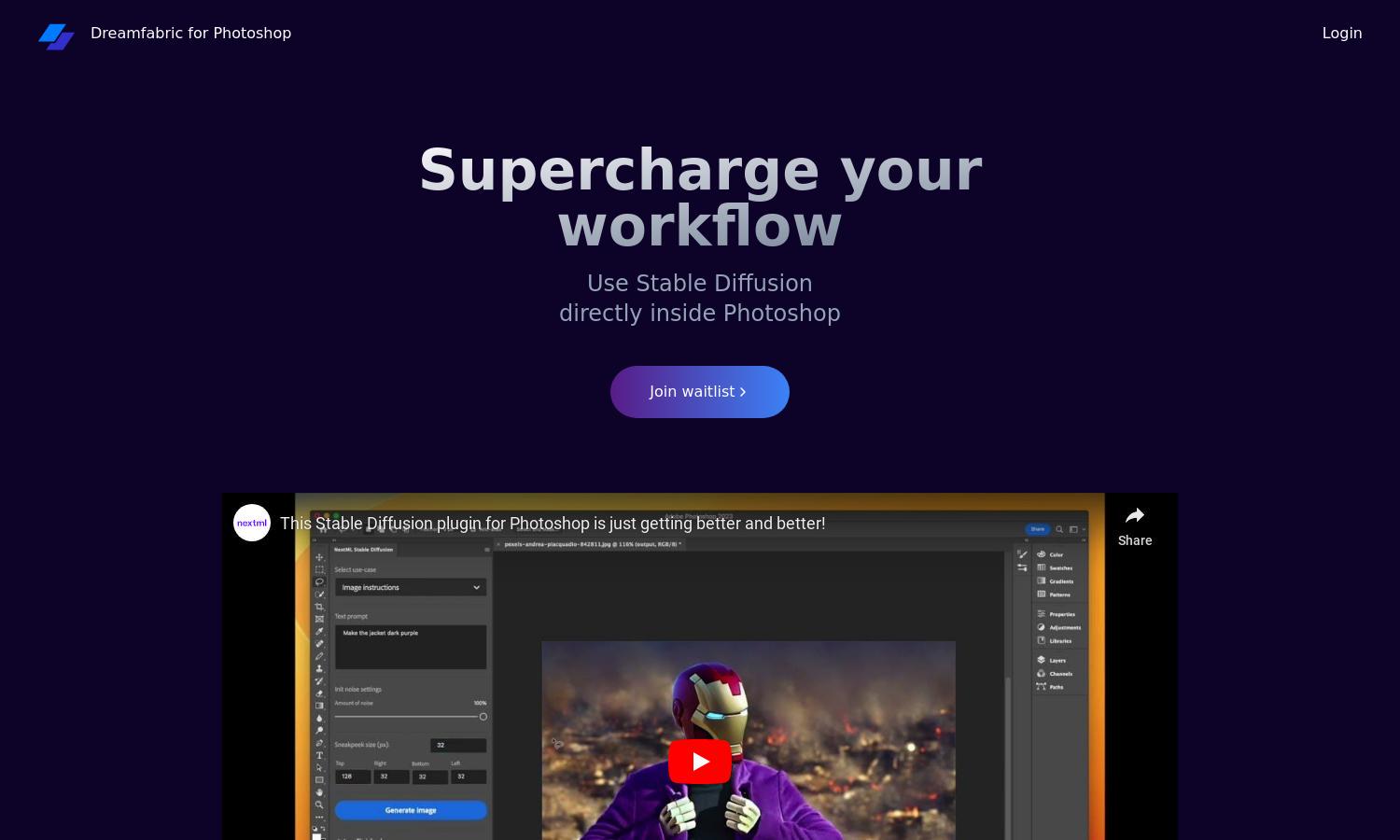
About Dreamfabric for Photoshop
Dreamfabric for Photoshop is an innovative tool that allows users to harness the power of Stable Diffusion directly within Adobe Photoshop. This unique integration simplifies the creative process for graphic designers and photographers, enabling them to generate stunning visuals and enhance their workflow seamlessly, ultimately transforming their projects.
Dreamfabric for Photoshop offers a streamlined pricing model that enhances user experience. The platform provides tiered subscription plans with increasing features, including exclusive tools and premium support. Upgrading to higher levels unlocks advanced functionalities, ensuring users maximize their creative potential while benefiting from special discounts on longer commitments.
The user interface of Dreamfabric for Photoshop is designed for effortless navigation, ensuring a smooth experience. Its intuitive layout and user-friendly features, such as drag-and-drop functionality and customizable settings, empower creators to focus on their projects without distractions. This efficient design optimizes productivity while enhancing overall satisfaction.
How Dreamfabric for Photoshop works
Users can begin by signing up for Dreamfabric for Photoshop to access a seamless onboarding experience. After installation, they can explore the main features, including Stable Diffusion integration, directly in Photoshop. Users can generate high-quality images by simply selecting desired parameters, enabling quick adjustments and creative experimentation that streamlines artistic workflows.
Key Features for Dreamfabric for Photoshop
Stable Diffusion Integration
Stable Diffusion Integration is a standout feature of Dreamfabric for Photoshop, allowing users to create and manipulate images effortlessly within the Photoshop environment. This functionality empowers photographers and designers to explore new creative possibilities and deliver stunning visuals with advanced AI capabilities, setting a new standard in digital art creation.
Enhanced Workflow Tools
Dreamfabric for Photoshop includes enhanced workflow tools designed to boost productivity and creativity. These tools allow users to customize their workspace, streamline repetitive tasks, and access unique features that facilitate quicker project completion. This added value makes Dreamfabric an essential part of every designer's toolkit.
User-Friendly Interface
Dreamfabric for Photoshop features a user-friendly interface that simplifies the creative process. With an intuitive design, users can easily navigate tools and options, ensuring a pleasant experience while focusing on art creation. This design aspect makes Dreamfabric accessible for both beginners and experienced users alike, enhancing their overall productivity.
You may also like: