DreamPic.AI
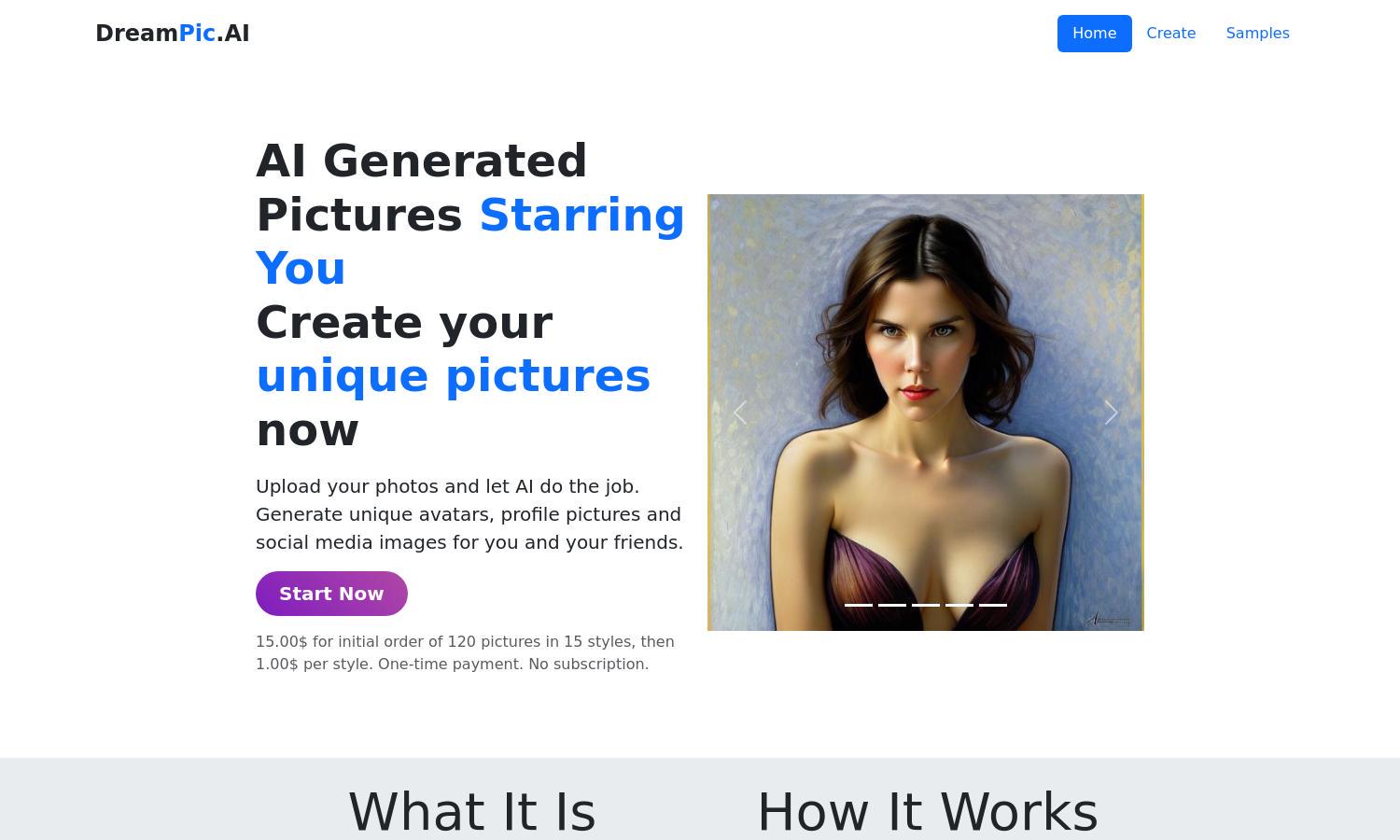
About DreamPic.AI
DreamPic.AI is an innovative platform focused on creating personalized images using advanced AI technology. Users upload photos, select styles, and receive unique images designed to impress. With the ability to express creativity in over 100 styles, DreamPic.AI transforms ordinary photos into captivating art.
DreamPic.AI offers a pricing plan starting at $15 for 120 images across 15 styles, with subsequent styles priced at $1 each. This one-time payment model provides excellent value without subscriptions. Users can take advantage of the low-cost rates to explore unique customized images.
DreamPic.AI boasts a user-friendly interface featuring an intuitive layout for seamless navigation. Its design allows users to effortlessly upload photos and select styles, enhancing the overall browsing experience. With clear options and a streamlined process, DreamPic.AI ensures users create engaging images easily.
How DreamPic.AI works
To use DreamPic.AI, users first upload 10-30 photos, which the platform uses to train an AI model. Next, users select their desired styles from an extensive library. The trained model then generates unique images based on the uploaded photos, providing a link to access and download the results easily.
Key Features for DreamPic.AI
Custom Style Generation
DreamPic.AI features a unique custom style generation tool that allows you to create personalized styles. By uploading a template image and a brief description, you can generate stunning visuals tailored to your imagination. This innovative feature empowers creative expression and makes image creation fun.
High-Resolution Image Creation
DreamPic.AI provides high-resolution 4K images for print and social media sharing. This feature ensures that users receive quality images, perfect for canvases, posters, or profile pictures. The ability to create high-quality visuals enhances the user experience, making every image a masterpiece worth showcasing.
Privacy and Data Security
DreamPic.AI prioritizes user privacy by ensuring personal data and uploaded images are secure. With automatic deletion of photos and generated images after 7 days, users can feel confident their information is protected. This commitment to privacy enhances trust and makes the platform user-friendly.








