EditApp
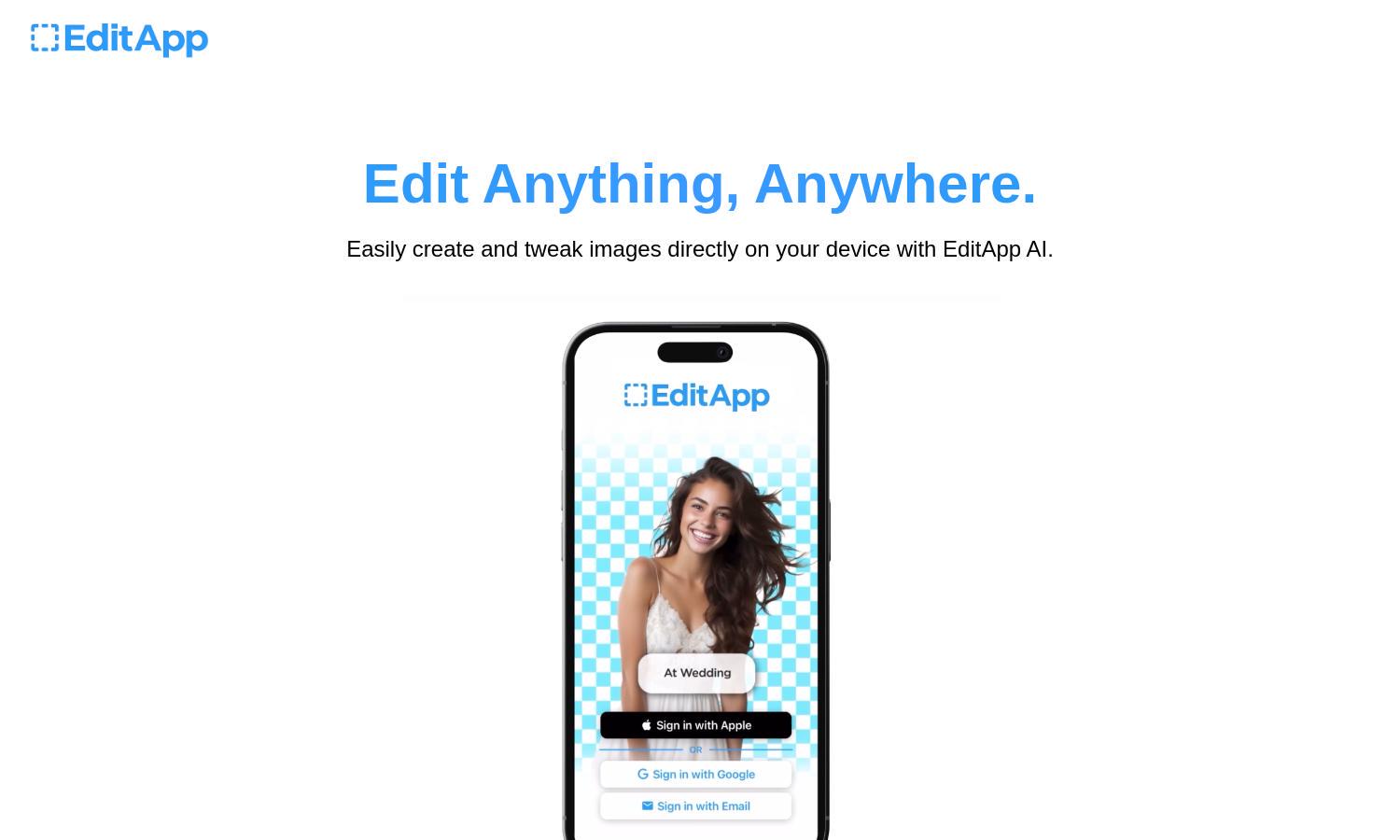
About EditApp
EditApp is an advanced mobile editing platform enabling users to create and tweak images effortlessly. With features like 'Create,' 'Tweak,' and 'Background,' it empowers users to unleash creativity by transforming ordinary photos into extraordinary visuals. EditApp serves both casual users and professionals looking for quick solutions.
EditApp offers a flexible pricing model, including free access with basic features and premium subscriptions for advanced capabilities. Upgrading grants users exclusive access to enhanced tools and a wider range of editing options. Get more value with EditApp's competitive plans tailored for all kinds of creators.
EditApp features a sleek, user-friendly interface designed to enhance user experience. Its intuitive layout allows seamless navigation between tools, making it easy for users to engage with editing modes. With responsive design and accessible features, EditApp elevates the mobile editing experience for all users.
How EditApp works
Users start by downloading EditApp and creating an account to access the full suite of editing features. Once onboard, they can choose between 'Create,' 'Tweak,' and 'Background' modes, allowing them to produce stunning visuals with just a few taps. EditApp's straightforward navigation ensures an intuitive experience, making image editing enjoyable and efficient.
Key Features for EditApp
Create Mode
The 'Create' mode in EditApp transforms users into digital artists. By granting access to advanced generative capabilities, users can bring fantastical ideas to life—like inserting imaginative elements into photos. This feature empowers creativity and fun, making every photo a unique masterpiece.
Tweak Mode
Tweak Mode in EditApp allows users to refine specific details within their images effortlessly. Whether it's adjusting hairstyles, outfits, or settings, this feature offers a personal touch, perfecting images for social media or personal projects. EditApp enhances the editing experience by focusing on user customization.
Background Mode
Background Mode in EditApp enables seamless background changes with just a few taps. Users can swap scenery to match their vision, whether shifting from sunny landscapes to urban cityscapes. This innovative feature opens unlimited possibilities for users seeking to enhance their photo's aesthetic appeal.
You may also like:








