EmoGPT
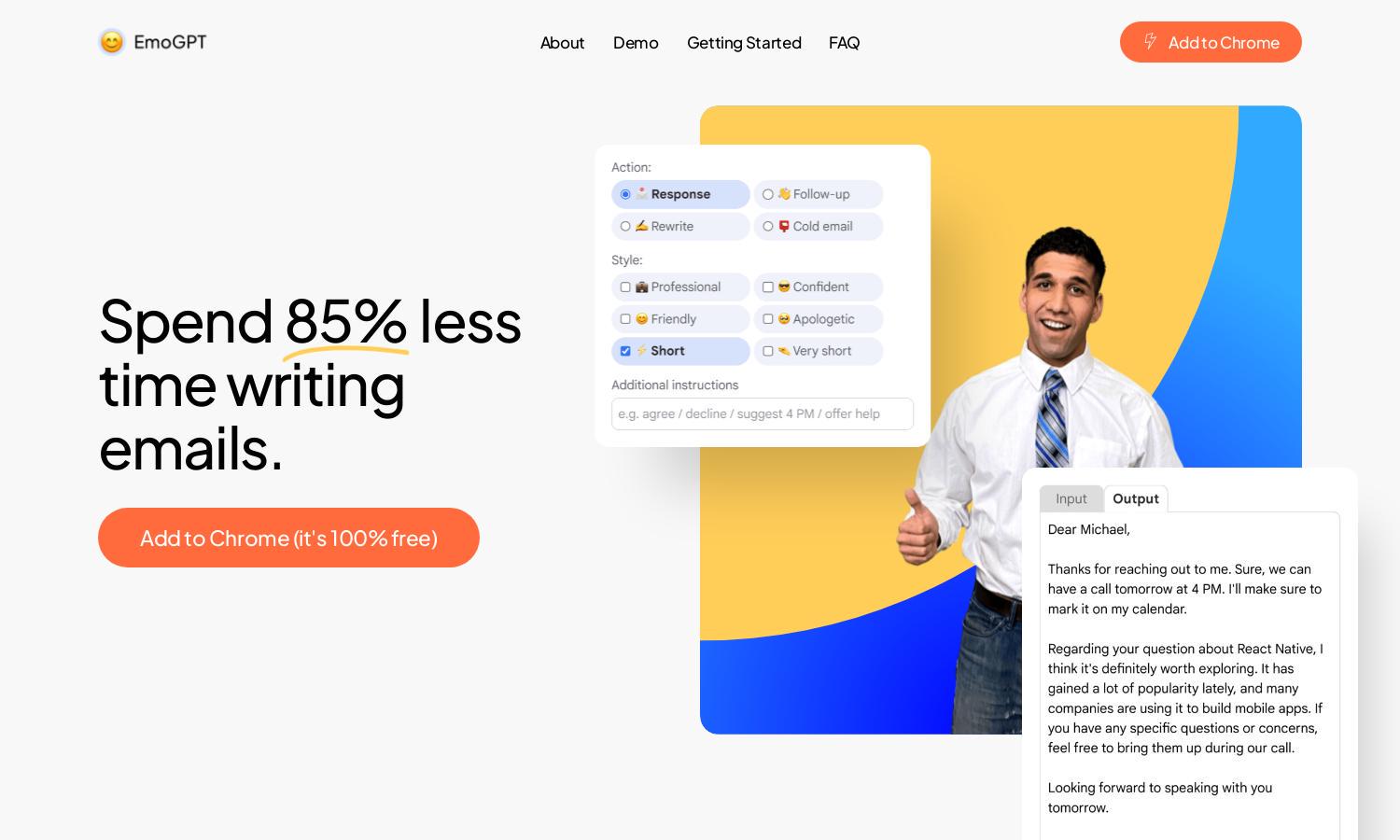
About EmoGPT
EmoGPT is a user-friendly Chrome extension designed for Gmail that simplifies email communication. By harnessing the power of OpenAI's ChatGPT, it allows users to effortlessly generate personalized email replies, follow-ups, and outreach messages. EmoGPT enhances productivity by automating the writing process, ensuring emails are relevant and engaging.
EmoGPT is available for free, offering essential features at no cost. Future plans may include advanced subscription tiers for users seeking additional resources or collaboration tools. The platform remains committed to keeping basic functionalities accessible, allowing anyone to benefit from innovative email writing capabilities without financial barriers.
EmoGPT boasts an intuitive user interface that ensures a seamless browsing experience for all users. The layout is designed for efficiency, featuring a prominent emoji button in Gmail's toolbar. This button provides easy access to generate personalized emails, making EmoGPT both effective and user-friendly for busy professionals.
How EmoGPT works
To start using EmoGPT, users install the Chrome extension and choose to connect their OpenAI ChatGPT account or an API key. After setting personalization preferences, simply click the smiling emoji button in the Gmail toolbar to open EmoGPT. Users can then select email configurations and click "Compose" to generate tailored responses effortlessly. This streamlined process makes email writing fast and effective with EmoGPT's intelligent assistance.
Key Features for EmoGPT
Personalized Email Generation
EmoGPT's personalized email generation feature provides users with tailored, contextually relevant responses. By utilizing advanced AI from OpenAI, this functionality ensures that users can quickly create engaging and meaningful emails, saving time while enhancing communication effectiveness.
Data Privacy Assurance
EmoGPT prioritizes user data privacy, ensuring that personal information remains secure. The extension communicates solely with OpenAI's ChatGPT and Gmail, storing user settings locally. This commitment to privacy makes EmoGPT a trusted choice for those concerned about data security in email interactions.
Easy Integration with Gmail
EmoGPT offers seamless integration with Gmail, enhancing the user's email experience. By enabling direct access via a toolbar button, it allows users to generate personalized messages effortlessly. This feature sets EmoGPT apart, enhancing productivity while maintaining a native Gmail experience.
You may also like:








